Loading ...
Loading ...
Loading ...
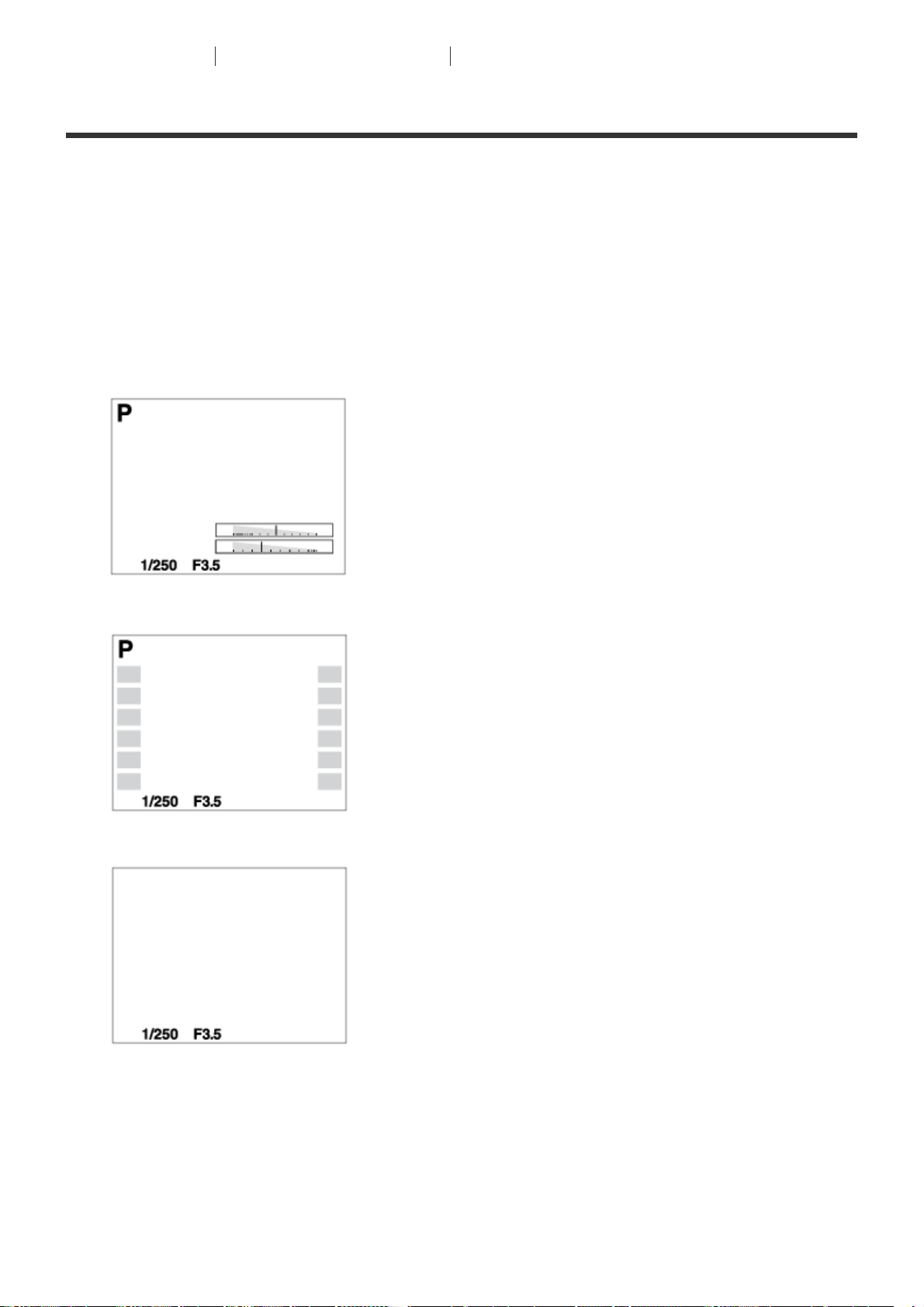
[38] How to Use Using shooting functions Selecting a screen display mode
Switching the screen display (Shooting)
You can change the display contents on the screen.
1. Press the DISP (Display Setting) button.
Each time you press the DISP button, the recording information display changes as
follows:
Graphic Display → Display All Info. → No Disp. Info. → Histogram → For viewfinder* →
Graphic Display
Graphic Display
Display All Info.
No Disp. Info.
Histogram
Loading ...
Loading ...
Loading ...