Loading ...
Loading ...
Loading ...
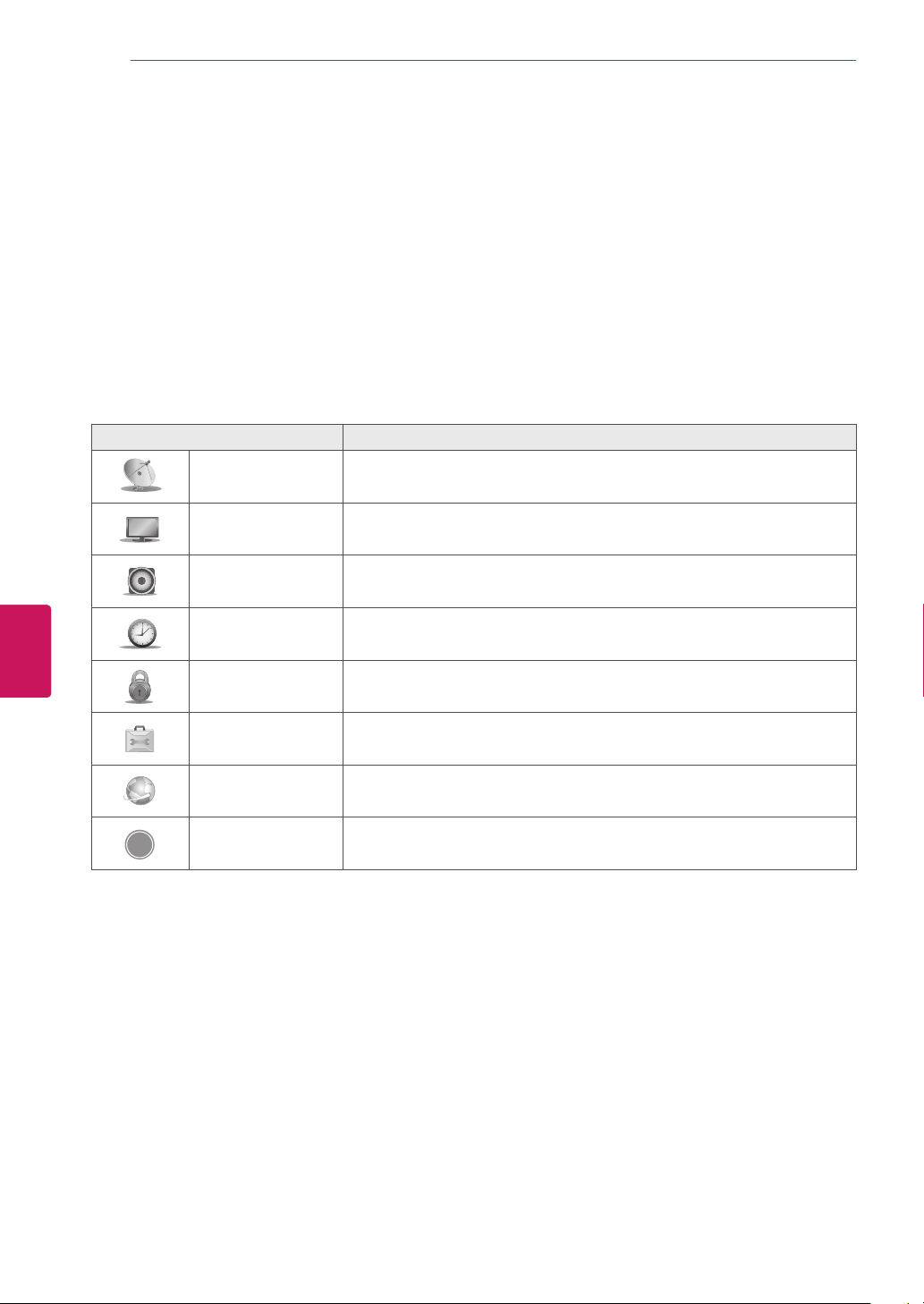
CUSTOMIZING TV SETTINGS
The SETUP Menu
1
Press
Home
to access the Home menu.
2
Press the Navigation buttons to select the
SETUP
menu and press
ENTER
.
3
Press the Navigation buttons to scroll to one of the following menus and press
ENTER
.
4
Press the Navigation buttons to scroll to the setting or option you want and press
ENTER
.
5
When you are finished, press
EXIT
.
Menu Description
?
CHANNEL Sets up and edit channels.
?
PICTURE Adjusts the image size, quality, or effect.
?
AUDIO Adjusts the sound quality, effect, or volume level.
?
TIME Sets the time, date, or Timer feature.
?
LOCK Locks or unlocks channels and programs.
?
OPTION Customizes the general settings.
?
NETWORK Sets up the network setting.
?
SUPPORT Checks the customer information.
80
ENG
ENGLISH
CUSTOMIZING SETTINGS
Loading ...
Loading ...
Loading ...