Loading ...
Loading ...
Loading ...
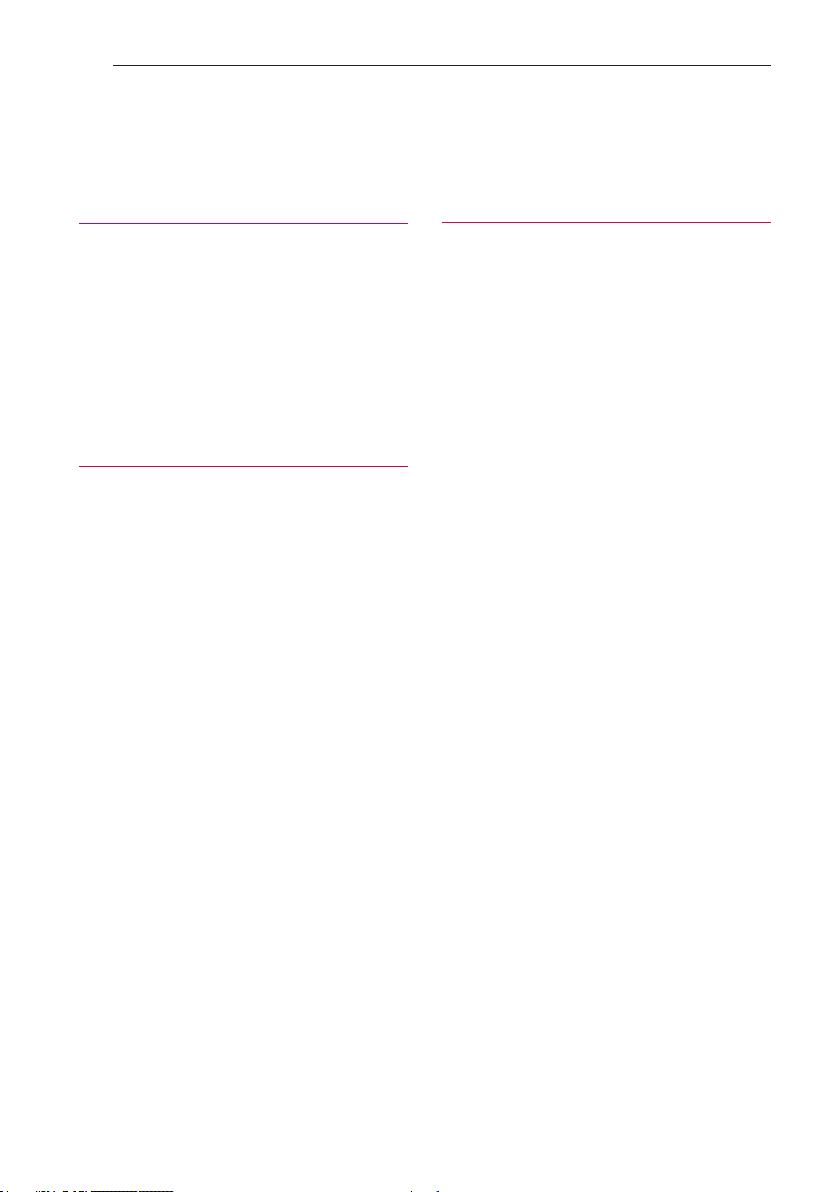
Table of Contents4
Table of Contents
1 Getting Started
2 Safety Information
6 Unique Features
7 Playable file Requirement
7 – Music file requirement
7 – Compatible USB Devices
7 – USB device requirement
8 Rear panel
10 Carrying the unit
2 Connecting
11 Use of Tripod
13 AC Power Cord Connection
13 Optional Equipment Connection
13 – AUX IN Connection
13 – AUX OUT Connection
14 – PARTY LINK
14 – PORT. IN Connection
15 – Listening to music from your portable player
or external device
15 – USB Connection
3 Operating
16 Basic Operations
16 – USB Operations
17 – AUTO DJ
17 Using BLUETOOTH® wireless technology
18 – Listening to music stored on the Bluetooth
devices
20 Using the Music Flow Bluetooth App
20 – About “Music Flow Bluetooth” App
20 – Install “Music Flow Bluetooth” App onto
Your Bluetooth Device
21 – Activate Bluetooth with “Music Flow
Bluetooth” App
22 Radio Operations
22 – Listening to the radio
22 – Presetting the Radio Stations
22 – Deleting all the saved stations
23 Sound adjustment
23 – Setting the sound mode
23 – Setting the USER EQ
24 Other Operations
24 – DEMO
24 – Using Microphone
26 – Auto power down
27 – AUTO POWER On
27 – Auto function change
28 LG Sound Sync
29 WIRELESS PARTY LINK Connection
Loading ...
Loading ...
Loading ...