Loading ...
Loading ...
Loading ...
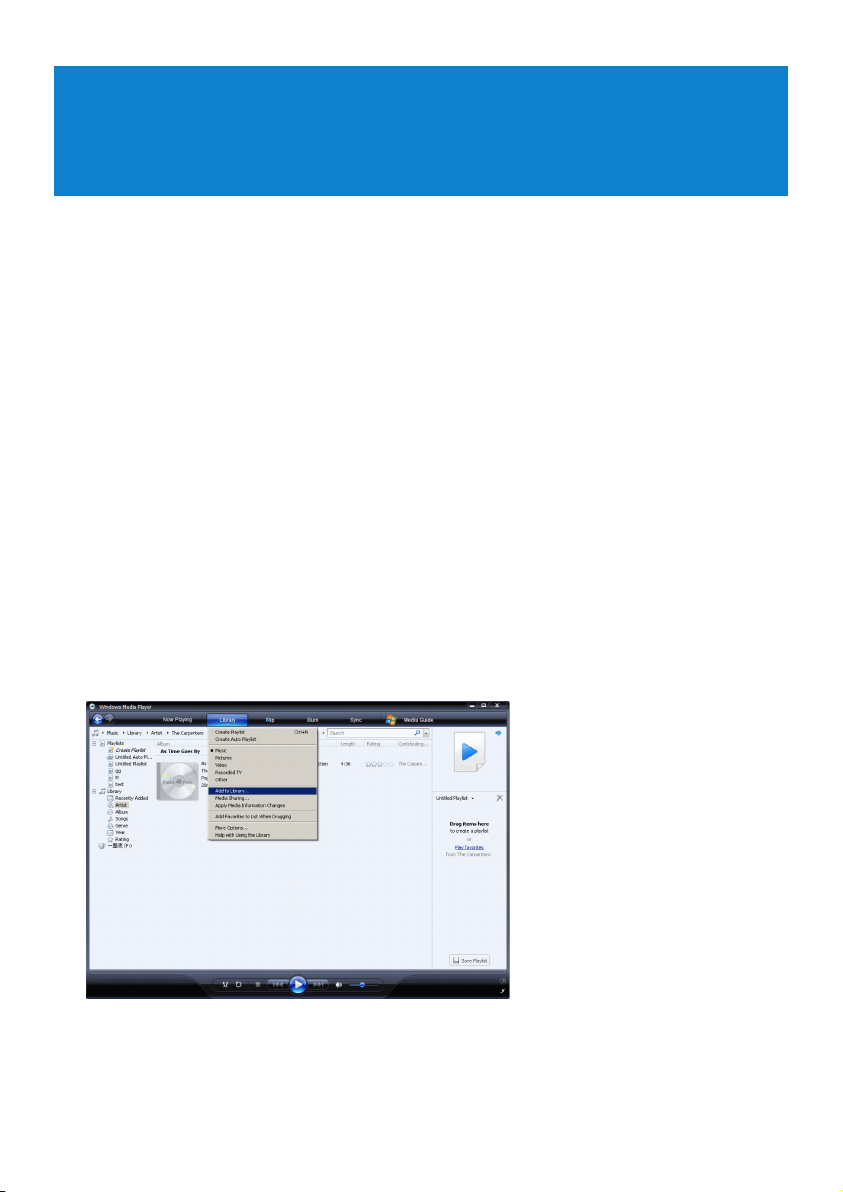
17
5 Organize and transfer music with
Windows Media Player 11
5.1 Installing Windows Media Player 11
(WMP11)
1 Insert the supplied CD into the CD ROM drive of your computer.
2 Follow the onscreen instructions to complete the installation of WMP11.
5.2 Music transfer
5.2.1 Add music files to WMP11 library
By default, WMP11 automatically loads all the music files stored in your My Music folder
into the library. When you add new files to this folder on your computer, the new files are
also automatically added to the WMP11 library.
5.2.2 Add music files that are stored elsewhere on your
computer or computer network
1 Select Start > All Programs > Windows Media Player to launch the WMP11
program.
2 Click the down arrow beneath the Library tab and select Add to Library....
> Add to Library dialog box appears.
Loading ...
Loading ...
Loading ...