Loading ...
Loading ...
Loading ...
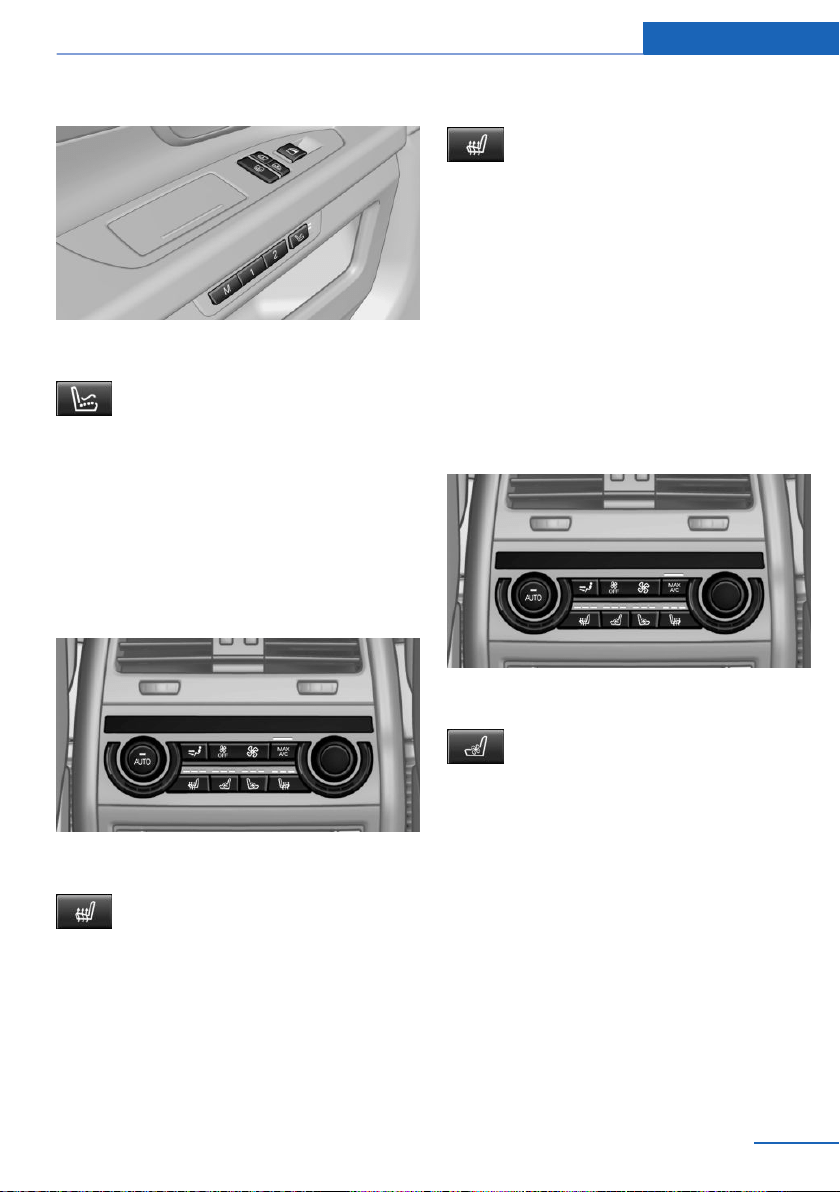
Button in rear
Switching on
To switch on, press the button once
for each massage level.
The highest level is active when two LEDs are
lit.
Switching off
To switch off, press and hold the button.
The LEDs go out.
Rear seat heating
Switching on
Press the button once for each tem‐
perature level.
The maximum temperature is reached when
three LEDs are lit.
If the drive is continued within approx. 15 mi‐
nutes, the seat heating is activated automati‐
cally with the temperature selected last.
When ECO PRO, refer to page 189, is acti‐
vated, the heater output is reduced.
Switching off
Press the button longer.
The LEDs go out.
Temperature distribution
The heating action in the seat cushion and
backrest can be distributed in different ways.
1. "Climate"
2. "Seat heating rear"
3. Select the required seat.
4. Turn the controller to set the temperature
distribution.
Active seat ventilation
Switching on
Press the button once for each venti‐
lation level.
The highest level is active when three LEDs
are lit.
If when the seat ventilation is turned on the
Maximum Cooling function is activated, the
seat ventilation automatically switches to the
highest level. When the Maximum Cooling
function is switched off, the unit switches to
the previously set level.
Switching off
Press the button longer.
The LEDs go out.
Seite 53
Adjusting Controls
53
Online Edition for Part no. 01 40 2 909 749 - VI/13
Loading ...
Loading ...
Loading ...