Loading ...
Loading ...
Loading ...
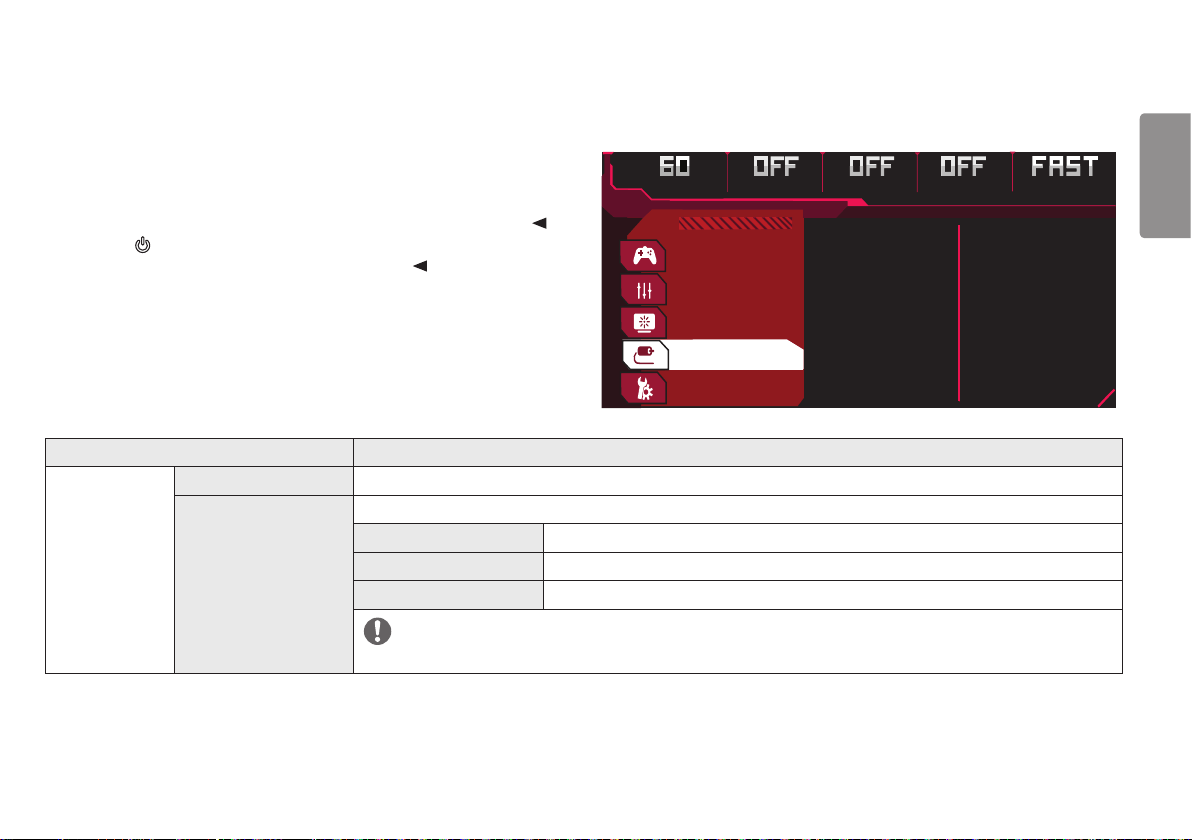
33
ENGLISH
Input
1 To view the OSD menu, press the joystick button at the bottom of the monitor and
then enter the Settings.
2 Go to Input by moving the joystick.
3 To return to the upper menu or set other menu items, move the joystick to or
pressing ( ) it.
4 If you want to exit the OSD menu, move the joystick to until you exit.
Game Mode
Game Adjust
Picture Adjust
Input
General
Hz G-SYNC Overclock Black Stabilizer Response Time
Input List
Aspect Ratio
Settings > Input Description
Input
Input List Selects the input mode.
Aspect Ratio
Adjusts the aspect ratio of the screen.
Full Wide Displays the video in widescreen, regardless of the video signal input.
Original Displays video according to the aspect ratio of the video signal input.
1:1 The aspect ratio is not adjusted from the original.
NOTE
• The display may look the same for Full Wide, Original, and 1:1 options at the recommended resolution. (2560 x 1440)
Loading ...
Loading ...
Loading ...
