Loading ...
Loading ...
Loading ...
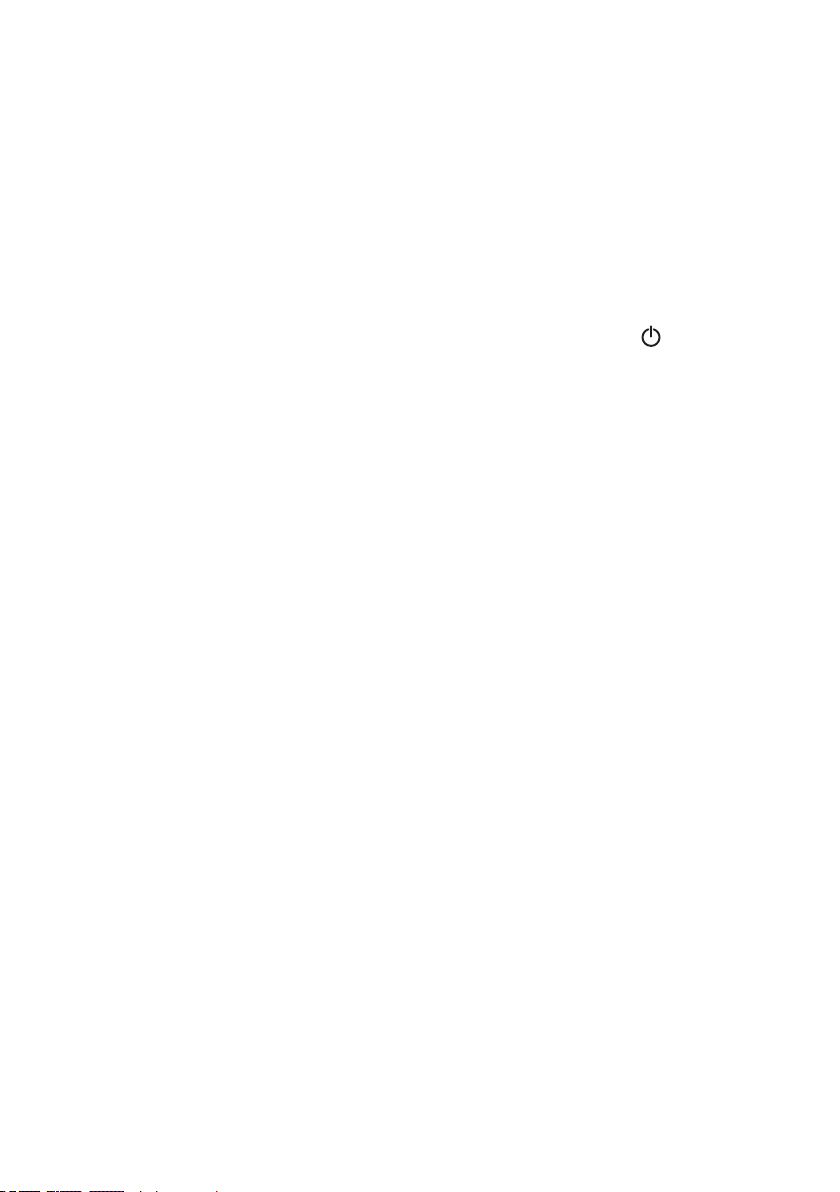
16
Should your electric blanket fail to heat,
check the following:
1.Checkthatthecontrolsareproperly
connected to the blanket and clicked
securely into position. If you find the
control connector plug is not properly
fitted to the blanket, switch the power off
at the power outlet, securely attach the
control connector plug to the blanket, and
thenswitchthepowerbackon.Thetimer
indicator light should not flash once the
power is reconnected. If the timer light
flashes once the power is reconnected,
the control connector plug is not properly
fitted.
2.Checkthatthepowercordisconnected
to the power outlet and the power is
switched on.
3.Checkthatthecontrolslideswitchisin
eitherthe75minuteor12hourposition.
Troubleshooting - 6 heat digital timer control
If the control detects a fault within the
blanket, the standby light (
) will flash.
If the standby light flashes twice, followed
by a long pause, the control may not be
connectedtotheblanketcorrectly.Turnthe
control off at the main power switch (located
ontherearofthecontrol).Checkthatthe
control is properly connected to the blanket
and the connector is not damaged. Switch
the control on again. If the standby light
continues to flash, please contact Sunbeam
Customer Service (see the back page for
contactdetails).
If the standby light flashes three times,
followed by a long pause, the blanket is to
hotormaybedamaged.Turnthecontroloff
at the main power switch (located on the rear
ofthecontrol).Switchthecontrolonagain.
If the standby light continues to flash, please
contact Sunbeam Customer Service (see the
backpageforcontactdetails).
Troubleshooting
Loading ...
Loading ...
Loading ...