Loading ...
Loading ...
Loading ...
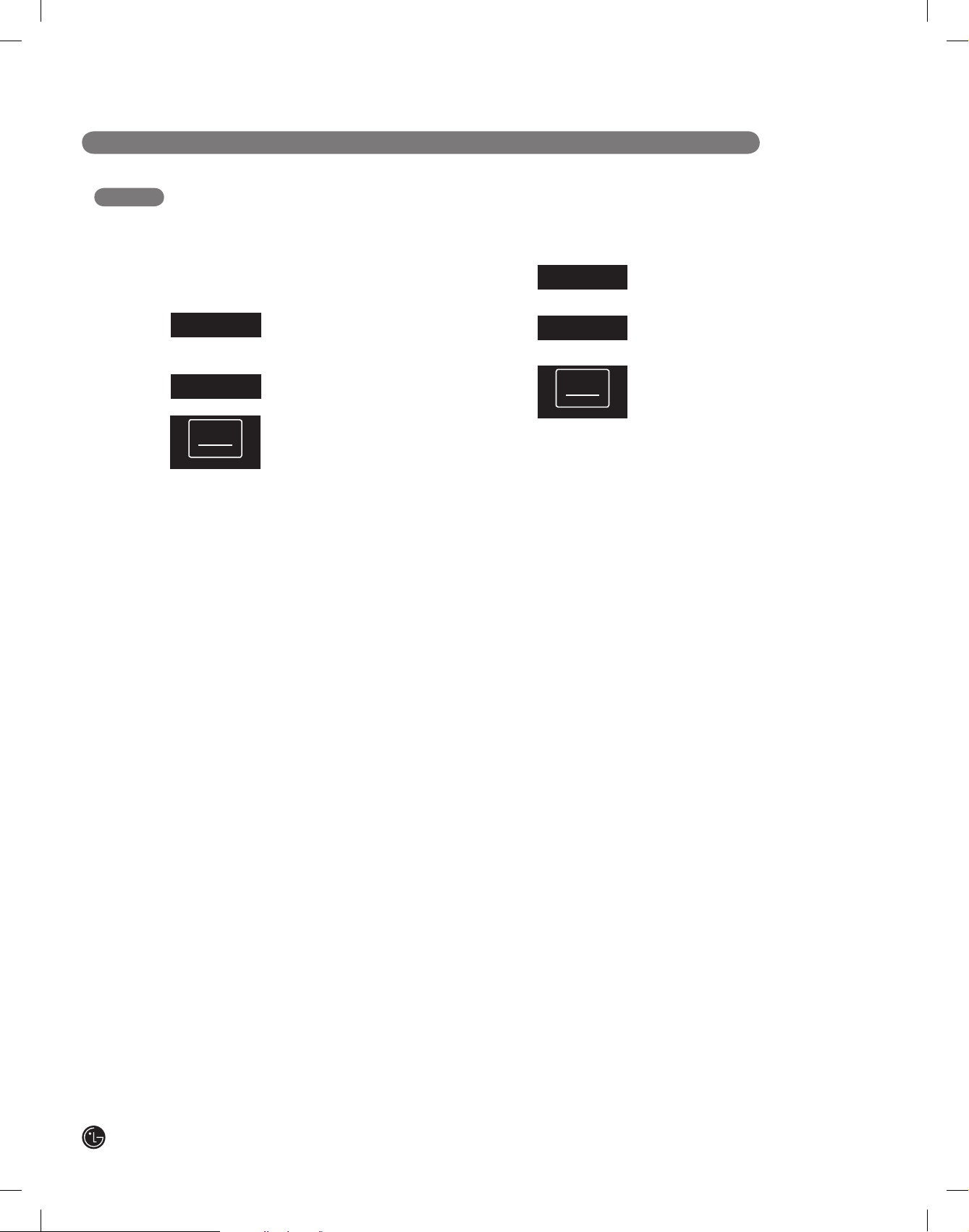
20
ROAST
The oven can be programmed to roast.
To set the Roast feature (example for Meats
to cook at 375°F):
➊ Touch UPPER or LOWER
ROAST.
➋ Set the oven temperature
(Touch 3, 7 and 5)
➌ Touch START.
NOTE:
After any cooking cycle has been completed cooling
fans will operate to protect the control panel. This is
normal.
To change the Temperature while cooking
(example changing from 375°F to 425°F):
➊ Touch UPPER or LOWER
ROAST.
➋ Set the oven temperature
(Touch 4, 2 and 5)
➌ Touch START.
IMPORTANT NOTE:
The heating elements turn off immediately when the
door is opened. They will turn on again in
approximately 5 seconds after the door is closed. If
you leave the oven door open for more than 30
minutes, all settings are canceled.
When preparing meats for roasting, use the broiler
pan and grid. The broiler pan will catch grease spills
and the grid will help prevent grease splatters.
Touch UPPER CLEAR/OFF or LOWER CLEAR/OFF
to cancel Roast at any time.
OPERATING INSTRUCTIONS
3 7 5
4 2 5
ROAST
ROAST
START
CONTROL LOCK
START
CONTROL LOCK
Loading ...
Loading ...
Loading ...