Loading ...
Loading ...
Loading ...
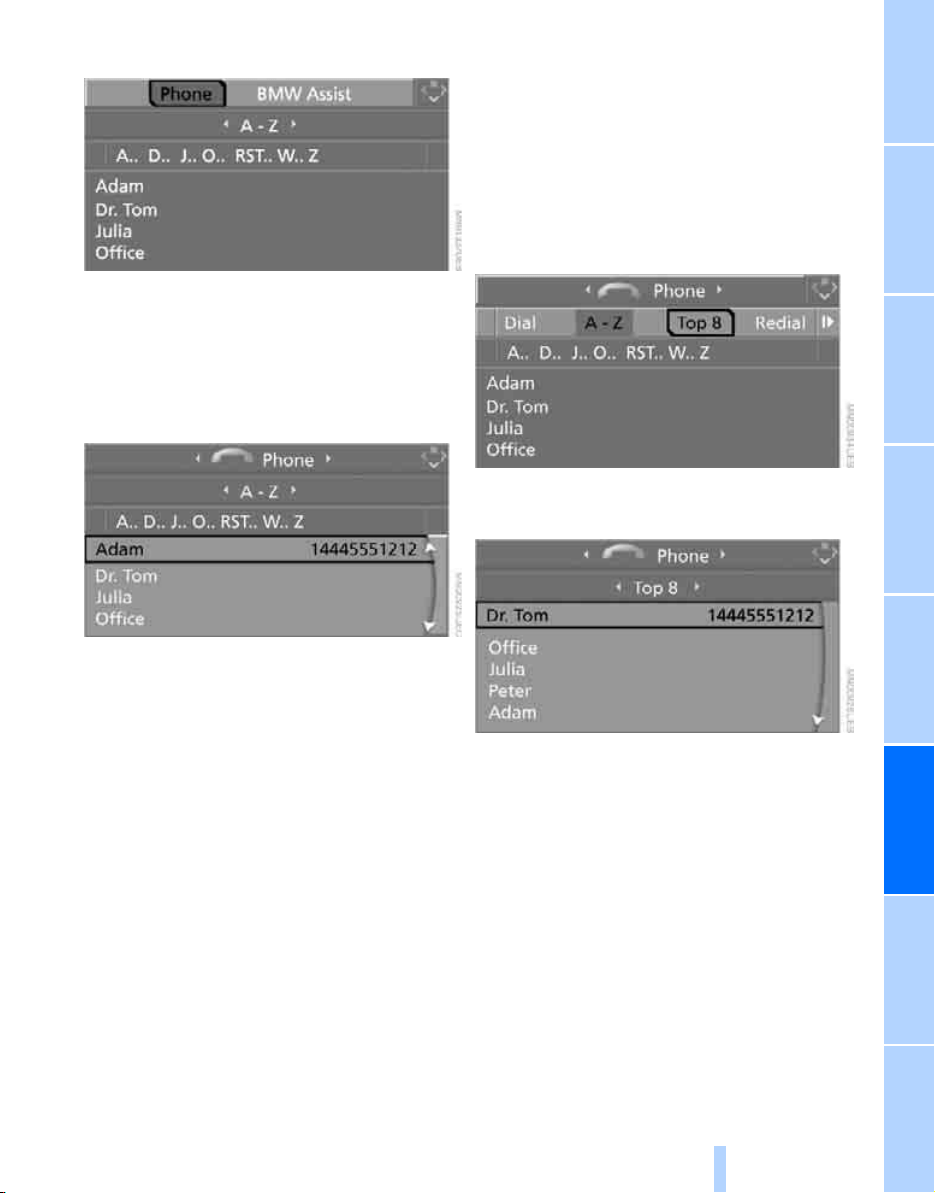
189
EntertainmentReference At a glanceControlsDriving tipsCommunications NavigationMobility
1. Select "Phone" and press the controller.
2. Select "A - Z" and press the controller.
3. To limit the number of displayed entries,
select the first letter of the desired entry and
press the controller.
4. Select the desired entry and press the con-
troller.
5. Select "Call" and press the controller.
The system dials the number.
If different phone numbers are stored in the
mobile phone under one name, e.g. office and
home, the name is shown once for each phone
number.
You can change a phone number stored in the
phone book, e.g. to call a specific extension:
1. Select "Phone" and press the controller.
2. Select "A - Z" and press the controller.
3. Select the desired entry and press the con-
troller.
4. Select "Add digits" and press the controller.
5. Change the phone number.
6. Select "Dial number" and press the control-
ler.
Dialing phone numbers stored in a list
To select an entry and establish a connection:
1. Select "Phone" and press the controller.
2. Select list and press the controller:
> "Top 8"
> "Redial"
> "Missed calls"
> "Received calls"
3. Select the desired entry and press the con-
troller.
4. Select "Call" and press the controller.
The system dials the number.
Online Edition for Part no. 01 41 0 012 828 - © 08/06 BMW AG
Loading ...
Loading ...
Loading ...
