Loading ...
Loading ...
Loading ...
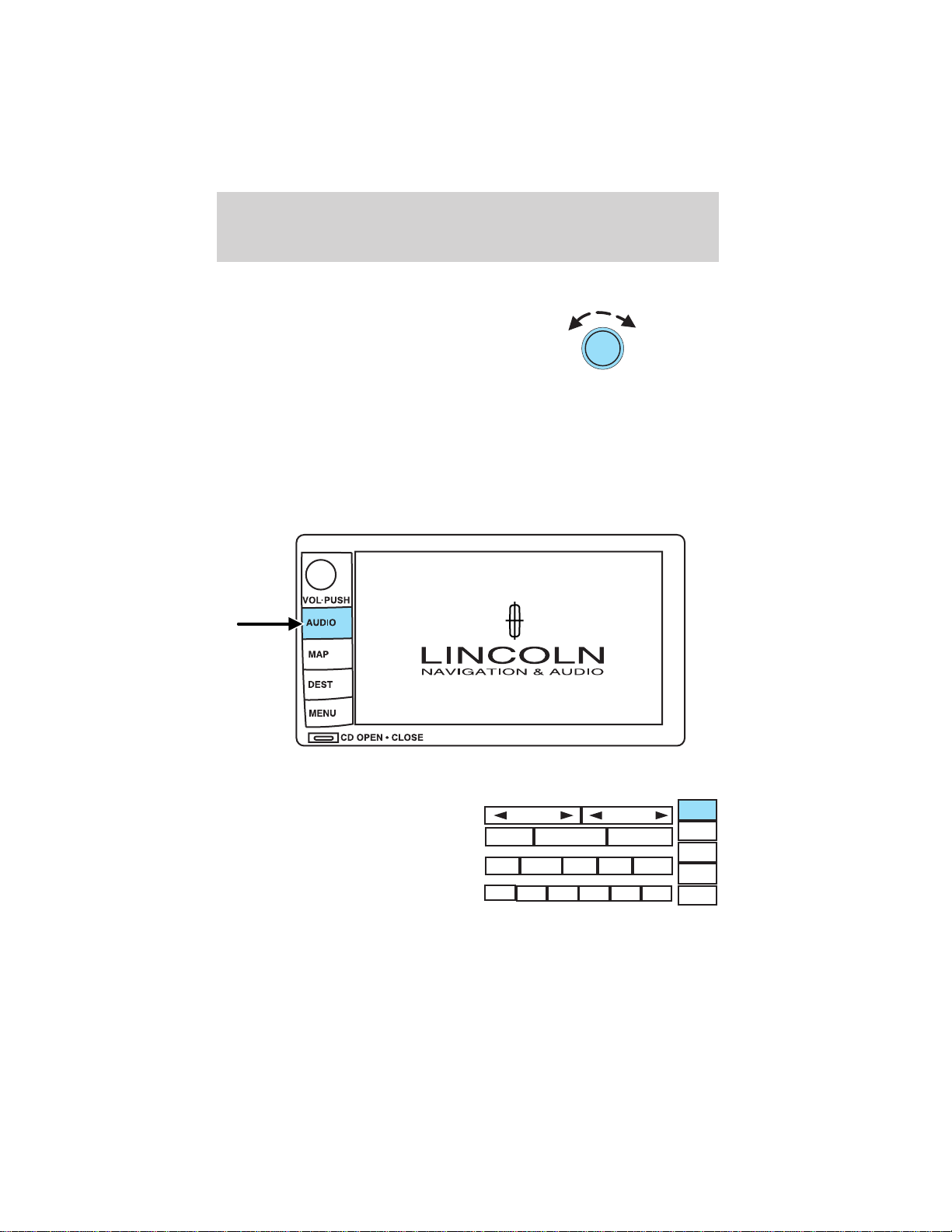
Volume/power control
Press knob to turn the audio system
on/off. Turn to raise or lower
volume. The levels will be displayed
on the screen.
To activate the navigation mode,
press MAP or DEST.
To adjust the navigation voice output level, select the NAV MENU button
via the map screen.
Speed compensated volume (SCV)
With this feature, radio volume changes automatically with vehicle speed
to compensate for road and wind noise. To engage the SCV feature:
1. Press AUDIO.
2. Press SOUND.
SOUND
AM
FM1
FM2
CD
SEEK
TUNE
PRESET SCAN
AUTO SET
SCAN
RDS
TRAFFIC
INFO PTY
SET PTY
87.9
89.9
98.1
98.5 106.3 107.9
Entertainment Systems
35
Loading ...
Loading ...
Loading ...