Loading ...
Loading ...
Loading ...
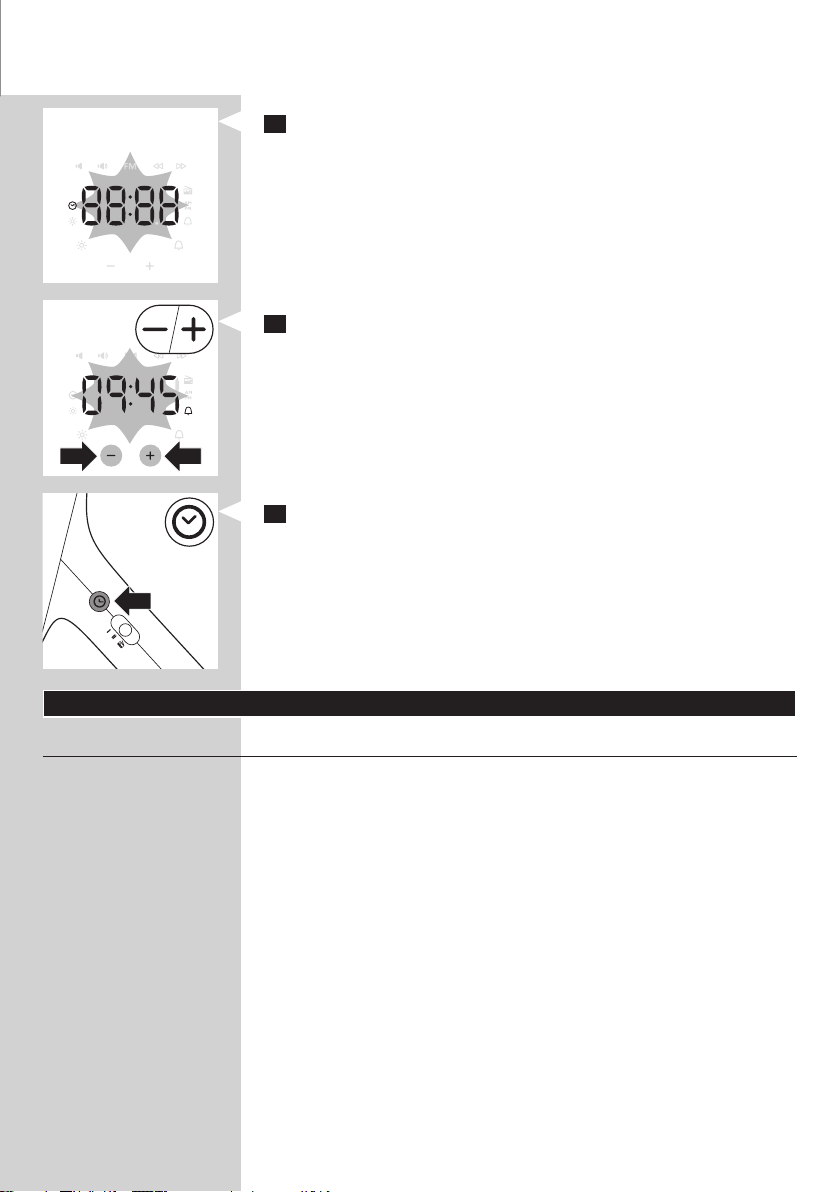
2 When plugging in, the clock time will automatically start blinking.
, If the clock time does not start blinking, press the clock button on
the side of the appliance.
, The clock icon appears on the display.
3 Press the + or - button to set the hour and minutes.
Note: You can only do this when you are in the set clock time and when the
time indication ashes. If this is not the case, press the clock button again,
you are now in the set clock time.
4 PresstheClockbuttontoconrm.
You can also wait for 5 seconds before the clock is xed.
Note: Every time you remove the plug from the wall socket, clock time setting
is lost.
Using the appliance
Functions
Below you can nd a list of all functions that can be set in this appliance:
- Clock time
- Time format
- Alarm time
- Alarm sounds (HF3505 only)
- FM (HF3505 only)
- Light level
- Display brightness
You can set these functions in the following way:
ENGLISH 5
Loading ...
Loading ...
Loading ...