Loading ...
Loading ...
Loading ...
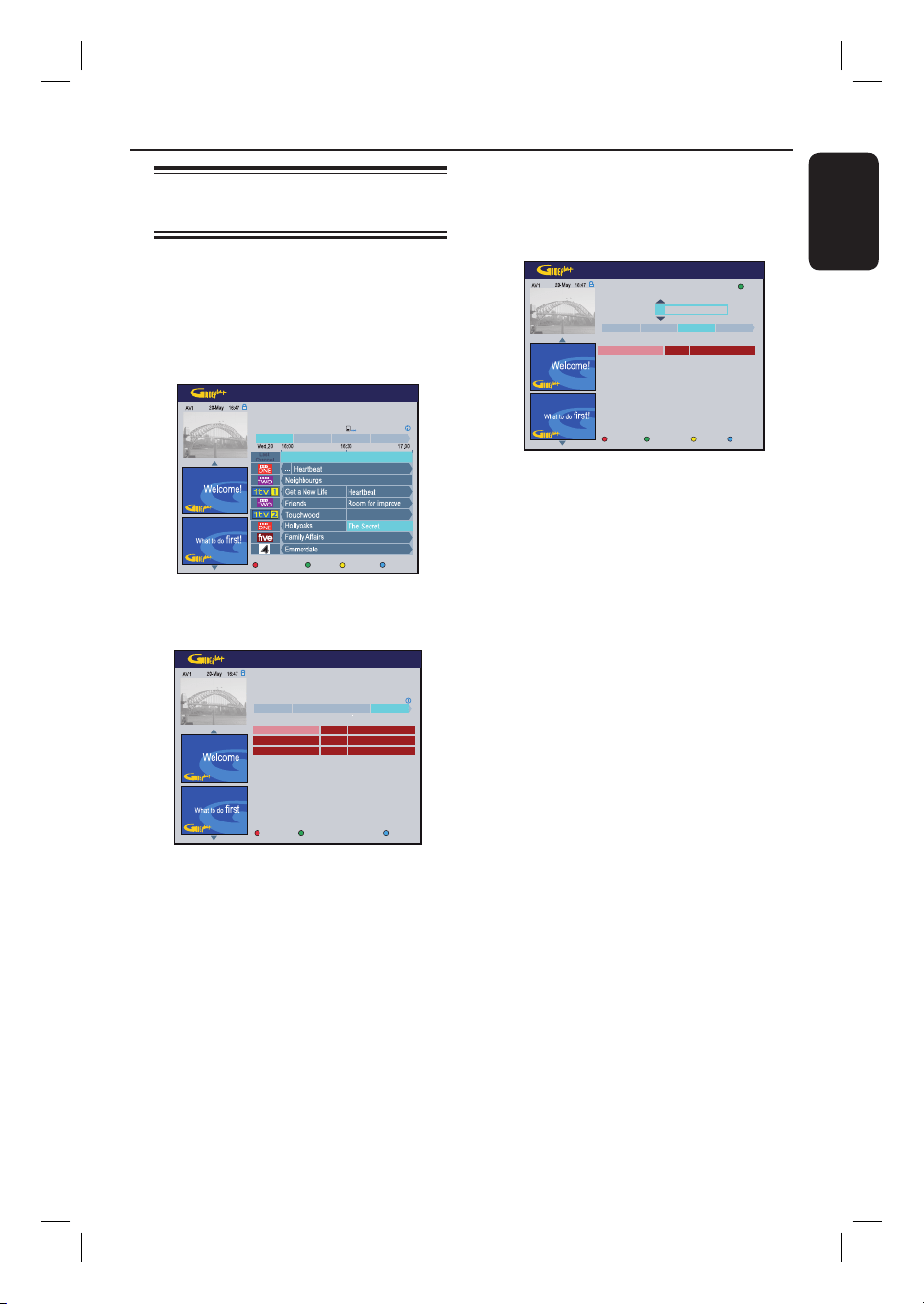
English
51
Changing/Deleting a
scheduled recording
A Turn on the TV to the correct viewing
channel for the recorder.
B Press GUIDE Plus+ (TIMER)) on the
remote control.
The GUIDE Plus+ screen appears.
Home
Go to Ad
Search
My TV
Grid
Schedule
Record
The Secret: The Set-Up. Sitcom about a small-time dope
The Set-Up. Sitcom about a small-time dope
dealer and his strange collection of acquaintances. With
dealer and his strange collection of acquaintances. With
Nicki out celebrating on her hen night. Moz reluctantly...
Nicki out celebrating on her hen night. Moz reluctantly...
BBC3 16:30 - 17:00BBC3
C Press B repeatedly to select
{ Schedule } in the top menu bar.
The Secret: The Set-Up. Sitcom about a small-time dope
The Set-Up. Sitcom about a small-time dope
dealer and his strange collection of acquaintances. With
dealer and his strange collection of acquaintances. With
Nicki out celebrating on her hen night. Moz reluctantly...
Nicki out celebrating on her hen night. Moz reluctantly...
Edit Home
Delete
Dest. Freq. Extra
Record Schedule
Search My TV
Grid
Schedule
<0,0>HDD Once21-May The Secret
21-May Most Evil
<0,0>HDD Once
22-May Family Guy
<0,0>HDD Once
21:00- 22:30ITVANG
D Press to select a scheduled recording
which you want to delete or edit.
E To delete the scheduled recording, press
the Red button on the remote control
for { Delete }.
F To change the scheduled recording, press
the Green button on the remote control
for { Edit }.
The timer entry menu appears.
Next HomeBack
No programmes
2 0 may
Please enter the recording date and press the
Please enter the recording date and press the
button to confirm
button to confirm
Search
My TV Setup
Schedule
HDD
Once
<0,0>
G Follow the instructions on the screen to
make the necessary changes/entry
H To exit, press GUIDE Plus+ (TIMER).
Record TV Programme (continued)
Loading ...
Loading ...
Loading ...