Loading ...
Loading ...
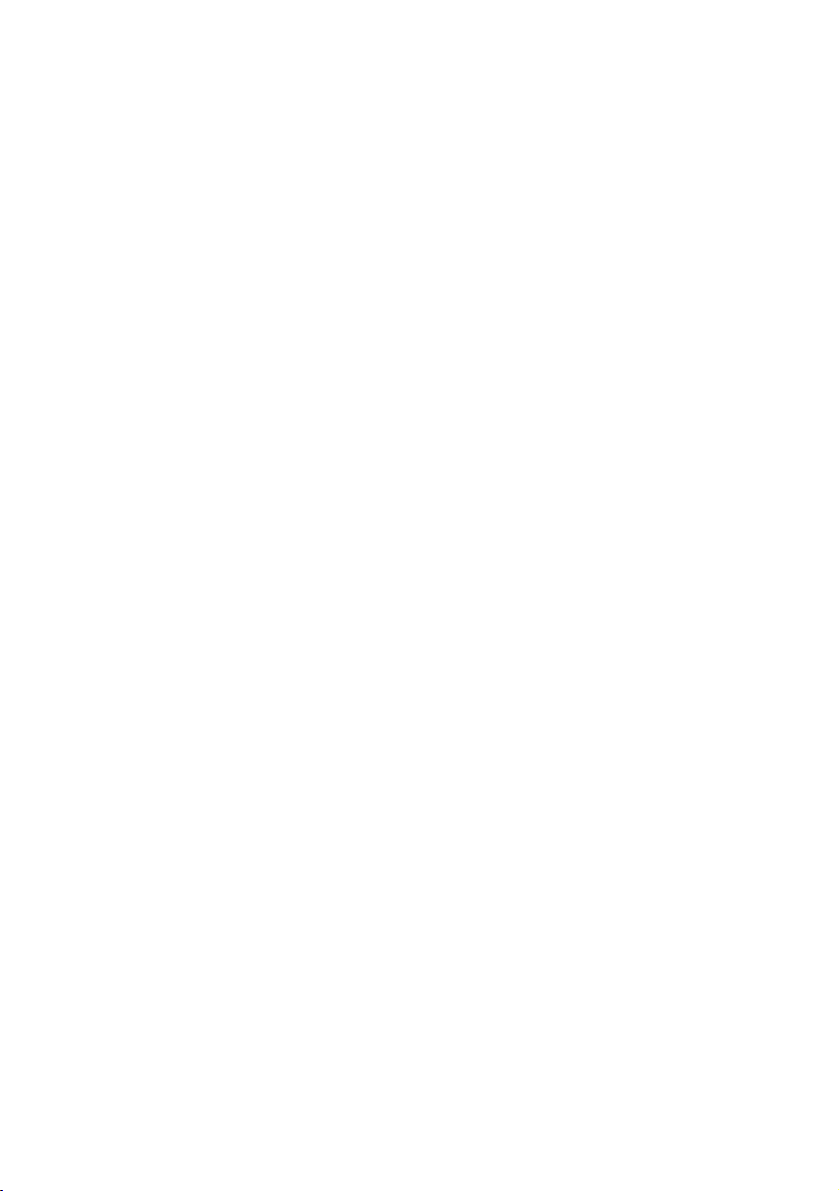
EEE
Contents
Welcome...............................................................................1
Features.............................................................................................1
Unpacking Your Computer............................................................3
Computer and Supplied Accessories................................................3
Manuals.................................................................................................3
Recovery CDs .......................................................................................4
Other......................................................................................................4
Software Library...................................................................................4
Back Panel Overview ......................................................................5
PCV-R545DS.........................................................................................5
Front Panel Overview .....................................................................7
Setting Up Your VAIO Digital Studio Computer ............9
Registering Your Computer...........................................................9
Using the VAIO Smart™ Keyboard and the
Wheel Mouse..................................................................................10
Connecting the Optional Palmrest ..................................................10
Changing the Window Design of Sony Software..........................11
VAIO Action Setup (PCV-R547DS/PCV-R549DS only) ..............11
Using the Wheel Mouse....................................................................12
Using the Standby Function.........................................................13
Standby Mode Indicators..................................................................13
Shutting Down Your Computer..................................................14
Loading ...
Loading ...
Loading ...