Loading ...
Loading ...
Loading ...
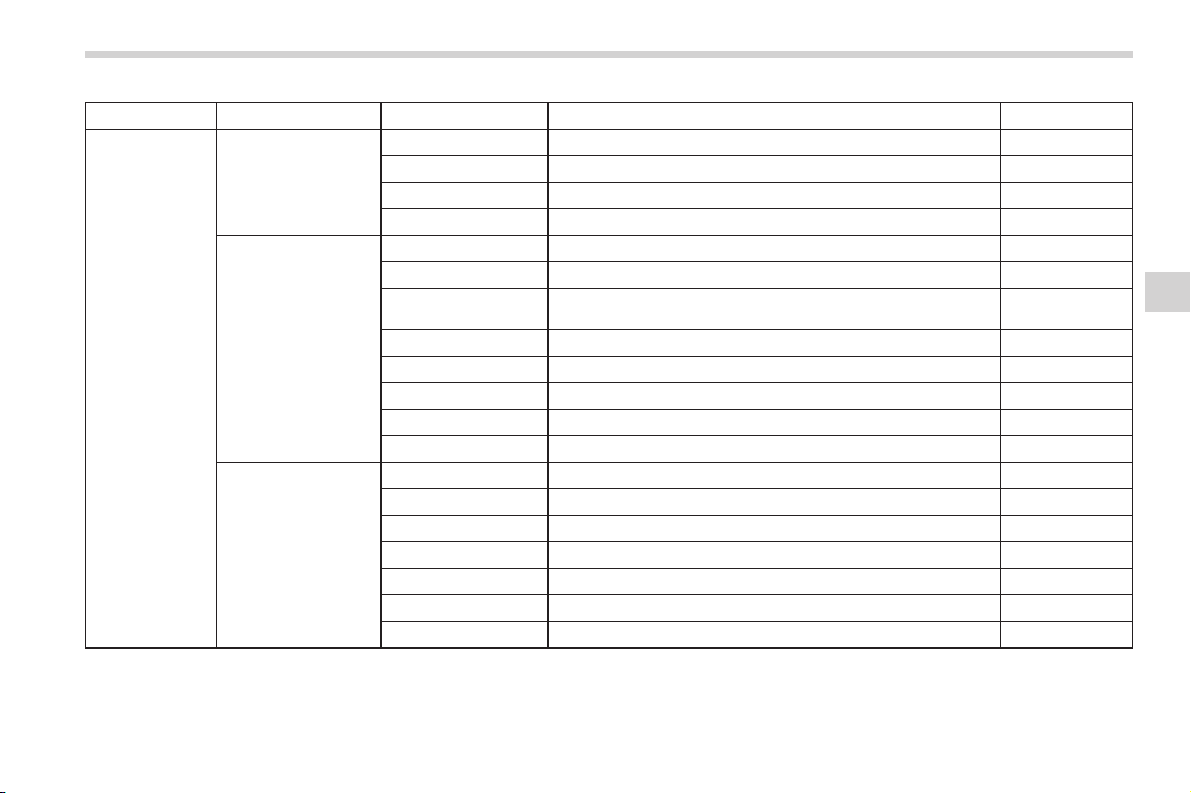
Black plate (273,1)
北米Model "A2500BE-B" EDITED: 2013/ 12/ 20
First menu Second menu Third menu Details
Page
Setup Security
*1
Set PIN Setting a PIN code 5-62
Phonebook Lock Locking the phonebook 5-62
Phonebook Unlock Unlocking the phonebook 5-63
Go Back
Phone setup
Pair Phone Registering a new cell phone
*3
5-48
Select Phone
*1
Selecting a cell phone to be used 5-63
Change Phone
Name
*1
Changing the registered name of the cell phone 5-64
List Phones
*1
Showing the list of the registered cell phones 5-64
Set Passkey Changing the pass key 5-64
Delete Phone
*1
Deleting the registered cell phone 5-64
Handsfree Power
*1
Turning the Hands-free power ON/OFF 5-65
Go Back
BT Audio Setup
*1
Pair Audio Players Registering an audio player (device)
*3
5-42
Select Audio Player
*2
Selecting the registered audio player (device) 5-42
Change Name
*2
Changing the name of the registered audio player (device) 5-43
List Audio Players
*2
Speaking the names of the registered audio players (devices) 5-43
Set Passkey Setting a new passkey for the registered audio player (device) 5-43
Delete Audio Player
*2
Deleting the registered audio player (device) 5-43
Go Back
*1: If a cell phone is not registered, the menu described in the chart is not indicated.
*2: If a device is not registered, the menu described in the chart is not indicated.
*3: Up to 6 cell phones and Bluetooth
®
audio devices can be registered.
Audio/Hands–free system
5-53
– CONTINUED –
5
Loading ...
Loading ...
Loading ...