Loading ...
Loading ...
Loading ...
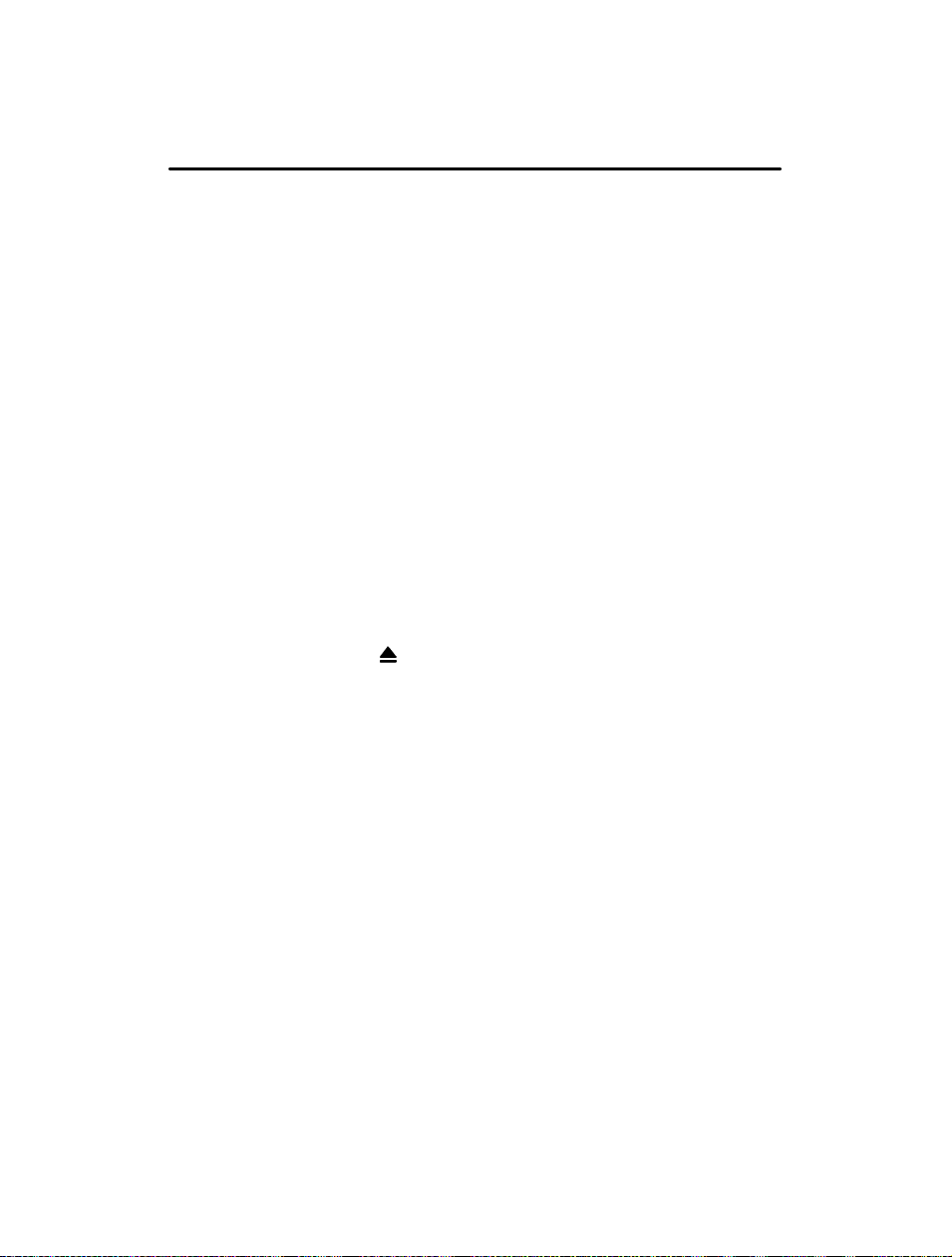
5-12
cel the repeat mode, press the button again. Then the “RPT” indicator
goes out, and normal playback mode is restored.
B Random playback
Use this to play the tracks on the disc in random order. During play-
back, press the “RDM” button
E and hold it in for more than 2 se-
conds. The “RDM” indicator will come on and all songs on the disc
will be played in a random order.
To cancel the random mode, press the button again. Then the “RDM”
indicator goes out, and normal playback mode is restored.
B Scan
Press the “SCAN” button
T and release it in less than 2 seconds, and
you can hear the first 10 seconds of each track to seach for the
desired program. To continue listening to the program, press the
“SCAN” button again. After all tracks on the disc has been scanned,
normal playback mode is restored.
B To eject a disc from the player
When a disc is being played back or when a disc is in the player,
press the eject button “
” 9. The disc will be ejected.
The disc may be removed even when the ignition switch is in the
“LOCK” position.
NOTE
D Avoid driving the vehicle with a CD sticking out, because
vibration might make it fall out.
D To protect the disc, the disc is automatically loaded if it is left
in the ejected position for more than approximately 15 seconds
(Auto Reload). In this case, the disc is not played.
Loading ...
Loading ...
Loading ...