Loading ...
Loading ...
Loading ...
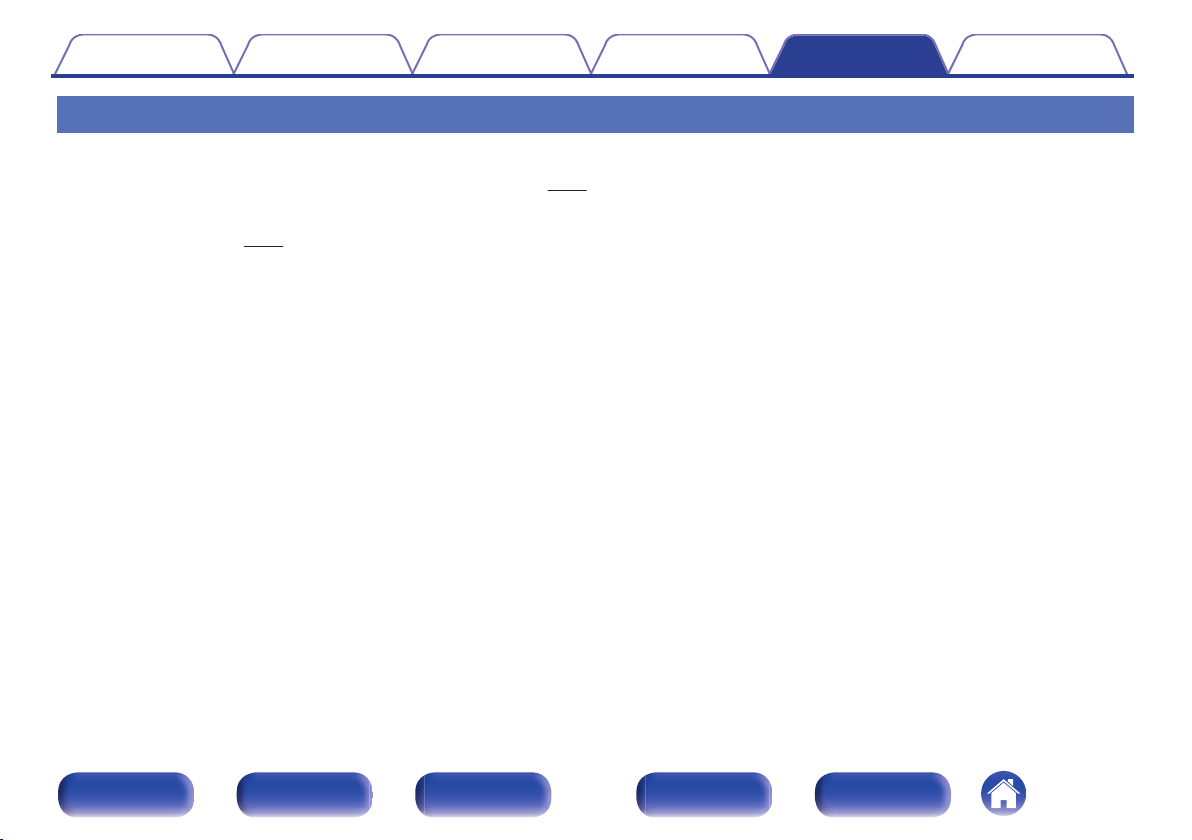
Tips
I want to playback just the specified folder
0
The MODE button to set the playback range to “Folder mode”. (v p. 26)
I want to start playback automatically after inserting a disc
0
Turn Auto Play on. (v p. 29)
I want to play back music with a single operation from the standby state
0
Make sure that a disc is inserted and then press the 1/3 button on the unit or remote control. Playback starts when the unit powers on.
Contents Connections Playback Settings Tips Appendix
31
Front panel Display Rear panel Remote Index
Loading ...
Loading ...
Loading ...
