Loading ...
Loading ...
Loading ...
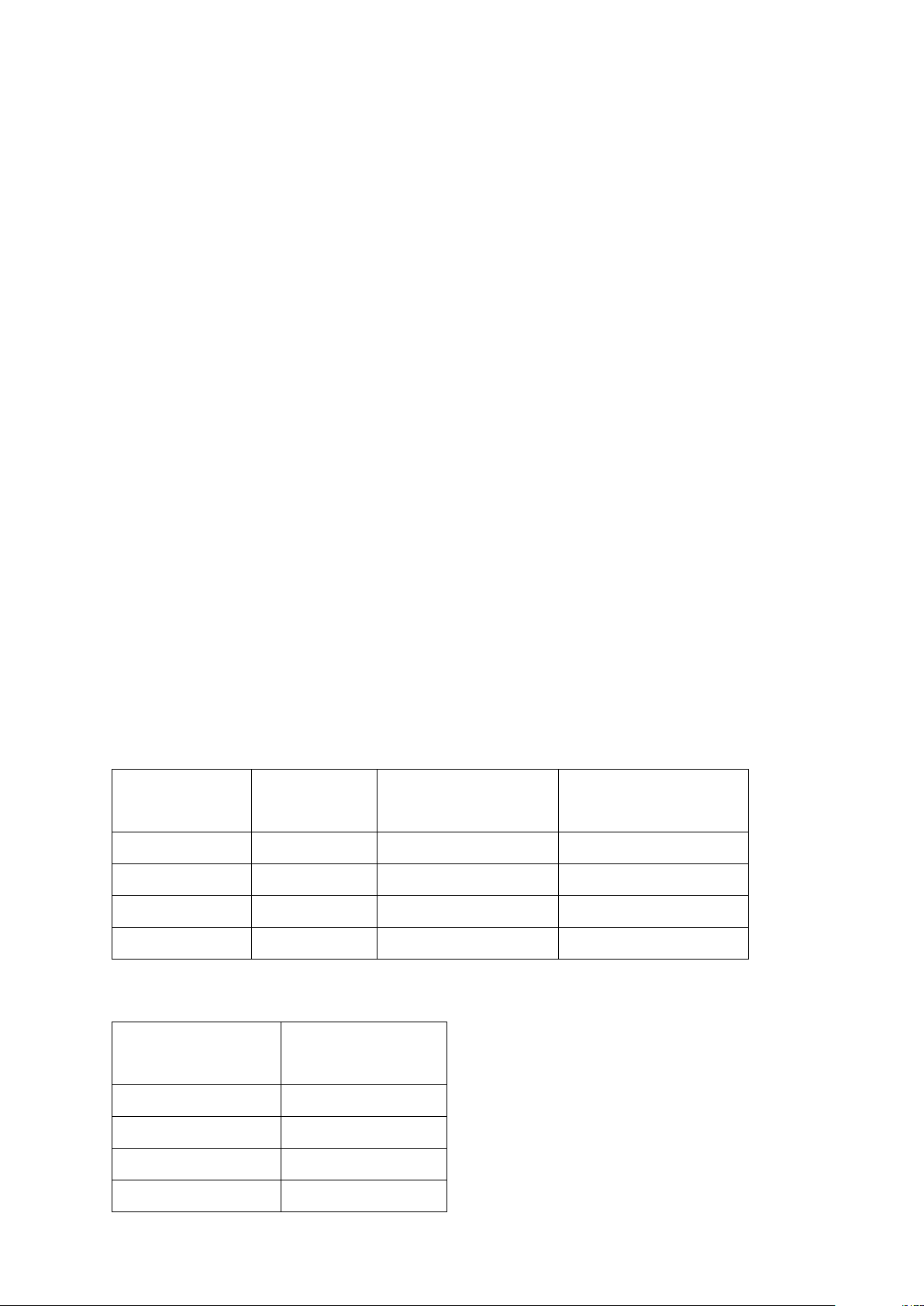
3, user-defined program settings Description:
Each program will be divided into 20 time periods, set to complete all 20 time periods of speed
and slope and run time settings, in order to start the treadmill by start button.
4. In the course of the operation can be "SPEED +", "SPEED -" to adjust the speed, when the
end of a section of the operation, automatically enter the next section of the operation, the speed
automatically adjusted for the set value.
4、 Heartbeat measurement:
Hold the left and right handrails in both hands, about 5 seconds after the "PULSE" window will
show your heartbeat, in order to obtain a more accurate heartbeat, stand on the treadmill and stop
at the time of measurement, and holding time of not less than 30 second. Heartbeat data only for
the degree of exercise to the reference, not as medical data.
5. Fat mode:
Press "PROGRAM" key in the standby mode to display the "Fat" mode when the window
displays "FAT". Press the "MODE" key to select the parameter category ("name", "age", "height",
"weight"). The corresponding window will display "-1", "- 2 -", "- 3 -" "- 4-". For each parameter
category, press the "SPEED ▲, ▼" key to adjust the parameter value. When all parameters are
adjusted, press the "MODE" key again. The corresponding window will be displayed "- 5" and "---",
said into the state to be measured, then hold the left and right hand arm steel. After about 5
seconds, the corresponding window shows your body fat index.
5.1 Input parameter display and setting range
Parameter
Category
Default
Value
Setting Range
Remarks
Surname(-1-)
1(male)
1—2
1 = male 2 = female
Age(-2-)
25years old
10—99 years old
Height(-3-)
170 CM
100—220 CM
Weight(-4-)
70KG
20—150KG
5.2 Body fat index control
Body fat index
(BMI)
Obesity level
<19
slim
20--25
normal
25--29
overweight
≥30
obese
Loading ...
Loading ...
