Loading ...
Loading ...
Loading ...
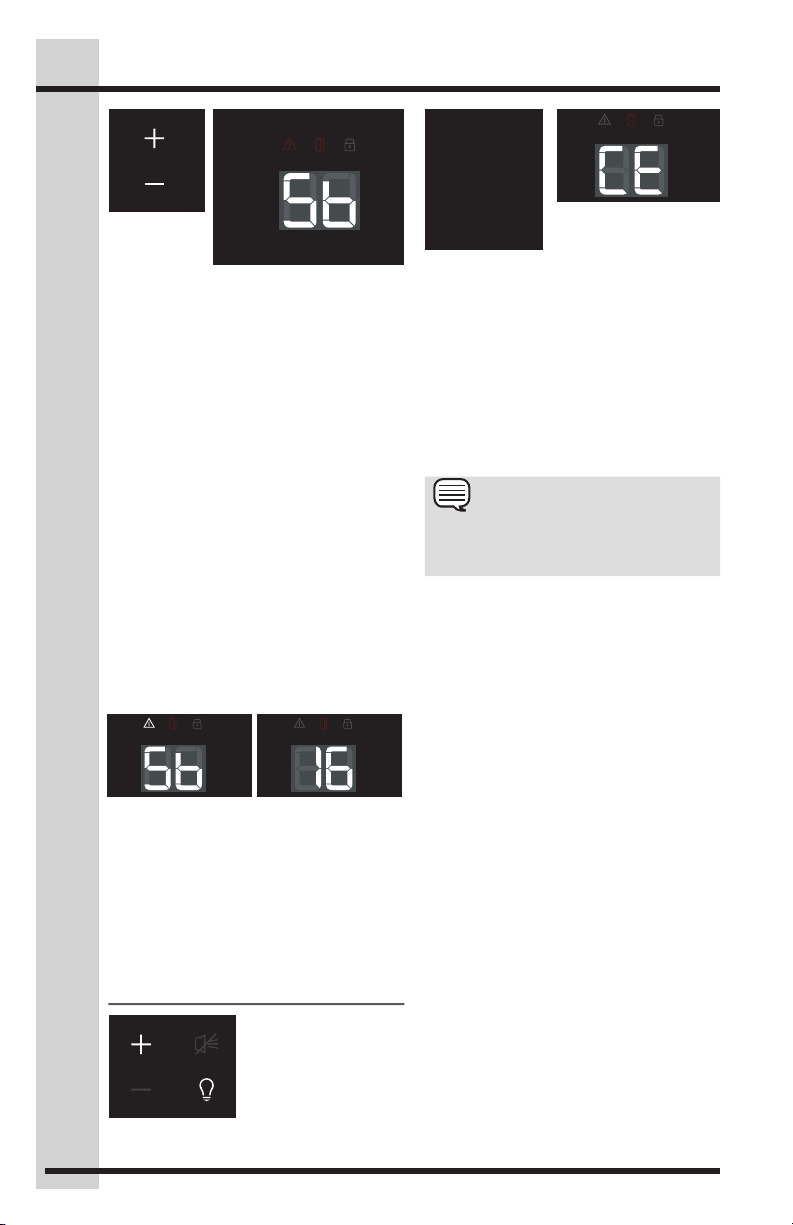
16
Operation
C°/F° set
To toggle between
C° and F° settings,
simultaneously press
and hold the increase
button and the light
button.
Exception: The High/Low Temperature
alerts will be displayed in case of high or
low temperature inside the appliance. The
alert icon turns On, but will not blink, and
it will remain until the Sabbath Mode is
deactivated. An audio alarm will sounds
and automatically turn off after 10 minutes.
When deactivated, temperature display
shows the previous set temperature.
Cellar Mode Set (Wine Cooler Only)
Press once to toggle on and off the cellar
mode.
If the mode is set to Cellaring, the
temperature display shows “CE” until
the Cellaring mode is deactivated. When
deactivated, the previous temperature is
shown.
In Cellaring mode, the temperature is fixed
and cannot be changed from 12ºC/54ºF.
CELLAR
MODE
Sabbath Mode
Simultaneously press and hold the
increase temperature and decrease
temperature set buttons for 10 seconds to
activate/deactivate Sabbath mode.
When activated, temperature display
shows “Sb” until it is deactivated.
While in Sabbath mode:
• Any button command is disabled apart
from the increase temperature set &
decrease temperature set combination
command to deactivate the Sabbath
mode.
• All lights are turned Off - apart from “Sb”.
• Opening or closing the door will not turn
on or off any lights, digital readouts,
solenoids, fans, valves, compressor,
icons, tones, or alarms. There is a 30
second delay from when the door is
opened until the compressor is allowed
to start or change speed.
NOTE
Cellar mode temperature is the
recommended temperature for longer
term storage of wine.
Loading ...
Loading ...
Loading ...