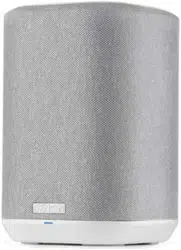Loading ...
Loading ...
Loading ...
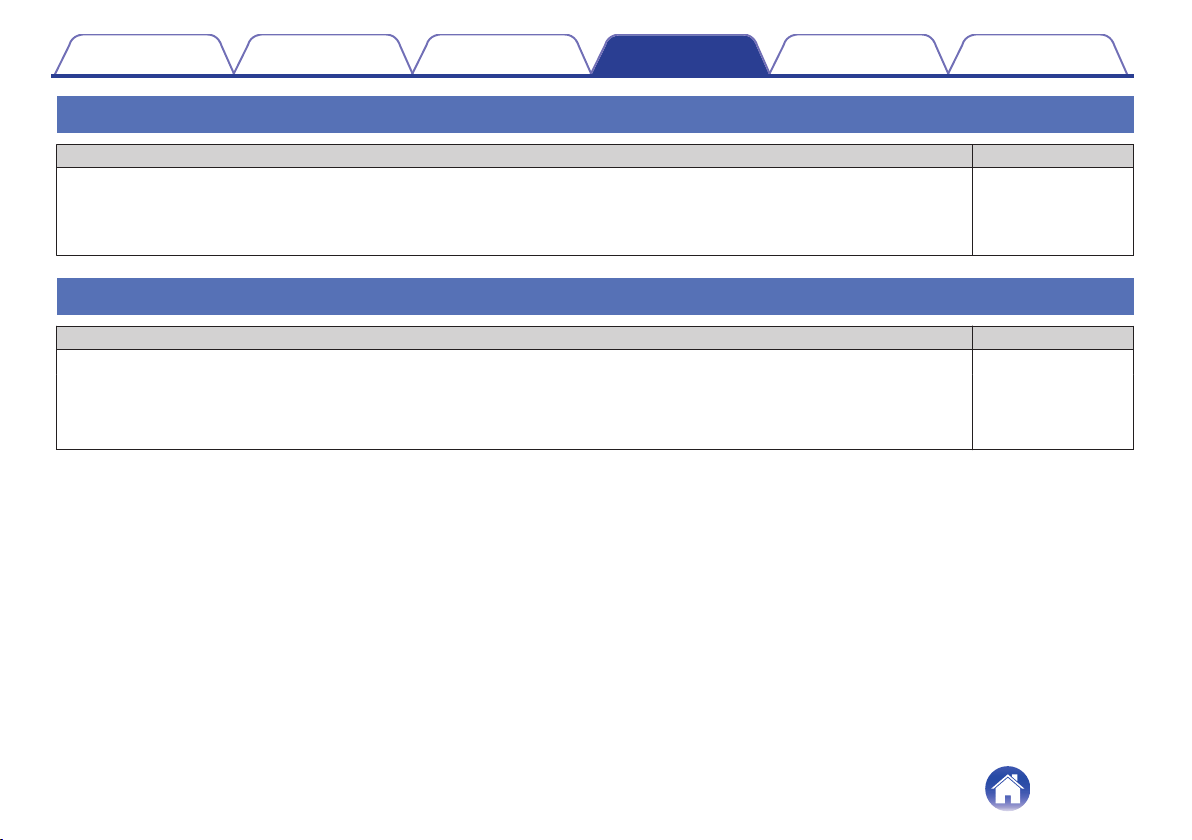
Resetting your speaker
Solution Refer to Page
Resetting your speaker will clear out the wireless network info, EQ, and name but retain it’s current software. You will have to use
“Settings” - “Add Device” to reconnect the speaker to your home network before it can be used.
To reset your speaker, press and hold the CONNECT and Bluetooth (V) buttons located on the rear panel of the speaker for 5
seconds until the front LED begins to flash amber.
–
Buttons do not operate correctly
Solution Refer to Page
0
Do not put anything on top of the speaker. -
0
Items near the top of the speaker (curtains, steel racks, etc.) may cause unintended button activation. -
0
Set up the speaker where there is nothing nearby. -
0
Unplug the power cord before cleaning the top panel. -
Contents Setup Use Troubleshooting Status LED Appendix
54
Loading ...
Loading ...
Loading ...