Loading ...
Loading ...
Loading ...
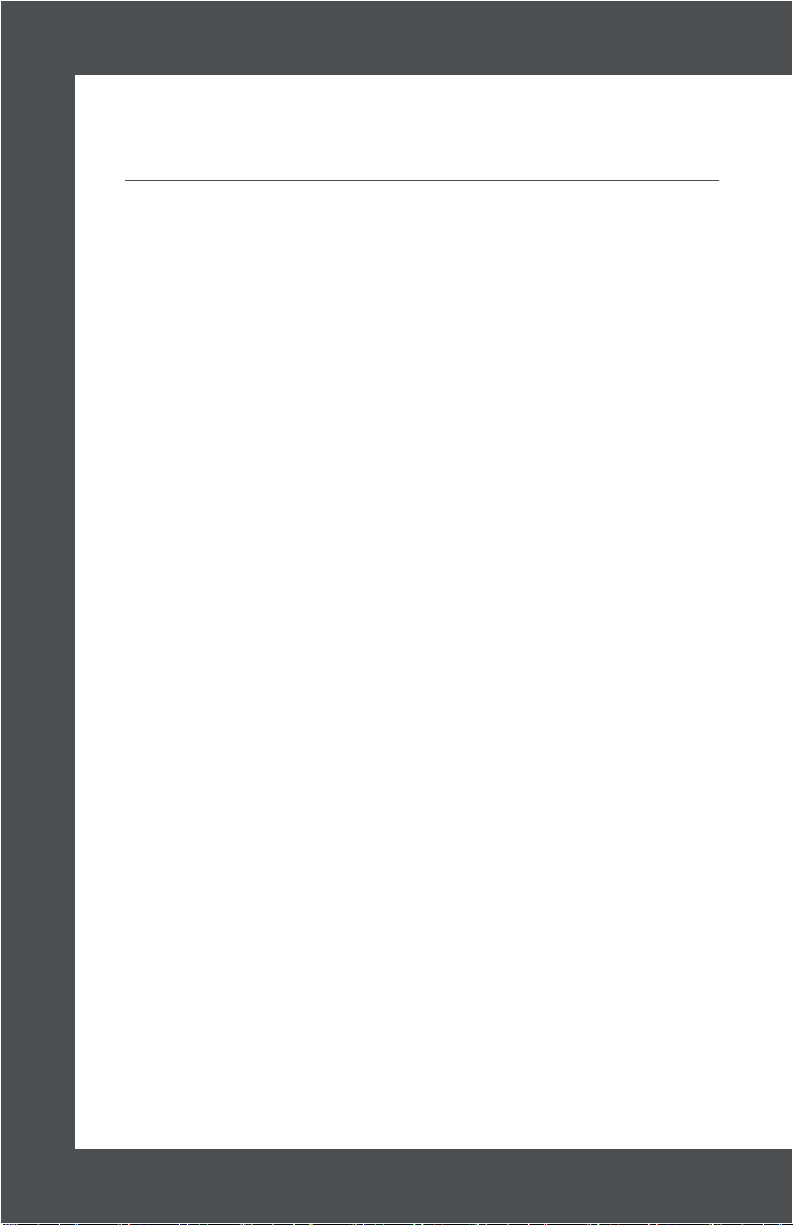
OPERATION & CONTROL
SWITCHING BETWEEN CELSIUS AND FAHRENHEIT
● By pressing the “UP” and “DOWN” buons at the same me for 3 seconds.
NOTE: You can only switch between Celsius and Fahrenheit on the heater itself as this is
not available using the remote control.
SETTING TEMPERATURE
● When pressing the up and down buons the display will enter temperature seng
mode. The displayed temperature will begin to blink.
● When in temperature seng mode pressing the up and down buons will change the
thermostat by 1 °F and by 1 °C.
● The default temperature is 72 °F (22 °C.)
● Aer 5 seconds without control input the display will exit temperature seng mode
and show the current ambient temperature
NOTE: Aer the heater funcon or power is shuto the blower will connue to run for
several minutes to cool the internal components.
CHILD LOCK FEATURE
● Press the On/O buon for 5 seconds to engage child lock.
THERMOSTAT CALIBRATION
Thermostat readings can vary based on the running environment. If desired the thermostat
on the heater can be manually calibrated.
NOTE: Thermostat calibraon can only be done manually on the heater itself, not using the
remote control.
To calibrate the thermostat:
● Press the On/O buon for 10-15 seconds to begin calibraon.
● Once the temperature begins to ash, use the up and down buons to adjust
the thermostat.
● Aer 5 seconds without control input the heater will exit thermostat calibraon.
OPERATING & CONTROL
WASHABLE LIFETIME FILTER SYSTEM (Only for Models: ILOD, ILODS, ISM)
Heat Storm™ Infrared Heaters come equipped with a washable lifeme lter which is easy
to clean. (The manufacturer recommends the lter to be cleaned regularly as needed.) To
do this, follow these steps:
● Press both tabs to remove the lter cover and remove the lter, nong which side of
the lter receives air ow into the heater.
● Run warm tap water over the lter, the opposite direcon of air ow, unl water runs
clear. The lter might excrete some ltered residue, so be cauous not to drip on any
stainable surfaces such as carpeng. You can also soak the lter in water mixed with a
small amount of mild dish soap (remember to rinse well with clean water aer
soaking lter).
● Shake the lter over a sink unl excess water is removed and allow it to drip dry
completely before reinstalling.
● DO NOT force or aempt to speed the lter drying process by using any
alternave methods.
● ENSURE that the lter is completely dry before inserng back into the air inlet and
replacing covers.
● Reinstall the lter and replace cover.
WARNING
ANY REQUIRED SERVICE OTHER THAN FILTER MAINTENANCE SHOULD ONLY BE
PERFORMED BY AN AUTHORIZED SERVICE REPRESENTATIVE
76
Loading ...
Loading ...
Loading ...
