Loading ...
Loading ...
Loading ...
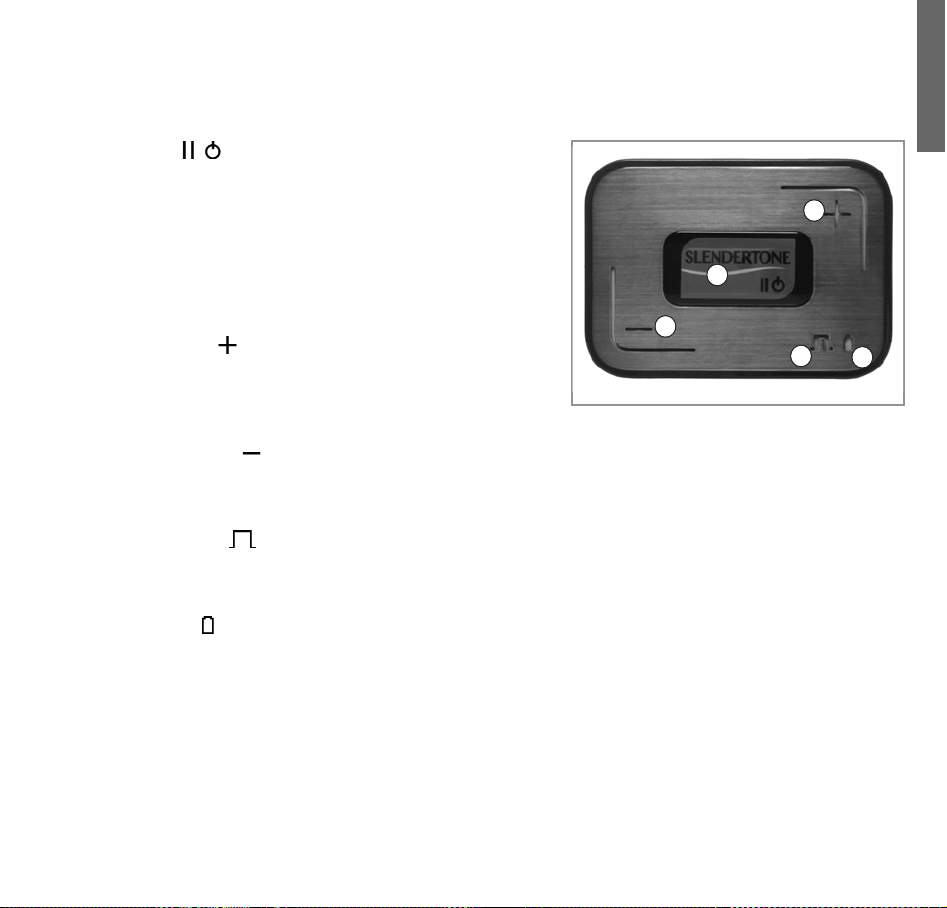
SLENDERTONE CONNECT ABS Controller
The controller is connected to the belt and has a range of functions in the operation of your SLENDERTONE CONNECT ABS product.
Some of the functions can also be controlled using the app.
1. Power Button ( )
You must press this button to switch the controller on or off. You
can pause a toning session by pressing this button briefly. To
resume the session, simply press it briefly again. You can also
pause a session using the app.
Note:
The indicator light on the Power Button has a number of functions,
which are listed on page 8.
2. Intensity Up Button ( )
As well as controlling the strength of your toning session using the app,
you can also use this button to increase the strength of the stimulation.
This button will override the app control.
3. Intensity Down Button ( )
As with the Intensity Up Button, as well as controlling the strength of your toning session using the app, you can also
use this button to decrease the strength of the stimulation. This button will override the app control.
4. Stimulation Indicator ( )
This indicator light glows amber when your ab muscles are being stimulated. It has other functions, which are explained
on page 8.
5. Battery Indicator ( )
This dual-colour indicator light indicates the amount of charge left in the battery in the sequence shown on page 8.
Note:
If the battery is completely discharged, this indicator may not glow at all for a short while after you begin charging your
controller.
Once you have switched on (point 1, above), you can also operate your SLENDERTONE CONNECT ABS from the app on
your smart device (see the app for details). Bluetooth
®
Smart provides a highly secure and reliable connection and you
should not experience any problems with interference from other Bluetooth
®
or wireless devices. If you do experience
any unexpected behavior while controlling your stimulator with the smart device, shut down the app and continue
your session using these on-board controls. Contact
SLENDERTONE for advice.
1
5
4
3
2
3. Intensity Down Button ( )
5. Battery Indicator ( )
7
English
Slendertone Connect IM Rev 5_ML Book 19/04/2016 10:30 Page 8
Loading ...
Loading ...
Loading ...