Loading ...
Loading ...
Loading ...
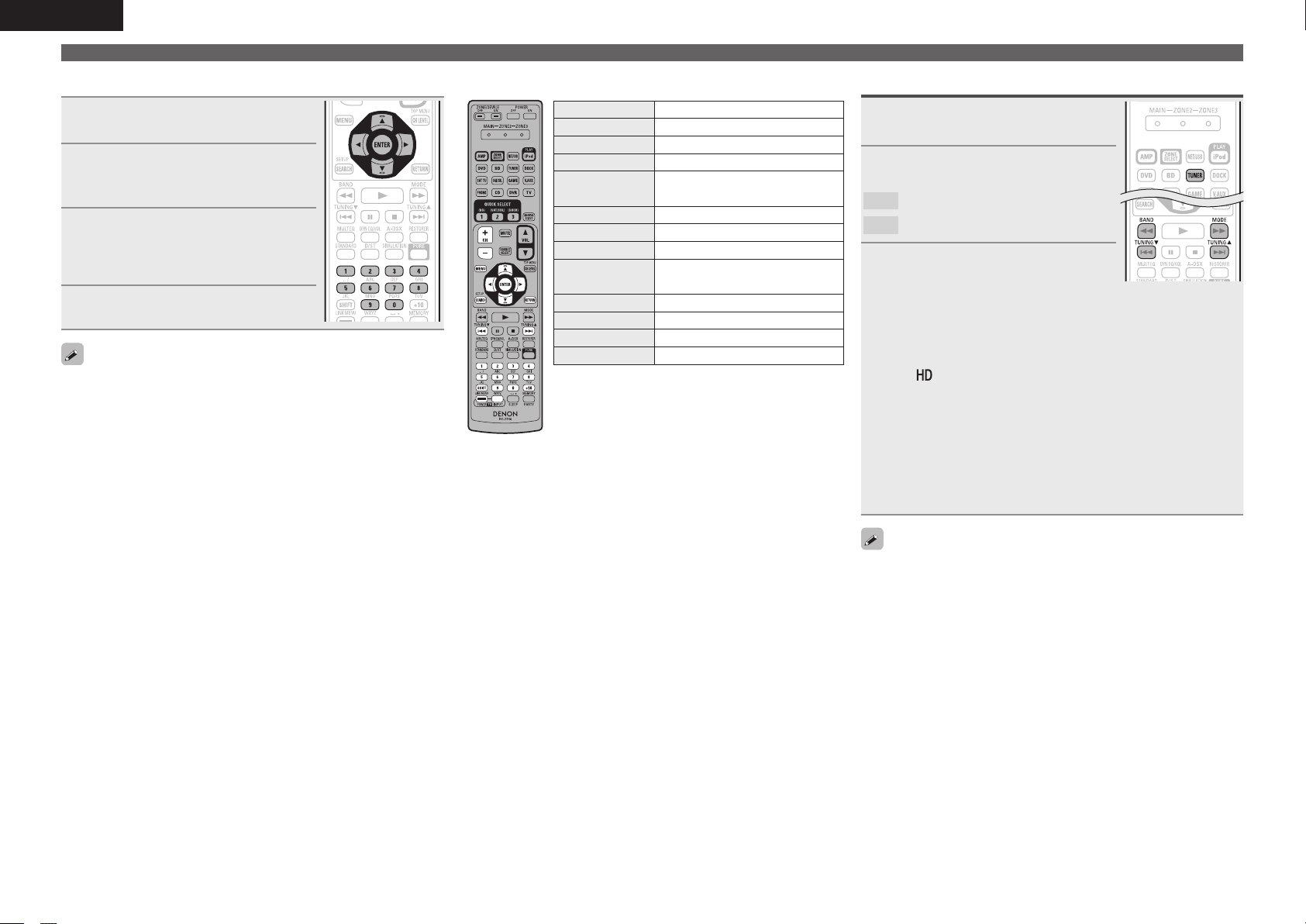
30
ENGLISH
Tuning in radio stations
n Parental Lock
1
Tune to the channel you want to
lock.
2
Press ENTER for at least 3
seconds.
“Enter Lock Code” is displayed.
3
Enter the 4-digit lock code using
uio p or 0 – 9.
When you enter the correct code, the
corresponding channel is locked.
4
Press ENTER.
• Channels under Parental Lock cannot be tuned in by performing
channel up/down or by category search.
• Channels stored in preset memory can be tuned in by the preset
channel select operation, even if Parental Lock is applied.
• When a channel to which Parental Lock is applied is being played,
Parental Lock for that channel is cancelled by performing step 2.
• See “Edit Lock Cord” (vpage 68) for the method of changing
Parental Lock Cord.
• You can also set “Parental Lock” (vpage68) from the menu.
n SIRIUS operation
Operation buttons Function
CH +, – Preset channel selection
MENU Amp menu
uio p
Cursor operation / Category search
ENTER
(Press and hold)
To parental lock password check screen
SEARCH Direct search
RETURN Return
TUNING df
Channel selection
0 – 9
Preset channel selection (1 – 8) /
Direct frequency tuning (0 – 9)
SHIFT Preset channel block selection
MEMORY Preset memory registration
TV POWER TV power on/standby (Default : SONY)
TV INPUT Switch TV input (Default : SONY)
Listening to HD Radio stations
1
Press TUNER to switch the input
source to “HD Radio”.
2
Press BAND to select “FM” or
“AM”.
FM
When listening to an FM broadcast.
AM
When listening to an AM broadcast.
3
Tune in the desired broadcast
station.
q To tune in automatically
(Auto tuning)
Press MODE to light the “HD-AUTO” or “AUTO” indicator on the
display, then use TUNING d or TUNING f to select the station
you want to hear.
• The indicator lights on the display when an HD Radio station
is tuned in.
• When “HD-AUTO” (tuning mode) is selected, only HD Radio
stations are tuned in.
• If “AUTO” (tuning mode) is selected, both HD Radio and analog
stations are tuned in.
w To tune in manually (Manual tuning)
Press MODE to turn off the display’s “AUTO” indicator, then use
TUNING d or TUNING f to select the station you want to hear.
• If the desired station cannot be tuned in with auto tuning, tune it in
manually.
• When tuning in stations manually, press and hold TUNING d or
TUNING f to change frequencies continuously.
• The time (default : 30 sec) for which the menu are displayed can be
set at menu “TUNER” (vpage88). Press uio p to return to the
original screen.
Loading ...
Loading ...
Loading ...
