Loading ...
Loading ...
Loading ...
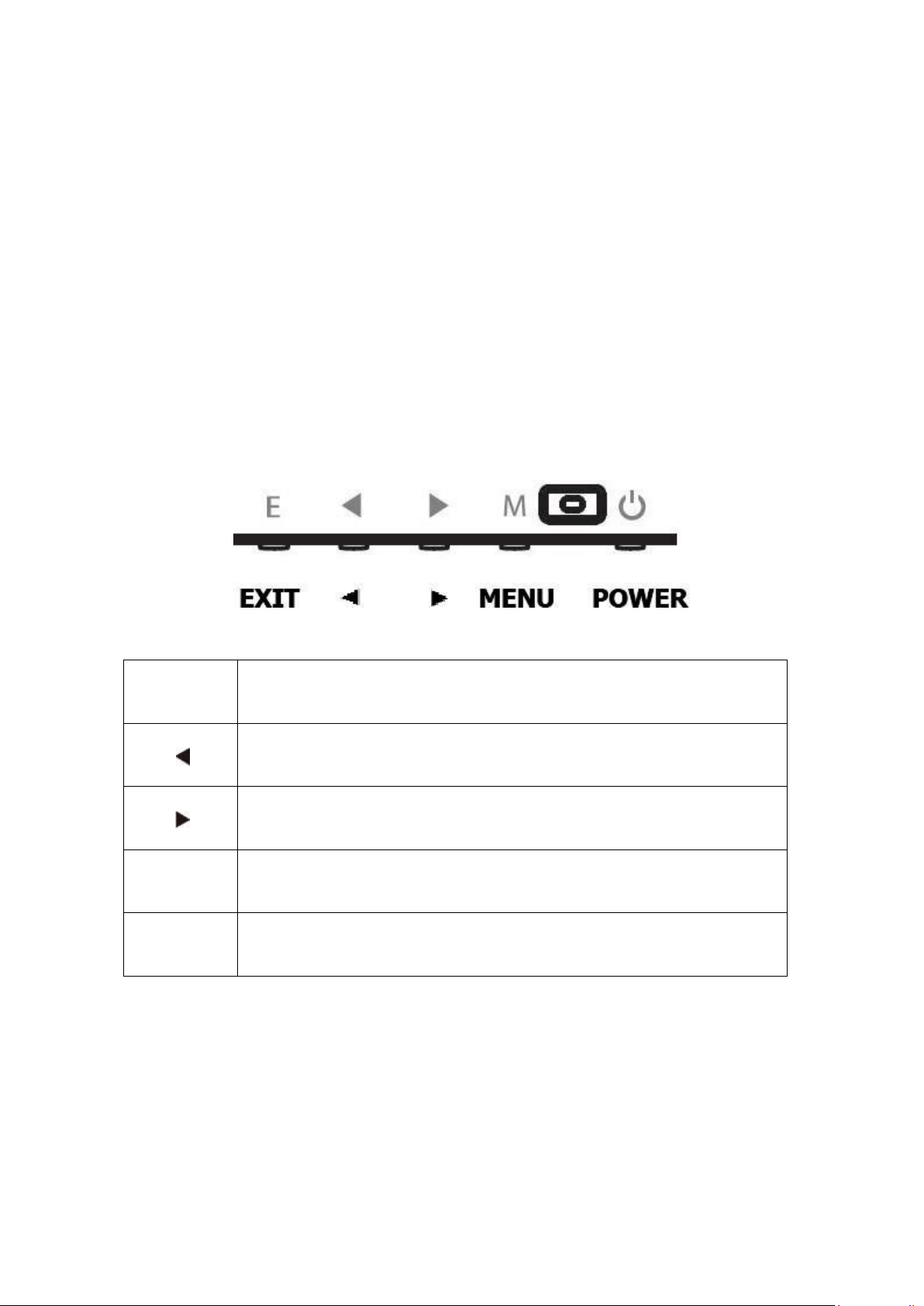
6
WALL MOUNTING
The monitor is provided with mounting holes for a VESA approved wall mounting bracket (not
supplied)
The VESA mounting pattern is: 100x100mm and the size of the screws is 4 x M6 x 10 (not supplied)
Do not use screws longer than specified or damage will occur to the internal components.
NOTE: As the monitor is considered heavy, please consult with a professional wall mount installer to
perform the installation.
GETTING STARTED
MONITOR CONTROLS
EXIT
Source Menu
Within OSD: Go back to previous menu / exit the on screen display
Decrease the volume.
Within OSD: Move down/left
Increase the volume.
Within OSD: Move up/right
MENU
Enter the OSD menu
Within OSD: Select the highlighted option.
POWER
Turn the monitor on and off.
Loading ...
Loading ...
Loading ...
