Loading ...
Loading ...
Loading ...
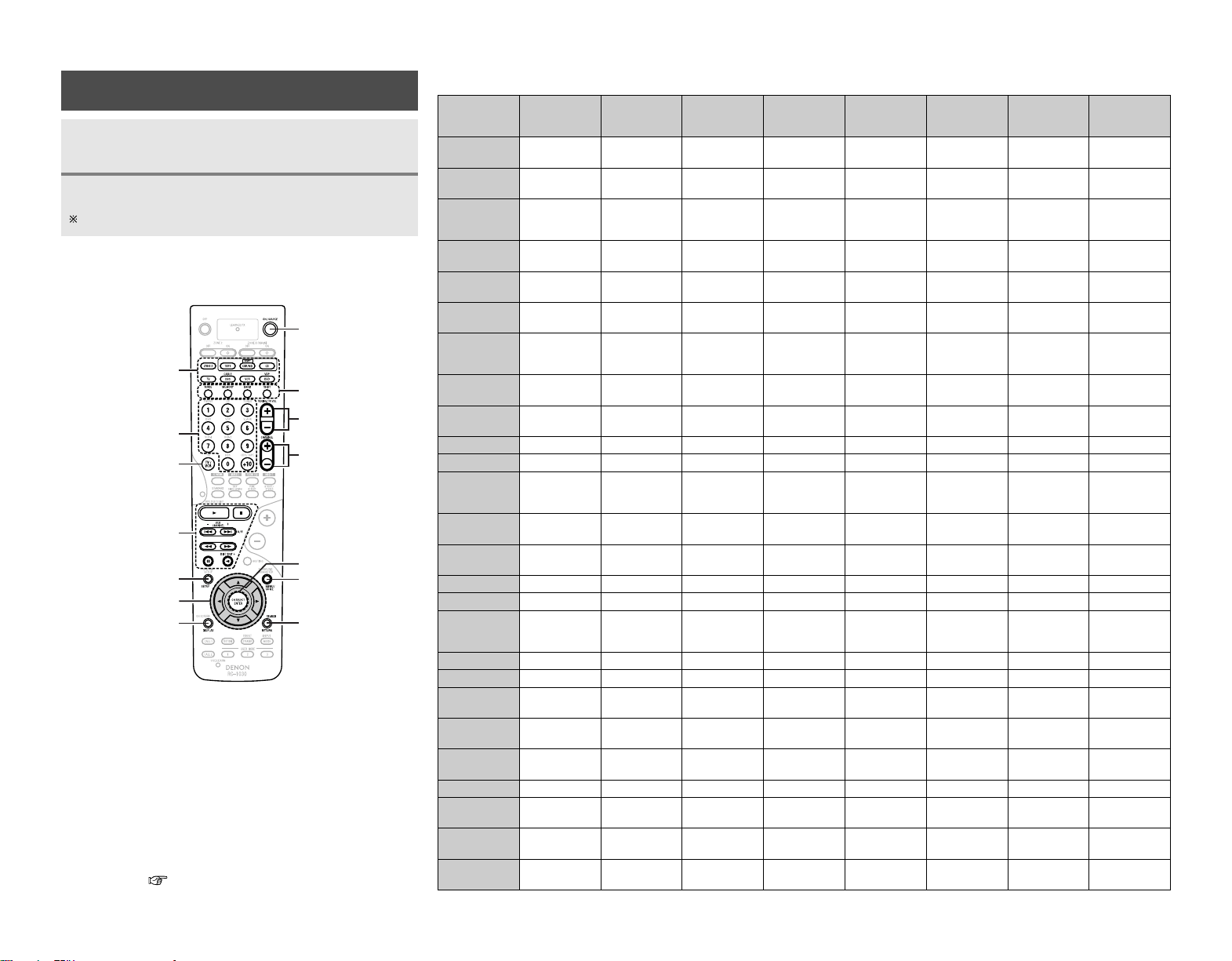
TV
/
VCR
ENTER
DD HH FF GG
RETURN /
SEARCH
DISPLAY
MENU
SETUP
DISC SKIP +
0
3
67
A / B
VCR CHANNEL
+– /
89
2
1
CHANNEL +–
TUNING /
TV VOL +–
0 ~ 9, +10
SHIFT
BAND
MEMORY
MODE
ON / SOURCE
MODE SELECTOR
Special remarks
63
TV
(Monitor)
Satellite tuner
or Cable TV
Video deck
DVD player
or
Video disc player
TunerTape deck
CD recorder
or
MD recorder
CD player
Device operated
Operating the remote control unit Operating the remote control unit
2 Functions of buttons for the different devices
[MODE SELECTOR]
SETUP
DISPLAY
TV/VCR
ON/SOURCE
MODE, MEMORY,
BAND ,SHIFT
MENU
SEARCH/RETURN
ENTER
D
H
F
G
0 ~ 9, +10
1
,
2
,
VCR CHANNEL + –,
8
9
,
A/B,
6
7
,
3
,
0
,
DISC SKIP+
TUNING/TV VOL+ –
CHANNEL+ –
Special remarks:
q It is only possible to set the preset memory for one device per mode.
When a new code is preset, the previous code is automatically
deleted.
w Note that the function names of the DVD buttons on the remote
control unit may differ for some brands. Check beforehand.
e The CD, VCR or DVD buttons can be assigned to a TV or satellite tuner
(or cable TV) ( page 65).
Operating a component stored in the preset
memory
Operate the component.
For details, refer to the component’s operating instructions.
Press [MODE SELECTOR] for the device to be
operated.
1
2
–– –
Return Return
––
––
Tuning
–
Volume control
––
CD
Play
Manual search
(forward/reverse)
Auto search (to
beginning of track)
–
–
–
–
–
q
Pause
Stop
Play
Manual search
(forward/reverse)
Auto search (to
beginning of track)
–
–
–
–
–
q
Pause
Stop
AMP (CD,
CDR/MD or TAPE)
–
–
–
–
AM/FM/XM
switching
Auto/Manual
switching
–
Preset memory
q
–
–
DVD / VDP
Play
Manual search
(forward/reverse)
Auto search (to
beginning of track)
Power on/Standby
–
–
Setup
–
q
,
w
Pause
Stop
DBS / CABLE
–
–
–
Power on/Standby
–
–
–
–
q
,
e
–
–
CDR / MD
Play
Fast forward/
Rewind
–
–
–
–
–
–
q
Pause
Stop
VCR
Play
Manual search
(forward/reverse)
Channel selection
Power on/Standby
–
–
–
–
q
Pause
Stop
–
–
–
–
–
–
–
–
–
–
–
–
–
–
Preset channel
selection
Preset station
selection (1 ~ 8),
XM channel (0 ~ 9)
–
–
–
–
–
–
Number input/
Track selection
Enter
–
Menu
Display selection
Cursor operation
–
Channels
Enter
Input mode
selection
Menu
Display selection
Cursor operation
–
–
–
–
–
–
–
–
–
–
Input mode
selection
–
–
–
TAPE
––
Preset channel
selection
–
Channel selection
–
Station selection
–– –– –
Reverse play
–
–– –– –
A/B switching
–
Disc skip (for CD
changer only)
––
Disc skip (for DVD
changer only)
–––
Return
Volume control
TV
–
–
–
Power on/Standby
–
–
–
–
q
,
e
–
–
–
Channels
Enter
Input mode
selection
Default setting
(preset code)
DENON
(0000)
DENON CDR
(0000)
–
DENON DVD
(0000)
ABC CABLE
(4007)
DENON
(0000)
HITACHI
(3010)
HITACHI
(4539)
Menu
Display selection
Cursor operation
Channel selection
–
–
–
Loading ...
Loading ...
Loading ...