Loading ...
Loading ...
Loading ...
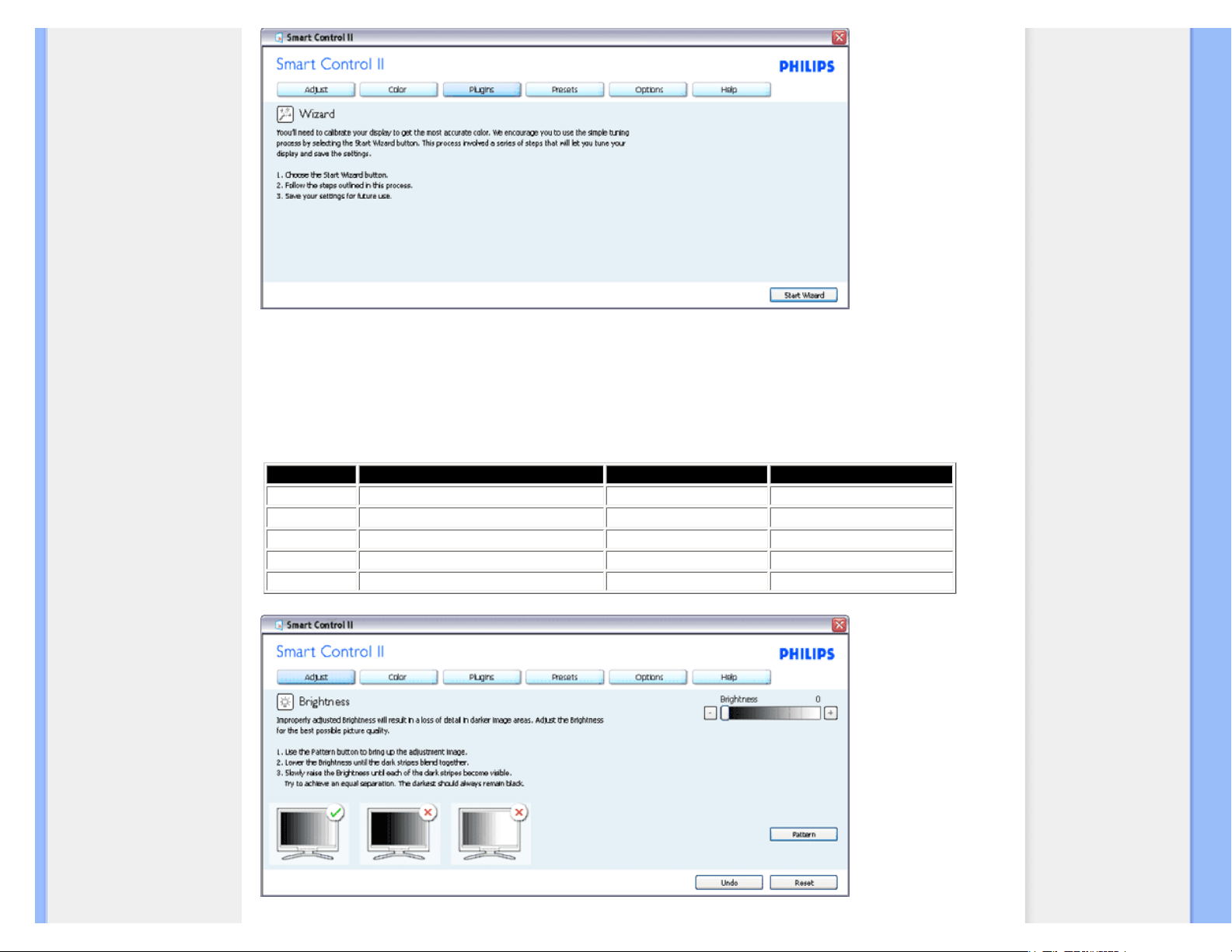
SmartManage
2. Start with Standard pane:
Adjust menu:
● Adjust Menu allow you to adjust Brightness, Contrast, Focus, Position and Resolution.
● You can follow the instruction and do the adjustment.
● Cancel prompts user if you want to cancel installation.
Tab Heading Sub Menu Display in Analog Display in Digital
Adjust Brightness Yes Yes
Adjust
Contrast
Yes
Yes
Adjust Focus (Clock & Clock Phase) Yes No
Adjust Position Yes No
Adjust Resolution Yes Yes
file:///E|/LCD%20Monitor%20OEM/Philips/MP-project/220BW9/220BW...01.002/CD-Contents/lcd/manual/ENGLISH/220BW9/product/SMART.HTM 第 9 頁 / 共 23 [97/12/30 上午 10:40:59]
Loading ...
Loading ...
Loading ...
