Loading ...
Loading ...
Loading ...
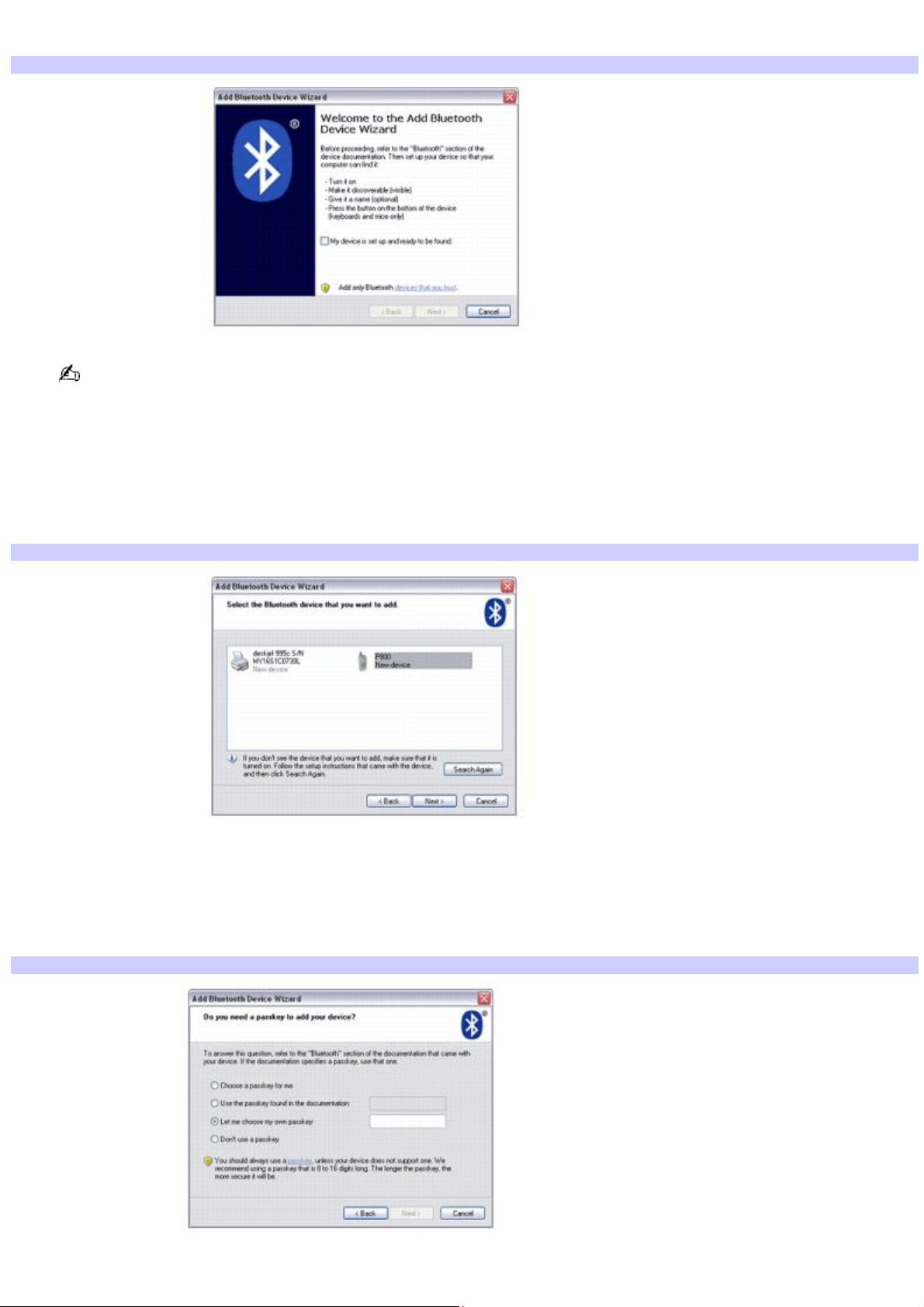
7.
Select the Devices tab, and click Add to search for available Bluetooth devices. The Add Bluetooth Device
Wizard appears.
Add Bluetooth Device Wizard
Your computer will not detect a Bluetooth device unless the device is turned on and the Bluetooth function is
enabled. Some keyboards and mice also require that you push a button located on the bottom of the device to enable
connectivity.
8.
Click to select the My device is set up and ready to be found check box, and then click Next.
The wizard searches for available Bluetooth devices.
9.
Click to select the available device that you want to add, and then click Next.
Add Bluetooth Device Wizard
10.
Select a passkey option.
A passkey is a private code entered by the user to enable two Bluetooth devices to communicate. When the
same code is entered on both devices, communication becomes possible. The passkey may be changed at each
communication session. If a communication session is disconnected, you need to re-establish the passkey. See
the documentation that accompanied your device for more information.
Add Bluetooth Device Wizard
11.
Click Next.
Page 73
Loading ...
Loading ...
Loading ...