Loading ...
Loading ...
Loading ...
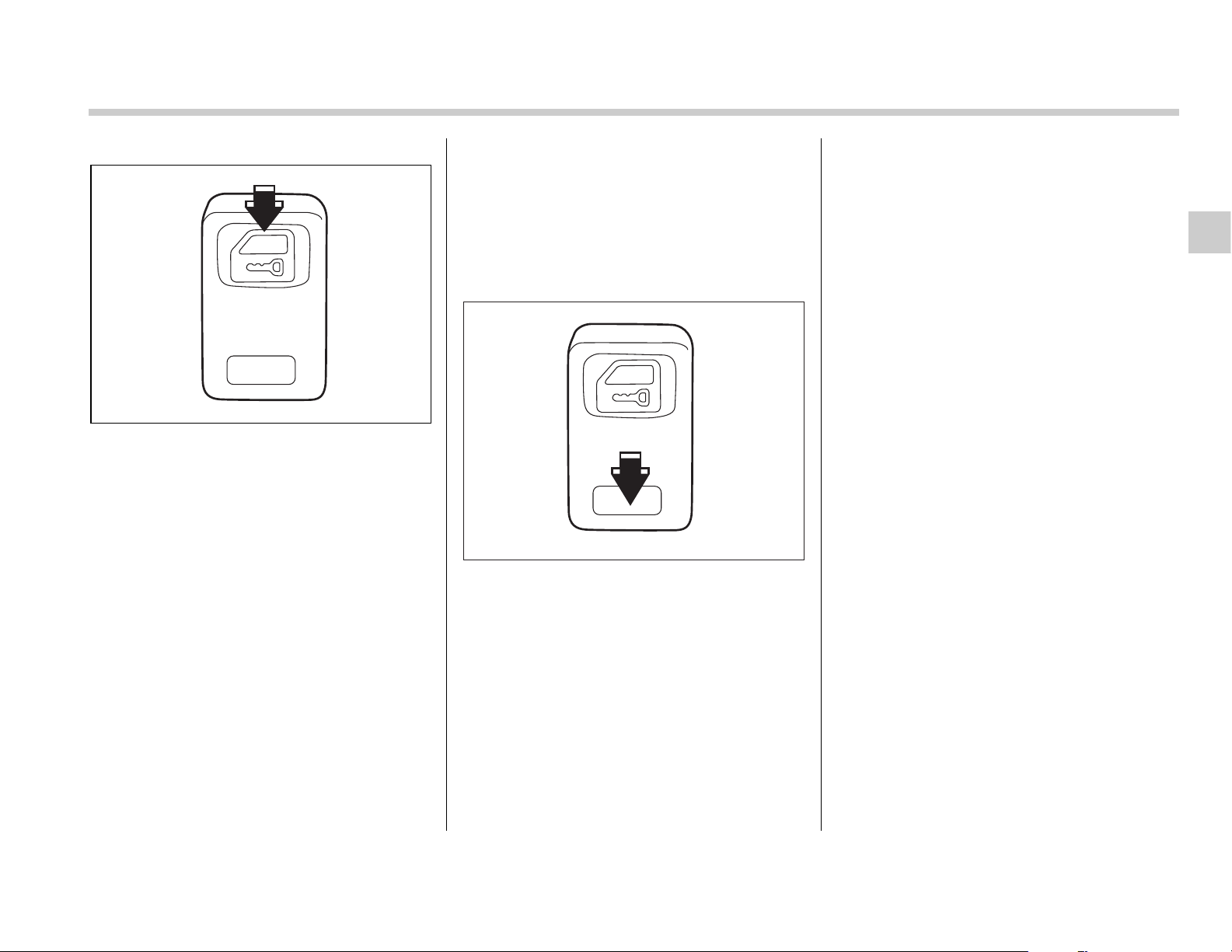
Keys and doors
2-11
–
CONTINUED
–
5. Before the electronic tone stops sound-
ing, push the “LOCK” side of the power
door lock switch the same number of
times as the leftmost digit of the transmit-
ter code. For example, push the lock
switch eight times if the leftmost digit of
the code is 8.
NOTE
y The electronic tone will stop sound-
ing when you start entering the num-
ber.
y If you do not start entering the num-
ber using the lock switch before the
electronic tone stops sounding, an er-
ror will occur. In this event, perform the
registration steps again beginning with
part 3 of the procedure.
y If the interval between one push of
the switch and the next exceeds five
seconds, an error will occur. In this
event, perform the procedure again be-
ginning with part 4. If an error occurs
six times, perform the procedure again
starting with part 3.
6. When you have finished entering the
number, push the “UNLOCK” side of the
lock switch within five seconds.
NOTE
y An electronic tone will sound.
y If you push the “UNLOCK” side of
the lock switch when more than five
seconds have passed, an error will oc-
cur. In this event, perform the proce-
dure again beginning with part 4. If an
error occurs six times, perform the pro-
cedure again starting with part 3.
7. Perform parts 5 and 6 of the procedure
for each of the remaining digits of the
transmitter code beginning with the sec-
ond digit (counting from the left) and fin-
ishing with the eighth digit.
NOTE
y When you finish entering the eighth
digit, an electronic tone will sound for
30 seconds.
y If the interval between one push of
the switch and the next exceeds five
seconds, an error will occur. In this
event, perform the procedure again be-
ginning with part 4. If an error occurs
six times, perform the procedure again
starting with part 3.
8. Before the electronic tone stops sound-
ing, use the power door lock switch to re-
enter the transmitter code beginning with
the leftmost digit.
NOTE
If you do not start entering the number
using the lock switch before the elec-
tronic tone stops sounding, an error
will occur. In this event, perform the
procedure again beginning with part 3.
9. When you have finished entering the
code a second time, an electronic tone will
sound for one second to indicate comple-
tion of registration, provided the code en-
200812
200827
Loading ...
Loading ...
Loading ...