Loading ...
Loading ...
Loading ...
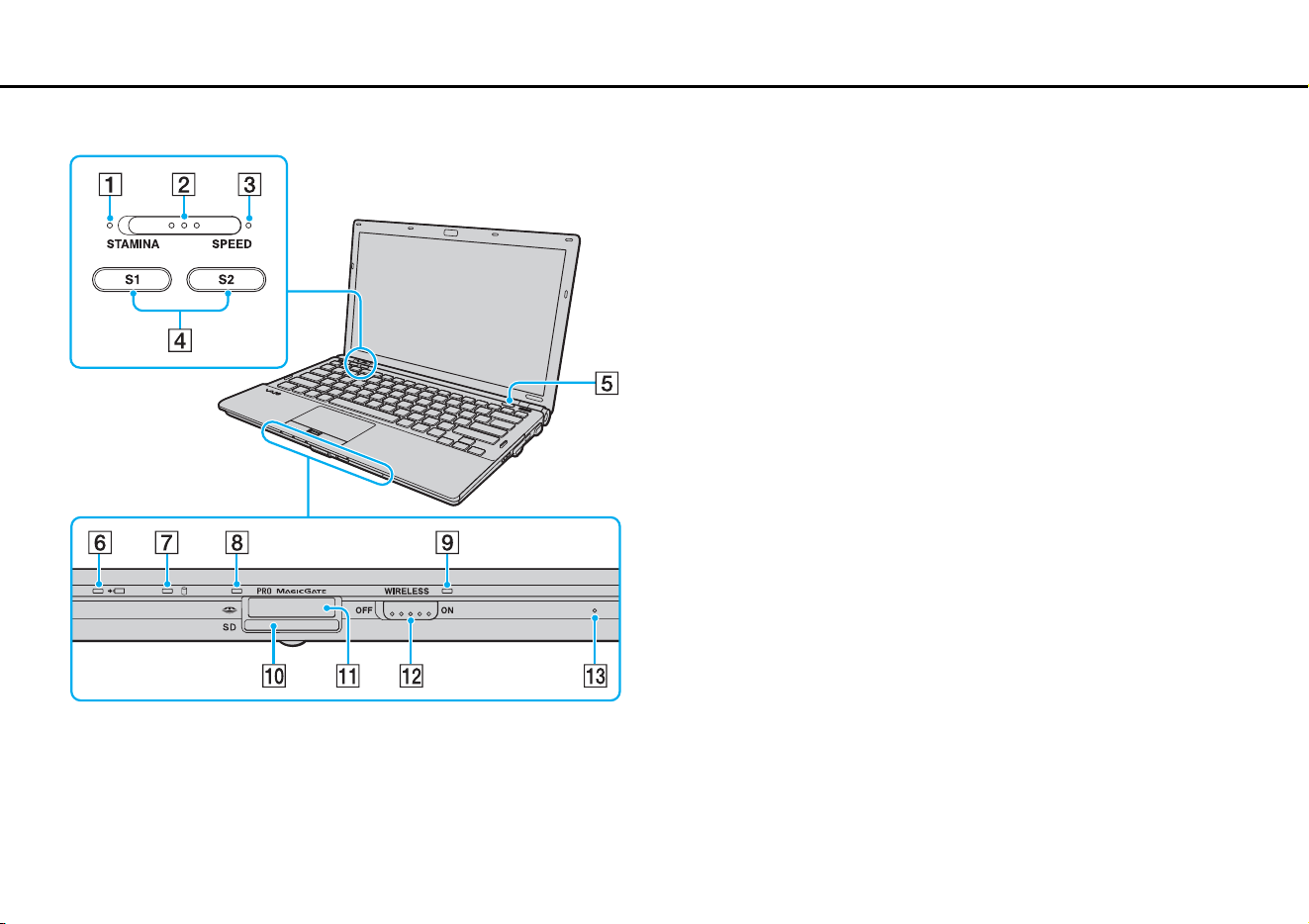
13
nN
Getting Started >
Locating Controls and Ports
A STAMINA mode indicator (page 18)
B Performance selector switch (page 112)
C SPEED mode indicator (page 18)
D S1/S2 buttons (page 34)
E Drive eject button (page 34)
F Charge indicator (page 18)
G Disc drive indicator (page 18)
H Media Access indicator (page 18)
I WIRELESS indicator (page 18)
J SD memory card slot (page 50)
K Memory Stick slot
*
(page 43)
L WIRELESS switch (page 57), (page 61)
M Built-in microphone (monaural)
* Your computer supports both the standard-size Memory Stick and the Duo-
size Memory Stick.
Loading ...
Loading ...
Loading ...