Loading ...
Loading ...
Loading ...
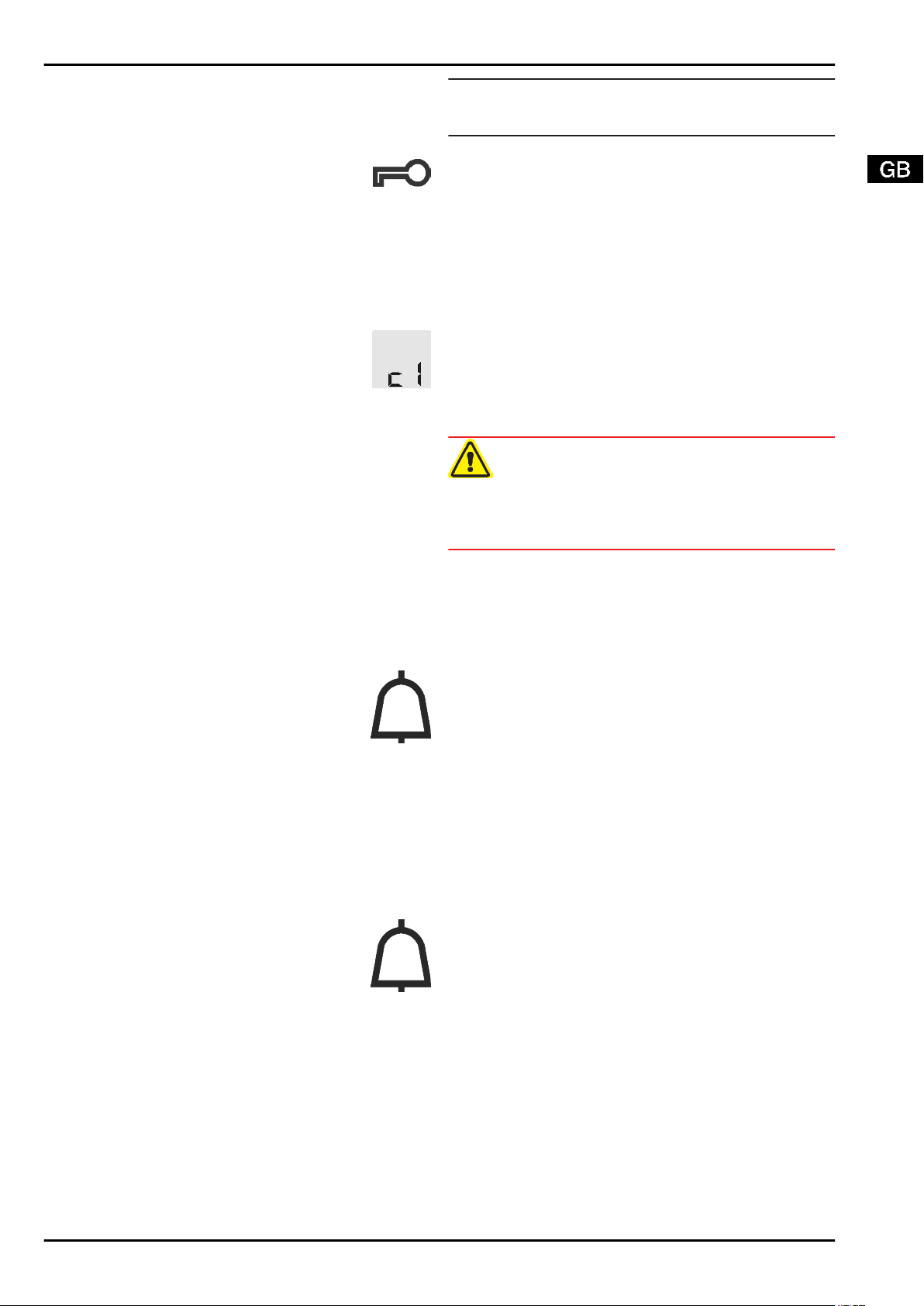
5 Control
5.1 Child proofing
The child-proofing function enables you to make
sure that the appliance is not inadvertently switched
off by playing children.
5.1.1 Setting the child lock function
u
To activate the setting mode: press SuperFrost button
Fig. 2 (5)
for about 5 s.
w
c flashes on the display.
w
The menu symbol
Fig. 2 (9)
shines.
u
Briefly press the SuperFrost button
Fig. 2 (5)
.to confirm.
When c1 is indicated in the display:
u
Tto activate the child lock, briefly press the
SuperFrost button
Fig. 2 (5)
.
w
The child lock symbol
Fig. 2 (10)
shines. c flashes in the
display.
When c0 is indicated in the display:
u
to deactivate the child lock, briefly press the SuperFrost
button
Fig. 2 (5)
.
w
The child lock symbol
Fig. 2 (10)
goes out. c flashes in the
display.
u
To deactivate the set-up mode: press On/Off button
Fig. 2 (1)
.
-or-
u
Wait for 5 minutes.
w
The temperature is indicated again in the temperature
display.
5.2 Door alarm
If the door is open for longer than 60 seconds, the
audible warning will sound.
The audible alarm is automatically silenced when
the door is closed.
5.2.1 Muting the door alarm
The audible alarm can be muted when the door is open. The
sound switch-off function is active as long as the door is left
open.
u
Press alarm button
Fig. 2 (7)
.
w
The door alarm is silenced.
5.3 Temperature alarm
The audible alarm sounds if the freezer temperature
is not cold enough.
The temperature display and the alarm symbol
Fig. 2 (8)
flash at the same time.
The cause of the temperature being too high may be:
-
warm fresh food was placed inside
-
too much warm ambient air flowed in when rearranging and
removing food
-
power failure for some time
-
the appliance is faulty
The audible alarm is automatically silenced, the alarm symbol
Fig. 2 (8)
goes out and the temperature display stops flashing
when the temperature is sufficiently cold again.
If the alarm status persists: (see Malfunction).
Note
Food may be spoilt if the temperature is not cold enough.
u
Check the quality of the food. Do not consume spoiled food.
5.3.1 Muting the temperature alarm
The audible alarm can be muted. When the temperature is
sufficiently cold again, the alarm function is active again.
u
Press alarm button
Fig. 2 (7)
.
w
The audible alarm is silenced.
5.4 Freezing food
The rating plate indicates the maximum quantity of fresh food
you can freeze within 24 hours (see Appliance at a glance)
under “Freezing capacity ... kg/24h”.
The maximum load for the top drawer is 5 kg and for the other
drawers 25 kg each.
The shelves can each be loaded with 35 kg of frozen food.
A vacuum is generated after the door is closed. After closing
the door, wait for about 1 minute and then it opens more easily.
CAUTION
Risk of injury due to broken glass!
Bottles and cans containing drinks may burst when being
frozen. This applies particularly to sparkling drinks.
u
Do not freeze bottles and cans containing drinks!
In order that the food is rapidly frozen through to the core, do
not exceed the following quantities per pack:
- Fruit, vegetables up to 1 kg
- Meat up to 2.5 kg
u
Pack the food in portions in freezer bags, reusable plastic,
metal or aluminium containers.
5.5 Thawing food
- in the refrigerator compartment
- in a microwave oven
- in a conventional or fan oven
- at room temperature
u
Remove only as much food as is required. Use thawed food
as quickly as possible.
u
Food once thawed should be re-frozen only in exceptional
cases.
5.6 Setting the temperature
The appliance is pre-set for normal operation.
The temperature can be set from -15 °C to -28 °C, the recom-
mended temperature is -18 °C.
u
To set the temperature higher: press Up button
Fig. 2 (3)
.
u
To set the temperature lower: press Down button
Fig. 2 (4)
.
w
When the button is pressed the first time, the previous value
is indicated in the temperature display.
u
To change the temperature in 1 °C steps: briefly press the
button.
-or-
u
To change the temperature continuously: hold down the
button.
w
The value is displayed flashing during the setting operation.
w
The actual temperature is displayed approx. 5 seconds after
the button is last pressed. The temperature gradually
adjusts to the new value.
Control
* Depending on model and options 5
Loading ...
Loading ...
Loading ...
