Loading ...
Loading ...
Loading ...
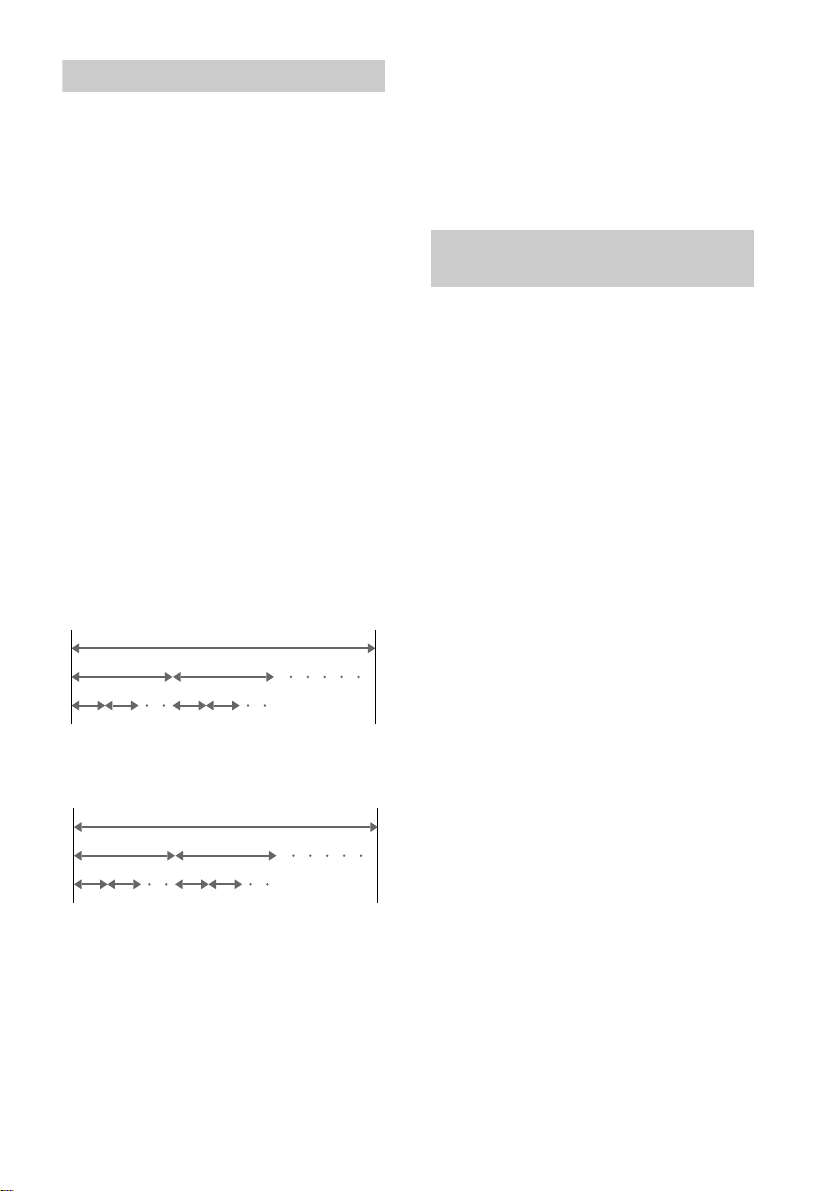
9
Terms for discs
Title
The longest sections of a picture or a music
piece on a DVD; a movie, etc., for a picture
piece on a video software; or an album, etc.,
for a music piece on an audio software. Each
title is assigned a title number enabling you to
locate the title you want.
Chapter
Sections of a picture or a music piece that are
smaller than titles. A title is composed of
several chapters. Each chapter is assigned a
chapter number enabling you to locate the
chapter you want. Depending on the disc, no
chapters may be recorded.
Track
Sections of a picture or a music piece on a
VIDEO CD or a CD. Each track is assigned a
track number enabling you to locate the track
you want.
xDVD structure
xVIDEO CD or CD structure
Index (CD)/Video Index (VIDEO CD)
A number that divides a track into sections to
easily locate the point you want on a VIDEO
CD or a CD. Depending on the disc, no
indexes may be recorded.
Scene
On a VIDEO CD with PBC functions, the
menu screens, moving pictures and still
pictures are divided into sections called
“scenes.” Each scene is assigned a scene
number enabling you to locate the scene you
want.
Example of discs that the player
cannot play
The player cannot play the following discs:
xDVD
• DVD-ROM
• DVD-RAM
• DVD Audio discs
• DVD-RWs recorded in video recording
format (VR mode)
xCD
• CD-ROMs (PHOTO CDs included)
• All CD-Rs/RWs other than music format
and VCD format CD-Rs/RWs
• Data part of CD-Extras
• CDs recorded in DTS*
* If you playback a CD recorded in DTS,
excessive noise may be heard from
headphones output or the AUDIO OUT
jack.
xSuper Audio CD
• The player, however, can play CD layer in
hybrid discs.
Also, the player cannot play the following
discs:
• A DVD with a different region code (page
74).
• A disc that has a non-standard shape (e.g.,
card, heart).
• A disc with paper or stickers on it.
• A disc that has the adhesive of cellophane
tape or a sticker still left on it.
Disc
Title
Chapter
Disc
Track
Index
continued
,
Loading ...
Loading ...
Loading ...