Loading ...
Loading ...
Loading ...
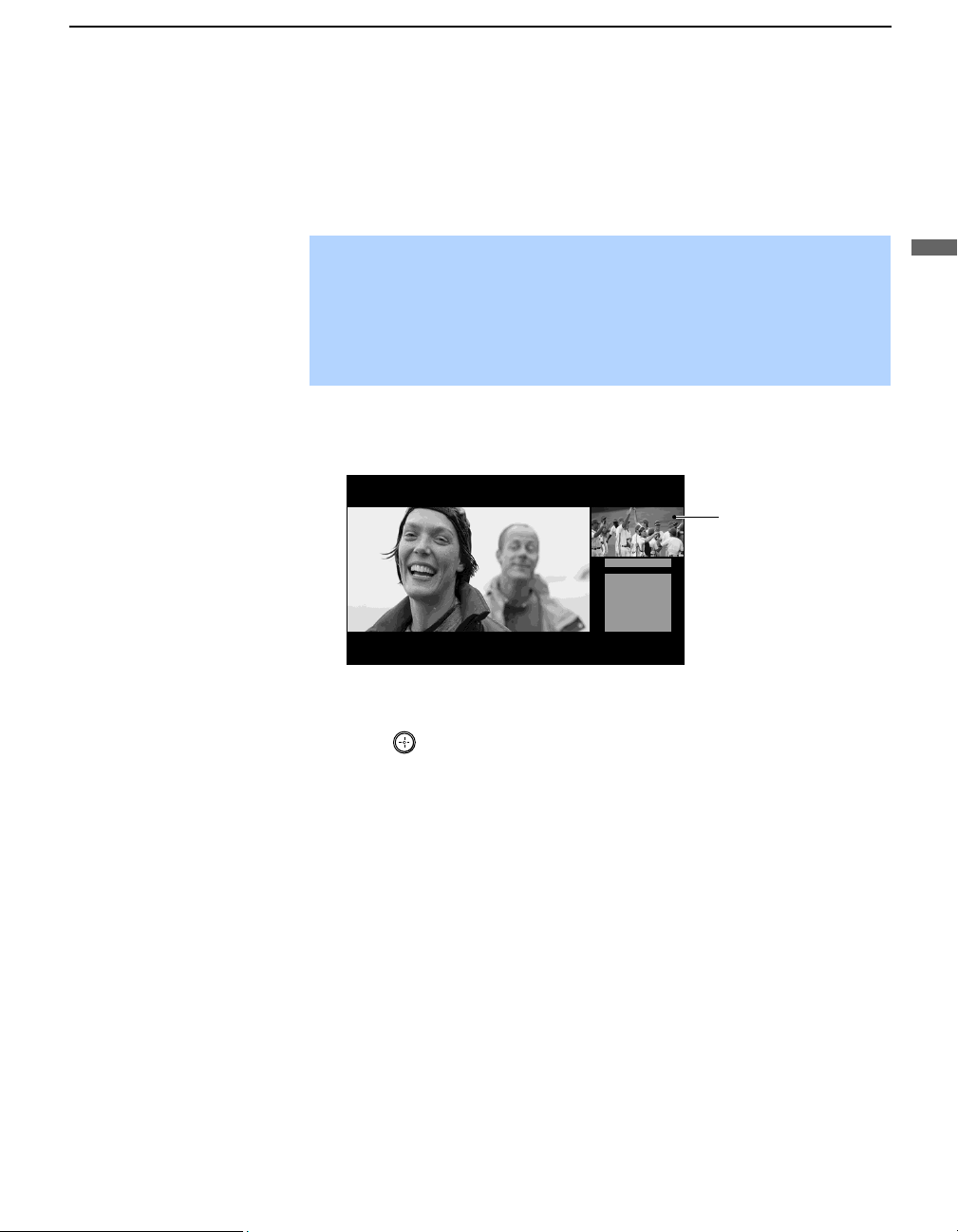
Using the Features
43
Using the Features
Model name1[KP-46WT510] Model name2[KP-51WS510] Model name3[KP-57WS510] Model name4[KP-65WS510]
[4-094-605-11]
Using Favorite Channels
The Favorite Channel feature lets you select programs from a list of favorite
channels that you preset.
To display a list of your favorite channels:
1 Press FAVORITES.
The Favorite Channel options appear.
2 Move the joystick up or down to highlight the channel you want to
watch. The program of that channel appears in the preview window.
Press to select.
✍ Your Favorite Channel options can be set automatically or manually. The
factory setting for Favorite Channel is Auto.
When Favorite Channel is set to Auto, the last eight channels selected
with 0-9 buttons will be set as Favorite Channel options. If you want to
input your own selections as Favorite Channel settings, see “Favorite
Channel” on page 56.
Favorites
124
6
10
12
2
8
8
4
Exit
Preview window
Loading ...
Loading ...
Loading ...
