Loading ...
Loading ...
Loading ...
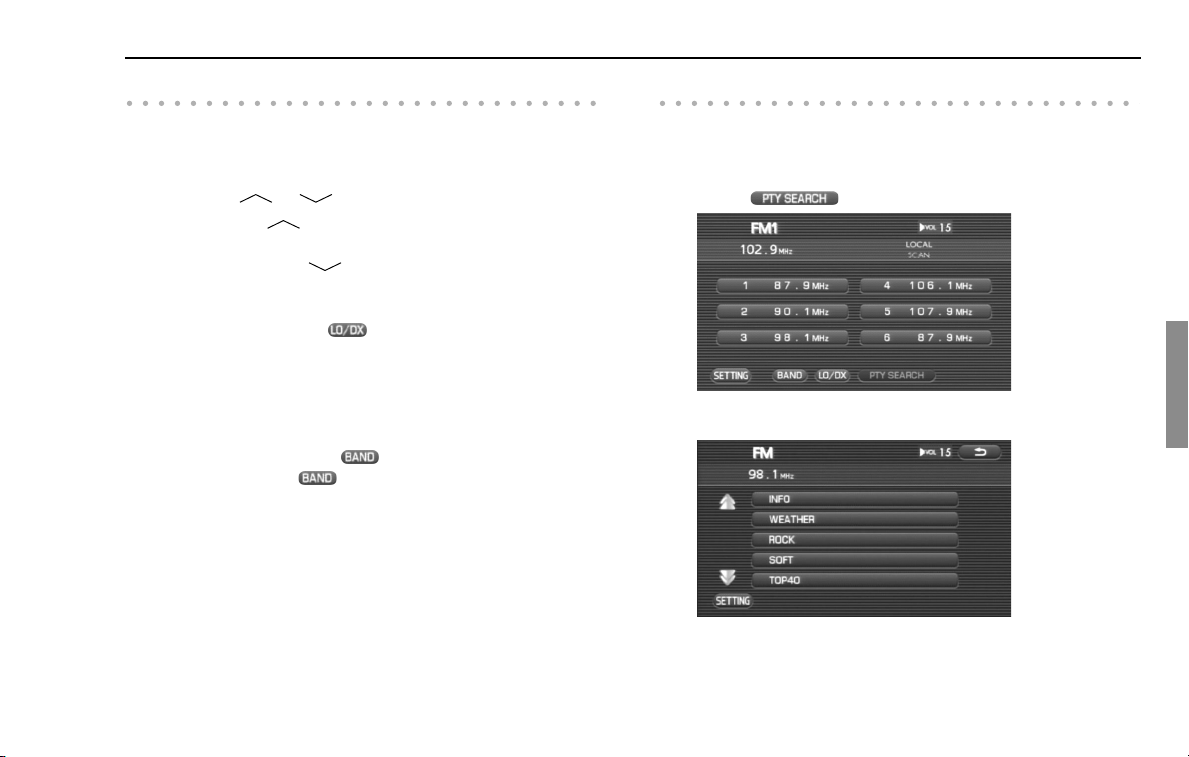
Audio and Visual 117
Listening to the radio
Searching a station automatically
It is possible to search a station that can be tuned in to automatically to
listen to a radio.
1 Press the or button.
• Pressing the button allows you to search a station that
can be tuned in to in the higher-intensity frequency direction,
while pressing the button allows you to make a search of
a station in the lower-intensity frequency direction.
• Conducting this operation with "LOCAL" displayed on the FM
screen after selecting (LO/DX) allows you to search a sta-
tion with excellent radio waves in the surrounding. However, in
the condition in which "LOCAL" is displayed, a radio station is
searched with the detection sensitivity of radio waves reduced.
Accordingly, it becomes difficult to search a station in the area
with low-intensity radio waves.
• For the FM radio, select (BAND) to make selection of the
BAND. Each time (BAND) is selected, a changeover is
made between FM1 and FM2.
Searching a FM station from a category of interest
It is possible to select a category of interest and make search of a station
to listen to a radio.
1 Select (PTY SEARCH).
2 Select a category of interest and then select [SEARCH].
Categories that can be selected are as shown below.
•INFO
•WEATHER
Loading ...
Loading ...
Loading ...