Loading ...
Loading ...
Loading ...
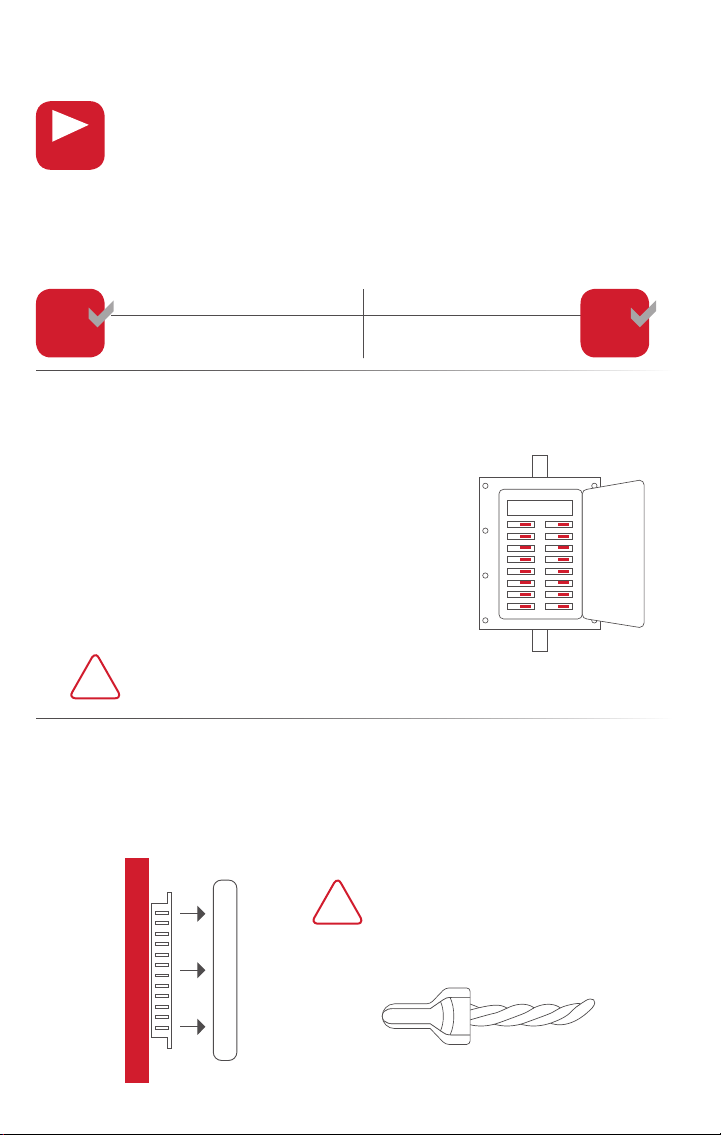
Step 2 Remove Faceplate
Remove the faceplate of current system. Most faceplates snap-off or feature
small screws that will need to be removed.
WARNING: If you see large thick electric
wires, wire nuts, or if your system is labeled
120V or 240V DO NOT PROCEED. THIS
THERMOSTAT IS NOT COMPATIBLE WITH
THESE SYSTEMS.
Removal Instructions
!
5-Wire System Fan Control 4-Wire System Fan Control
Automatic and Independent Automatic Only
5
WIRE
4
WIRE
WARNING: Failure to follow this step
can result in personal injury and/or
death from shock and electrocution.
!
Step 1 Power Off Current System
1) Go to your home’s circuit breaker panel
and switch the furnace and air conditioner
breakers off.
2) To confirm power is off, adjust the
temperature on your current thermostat. If
the system does not respond accordingly,
power has successfully been shut off.
Side View
5
Your First Alert
™
Onelink™ Wi-Fi Thermostat is designed to work
with most 5-wire and 4-wire systems. 7 wires required for most
multistage systems, systems with cooling, and all electric heating
systems that include humidification / dehumidification equipment.
Look for the following icons for special instructions that apply
specifically to either a 5-wire or 4-wire system. Visit www.firstalert.
com/thermostats for installation and support videos.
VIDEO
Loading ...
Loading ...
Loading ...