Loading ...
Loading ...
Loading ...
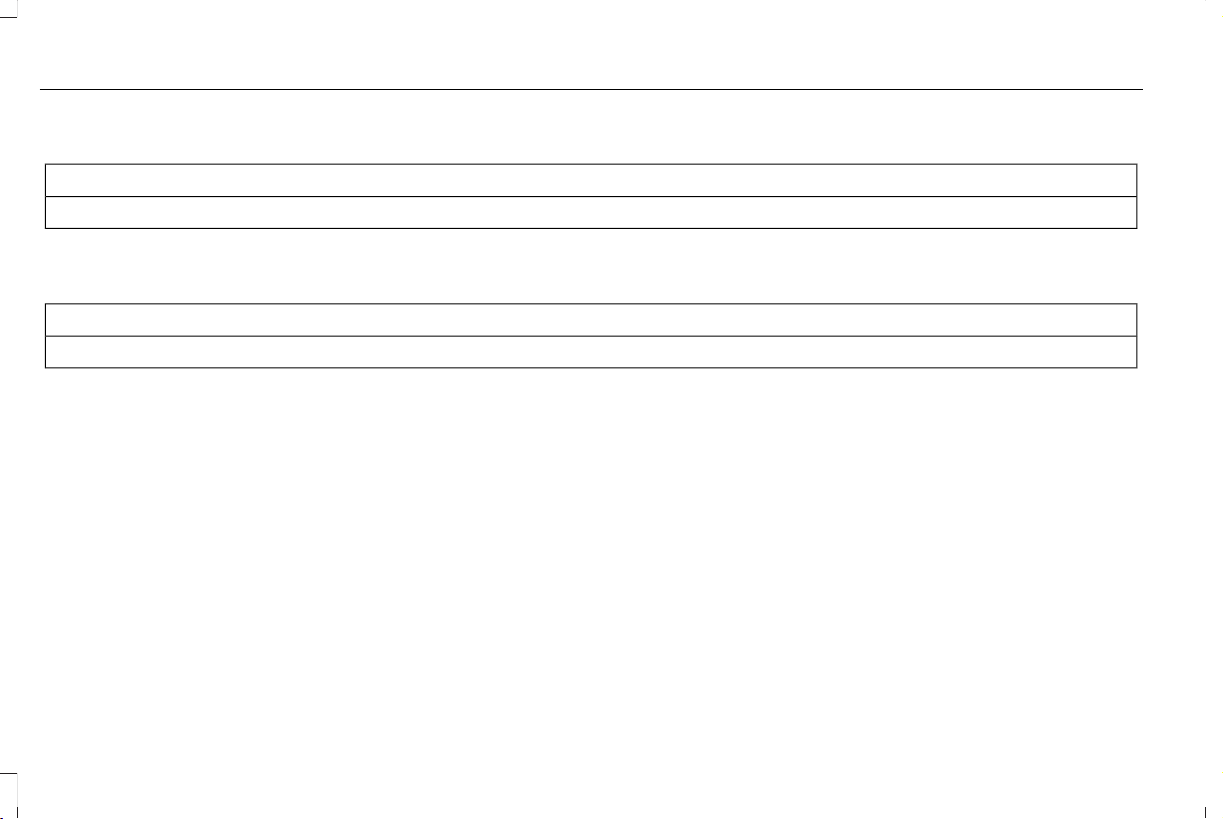
Audio
Audio
Menu options covered in the SYNC chapter. See Entertainment (page 492).
Navigation (If Equipped)
Navigation
Menu options covered in the SYNC chapter. See Navigation (page 509).
Hybrid Display Information
For plug-in hybrid vehicles it displays unique
hybrid vehicle information when you shut off
your vehicle or come to a stop.
Brake Coach
The brake coach appears after you bring
your vehicle to a stop. It coaches you to
brake in a manner that maximizes the
amount of energy returned through the
regenerative braking system.
The percent displayed is an indication of the
regenerative braking efficiency with 100%
representing the maximum amount of energy
recovery. You can switch brake coach on or
off in the settings menu.
Trip Summary
Displays upon switching off your vehicle. The
values are cumulative since you last started
your vehicle.
The information shown is the same as the
This Trip on demand screen. See
Personalized Settings (page 135).
Vehicle Charging Status
Displays when you switch off your vehicle
and when you switch it on when plugged in.
Charging status includes the charge start or
charge end time as appropriate. You can
modify your vehicles charge settings through
the touchscreen. See SYNC™ 3 (page 478).
134
Corsair (CTF) Canada/United States of America, enUSA, Edition date: 202007, First-Printing
Information Displays
Loading ...
Loading ...
Loading ...