Loading ...
Loading ...
Loading ...
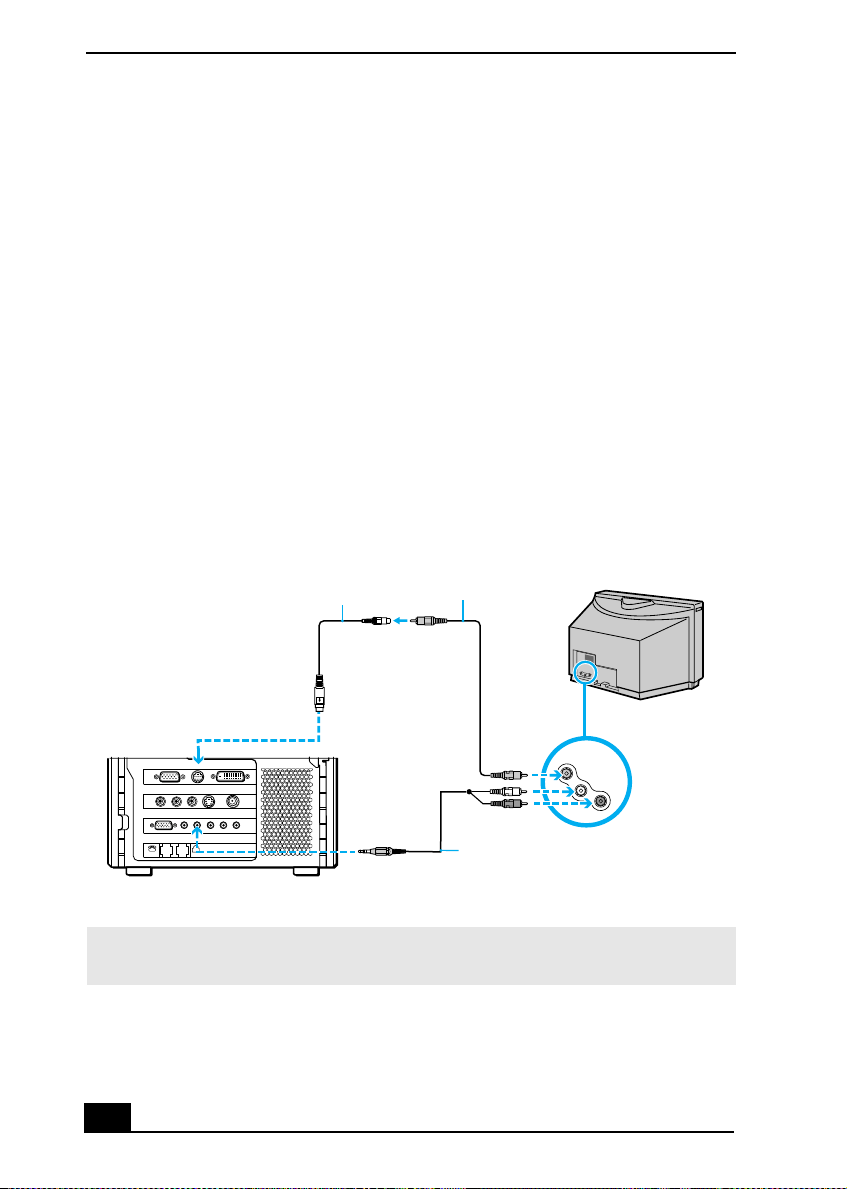
VAIO Digital Studio Computer Quick Start
60
Connecting a TV monitor (display)
1 Connect the video connector end of the video cable adapter (supplied) to the
TV Out (S-video/video) jack on the back panel of your computer.
2 Connect the jack end of the video cable adapter to either end of a video cable
(optional). Connect the other end of the video cable to the Video-In jack on
your TV monitor or display, located on either the side or back of your TV
monitor/display.
3 Connect the single-jack end of an audio cable (optional) to the Line In jack
on the back panel of your computer. Connect the double-jack end of the
audio cable to the Audio-In (L/R) on your TV monitor or display. (The
Audio-In jacks may be located on the side or rear of your TV
monitor/display.)
Connecting a TV monitor or display
✍ The video adapter is not needed, if you use an S-video cable to connect your TV to the
computer’s TV out (S-video/video) jack.
V
I
D
E
O
I
N
P
U
T
V
I
D
E
O
L
(
M
O
N
O
)
R
VHF/UHF
Video cable adapter
(supplied)
Video cable
(optional)
Audio cable (L/R)
(optional)
Loading ...
Loading ...
Loading ...