Loading ...
Loading ...
Loading ...
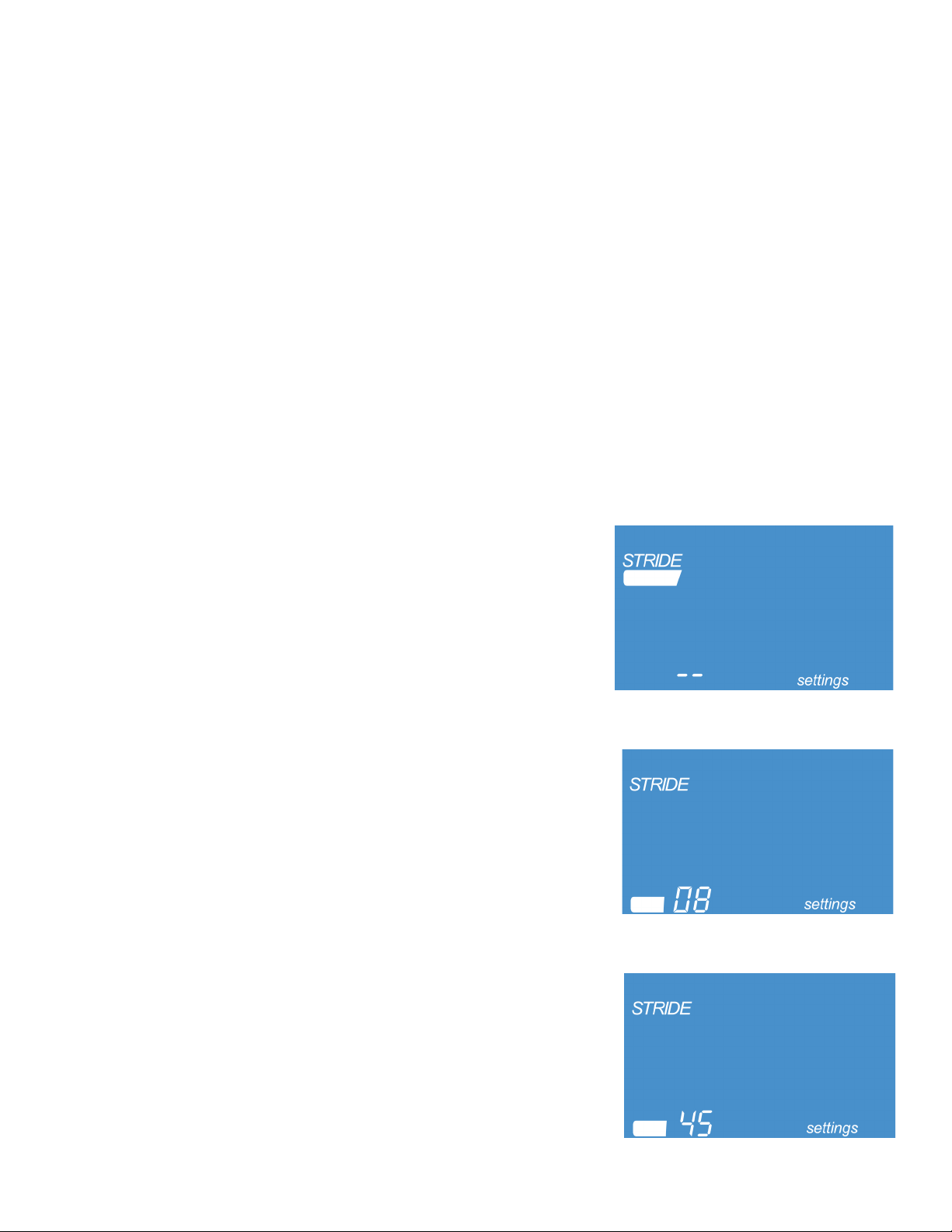
22
duty cyclE
The duty cycle is programmed into the unit to prevent the stride actuators from overheating due to overuse of the product.
The duty cycle is defaulted to OFF, but can be turned on through the Settings Menu. For every second the motor is run-
ning, there will need to be 8 seconds of off time to meet the actuator duty cycle. This feature can be enabled to prevent
repeated overuse of actuator.
On the E5 cross-trainer there are 6 increments to the stride length and each increment takes 6 seconds of travel time.
Since the activity zone controls the stride motors, it can maintain the motor duty cycle to reduce over actuation.
The activity zone powers up with the maximum actuation time, entered in settings (45 seconds default), which is the time
the motor is allowed to run before it needs to be shut off to cool down. For every second the motor is active this timer is
decreased by one. For every 8 seconds (default) the motor is off, this timer is increased by one up to the maximum actua-
tion time (45 seconds default).
Every time the stride keys are pressed the activity zone will check the actuation timer to verify there is enough time to
move to the next increment (6 seconds). If there is enough time the motor is activated. If there is not enough time the
activity zone will ignore the key press and ash STRIDE. STRIDE will blink until the OFF timer has been fullled. Key
presses will continue to be ignored and STRIDE will continue to ash until there is time to move one increment. If the mo-
tor is running to a position and the opposite direction key is pressed, the timer is again checked to verify there is enough
time. If the new position has not been passed, the motor will continue to the new position and less time will be required
from the actuation timer.
stridE max limitation
Step 1. Press and hold the Leg Sculptor and Stride Down keys for three plus
seconds. To scroll through Stride Max Limitation, press the Leg Sculptor key four
times. The default mode is shown as -- or 0.
Step 2. To adjust the on time, press the Stride Length Up or Down key. The on
time is defaulted at 0 or off. The on time can be adjusted between 0-8 seconds.
Step 3. To select the desired adjustments for the off time, press the Leg Sculp-
tor Up or Down key. The off time can be set after the on time is selected. You can
select between 45-60 seconds.
Default (Off)
8 Seconds On
45 Seconds Off
Loading ...
Loading ...
Loading ...
