Loading ...
Loading ...
Loading ...
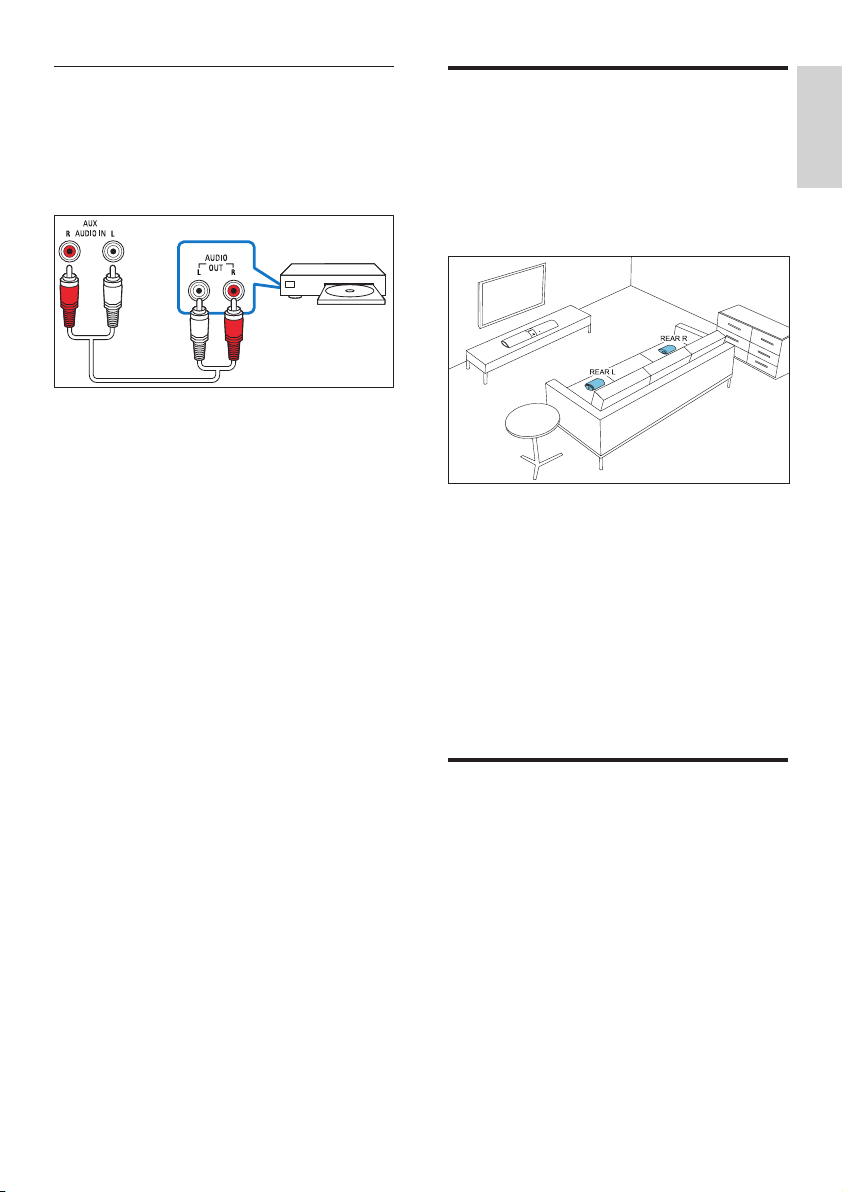
9
English
EN
Option 3: Connect audio through analog
audio cables
Basic quality audio
1 Using an analog cable, connect the AUX
connectors on your SoundBar to the AUDIO
OUT connectors on the TV or other device.
4 Spatial calibration
Spatial calibration is used to achieve the following
convenience, and simultaneously optimizes surround
sound experience for it.
• Have freedom to place the portable left and
right speakers (surround) according to your
need.
• Automatically balance the portable speakers
(surround) with respect to your seating position.
The spatial calibration involves two steps.
• Step 1: calibrate the listening zone
• Step 2: calibrate the surround speaker position
When to calibrate
• If you perform spatial calibration for the rst
time, perform Step 1 and Step 2 in sequence.
• If you re-design your seating layout, perform
Step 1 and Step 2 in sequence.
• If you re-locate the portable left and
right speakers (surround), perform Step
2 independently (Step 1 can be skipped).
Before you start
• Make sure that the room is fairly quiet.
• Place the portable left and right speakers angled
towards the main unit.
• Make sure that the main unit, the portable left
and right speakers can fully "see" each other,
no obstacle between them blocking such view.
Stand the portable speakers upright if needed.
• The minimum distance between the portable
speakers and the main unit is 0.8m (2.6'), the
maximum distance 6m (20').
DVD
Step 1: calibrate the listening zone
1 Place the portable left and right speakers on
two seating positions you prefer most (such as
on a sofa).
• Make sure that the portable left and right
speakers are wirelessly connected to
the main unit (press SURROUND ON
DEMAND).
2 Press and hold CALIBRATION on the remote
control for three seconds to trigger calibration.
» ZONE (zone) is displayed on the display
panel.
» You can hear the calibration tones from the
portable speakers.
3 Wait until the calibration tones end.
» ->SPKR (speaker) is displayed on the
display panel.
4 Then perform the following Step 2 (calibrate
the surround speaker position) to complete and
store the new settings.
Step 2: calibrate the surround
speaker position
1 Place the portable left and right speakers
(surround) on the position you prefer.
• Make sure that the portable left and right
speakers are wirelessly connected to
the main unit (press SURROUND ON
DEMAND).
Loading ...
Loading ...
Loading ...
