Loading ...
Loading ...
Loading ...
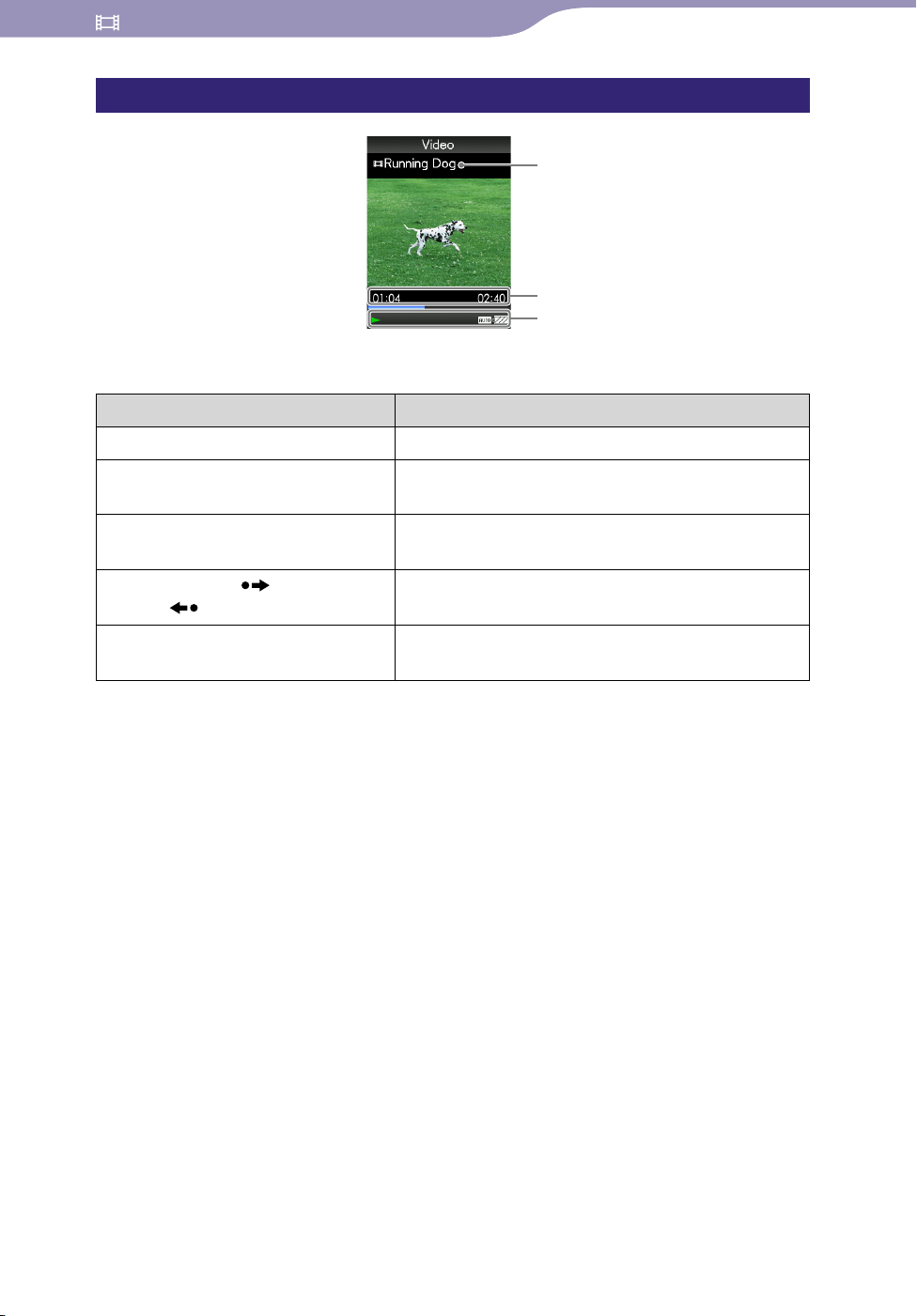
ModelName: Flamingo_E
PartNumber: 4-154-416-11(1)
51
51
Watching Videos
Video playback screen
Operations on the video playback screen
To (Screen indication) Do this
Play ()/pause ()*
1
Press the button.
Fast forward ()/fast rewind
()
Press and hold the / button.
Fast forward ()/fast rewind
() during pause*
2
Press and hold the / button during pause.
Forward slightly (
)/rewind
slightly (
)*
3
Press the / button during pause.
Find the beginning of the current
video
Press the button.
*
1
During pause, if there is no operation for more than 3 minutes, the player automatically enters
standby mode.
*
2
The speed of fast forward/fast rewind during pause varies depending on the length of the video.
*
3
The interval of forward/rewind during pause varies depending on the video.
Video title
Elapsed time/total time
Information area
Table of
Contents
Home
Menu
Index
Loading ...
Loading ...
Loading ...
