Loading ...
Loading ...
Loading ...
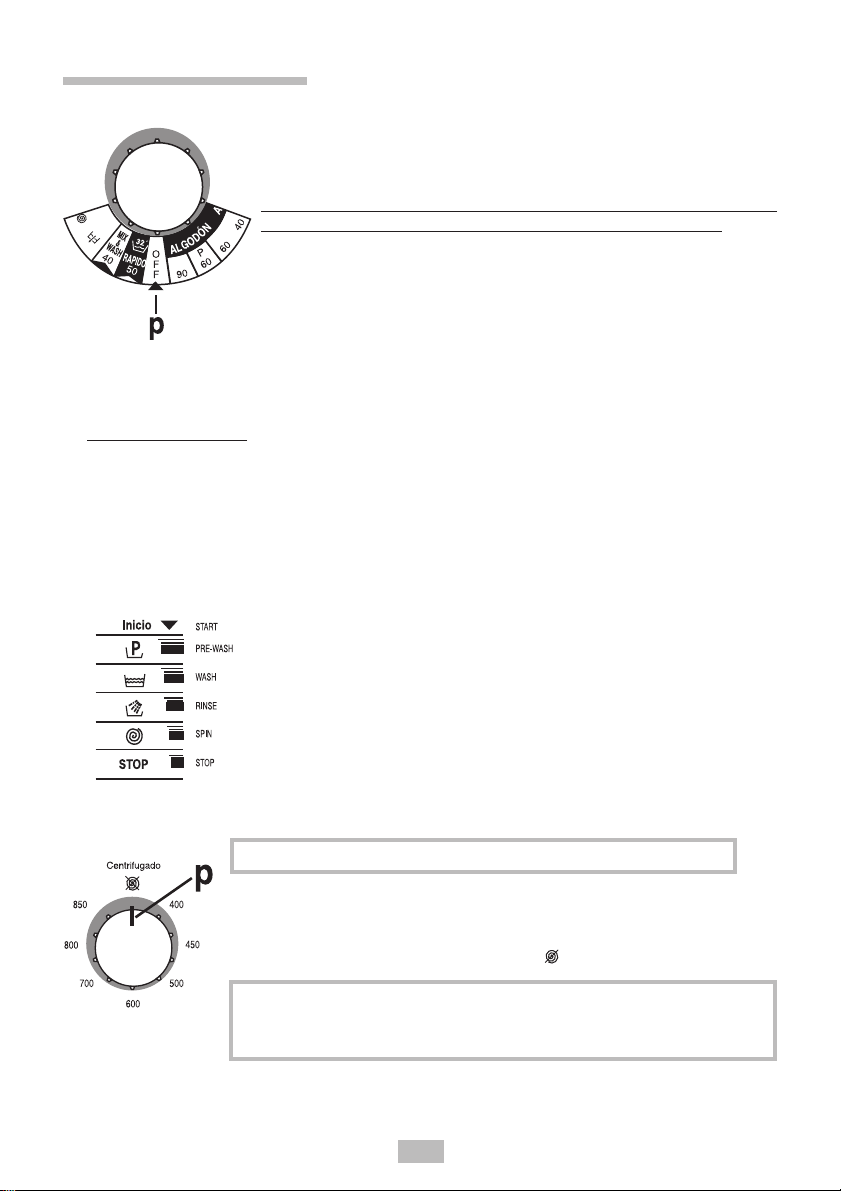
39
USING THE SELECTORS
A
. PROGRAMME/ TEMPERATURE SELECTOR
Use this control to select the desired wash programme/
temperature. Turn the selector so that the number or symbol of
the desired programme is opposite the reference indicator (p).
The temperature selected will depend on the programme.
To change settings or select a different programme once the
programme selected has started, proceed as follows:
- Hold down the Start/ Stop button until one of the program stage
lamps lights up.
- Release the button: the lamp will go out immediately
- Select the new programme.
- Press Start/ Stop again until one of the programme stage lamps
lights up.
- The machine will then run the new programme selected.
To
add more washing during the course of a programme, proceed as follows:
- Press Start/ Stop until one of the programme stage lamps begins to flash.
- When the Door Secure lamp goes out, open the door and put the additional washing into
the drum.
- Close the drum doors and the outer door properly.
- Press Start/ Stop.
t
. PROGRAMME STAGE CONTROL LAMPS
The current programme stage is displayed throughout the pro-
gramme selected.
C.
SPIN SELECTOR
THE CONTROL CAN BE TURNED IN BOTH DIRECTIONS
This is one of the most important parts of the wash cycle. This machine
has a spin cycle flexible enough to meet all requirements.Turn the
selector to reduce maximum and intermediate spin speeds. Spin can
even be eliminated altogether (setting ).
NB: THE ELECTRONICS IN THE MACHINE DISABLE THE SPIN
FUNCTION WHEN THE LOAD IS UNEVENLY DISTRIBUTED,
AND LIMIT VIBRATIONS AND NOISE DURING WASHING.
Loading ...
Loading ...
Loading ...