Loading ...
Loading ...
Loading ...
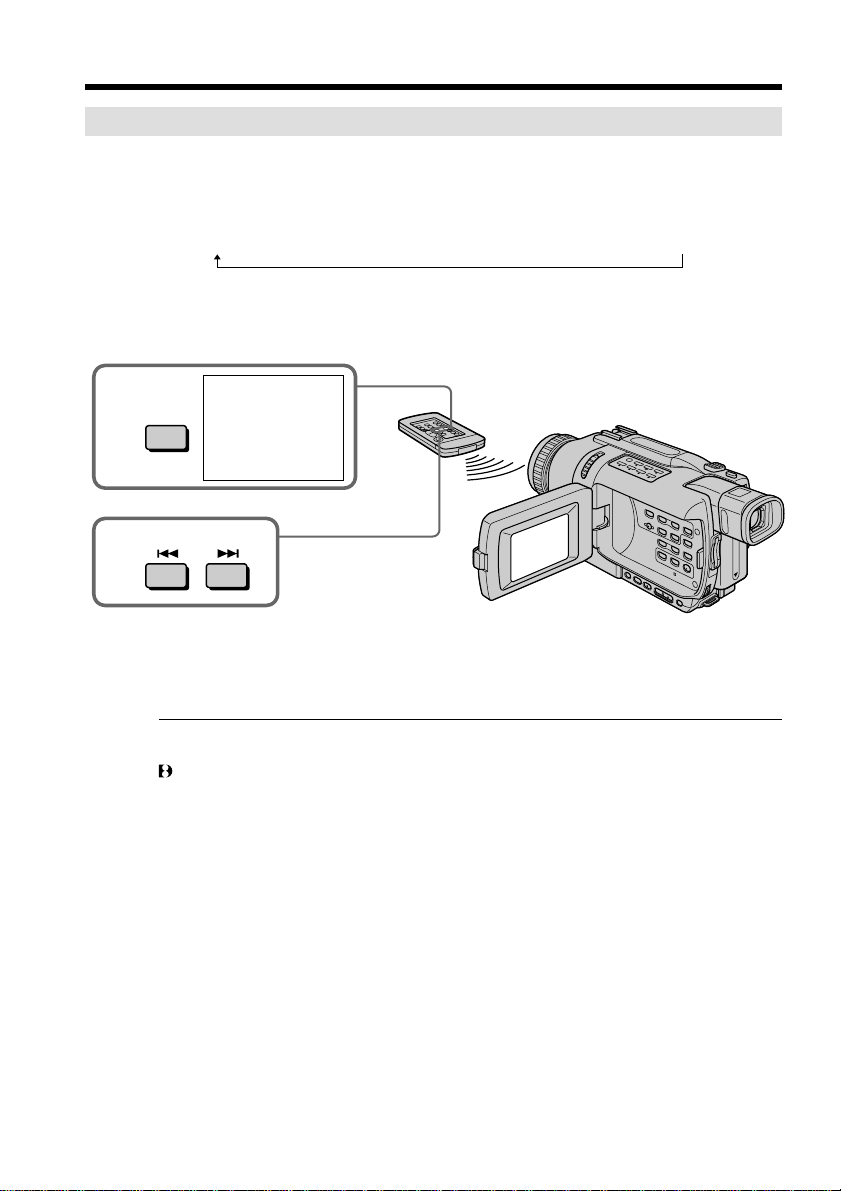
70
Scanning photo
(1) Set the POWER switch to VCR.
(2) Press SEARCH MODE on the Remote Commander repeatedly until the photo
scan indicator appears on the screen.
The indicator changes as follows:
DATE SEARCH t PHOTO SEARCH t PHOTO SCAN t (no indicator)
(3) Press . or >.
Each photo is played back for about five seconds automatically.
To stop scanning
Press x.
Note
The photo search and photo scan functions work only for tapes recorded in the Digital8
system.
If a tape has a blank portion between recorded portions
The photo search/photo scan function may not work correctly.
Searching for a photo – PHOTO SEARCH/PHOTO SCAN
3
2
SEARCH
MODE
PHOTO
00
SCAN
Loading ...
Loading ...
Loading ...
