Loading ...
Loading ...
Loading ...
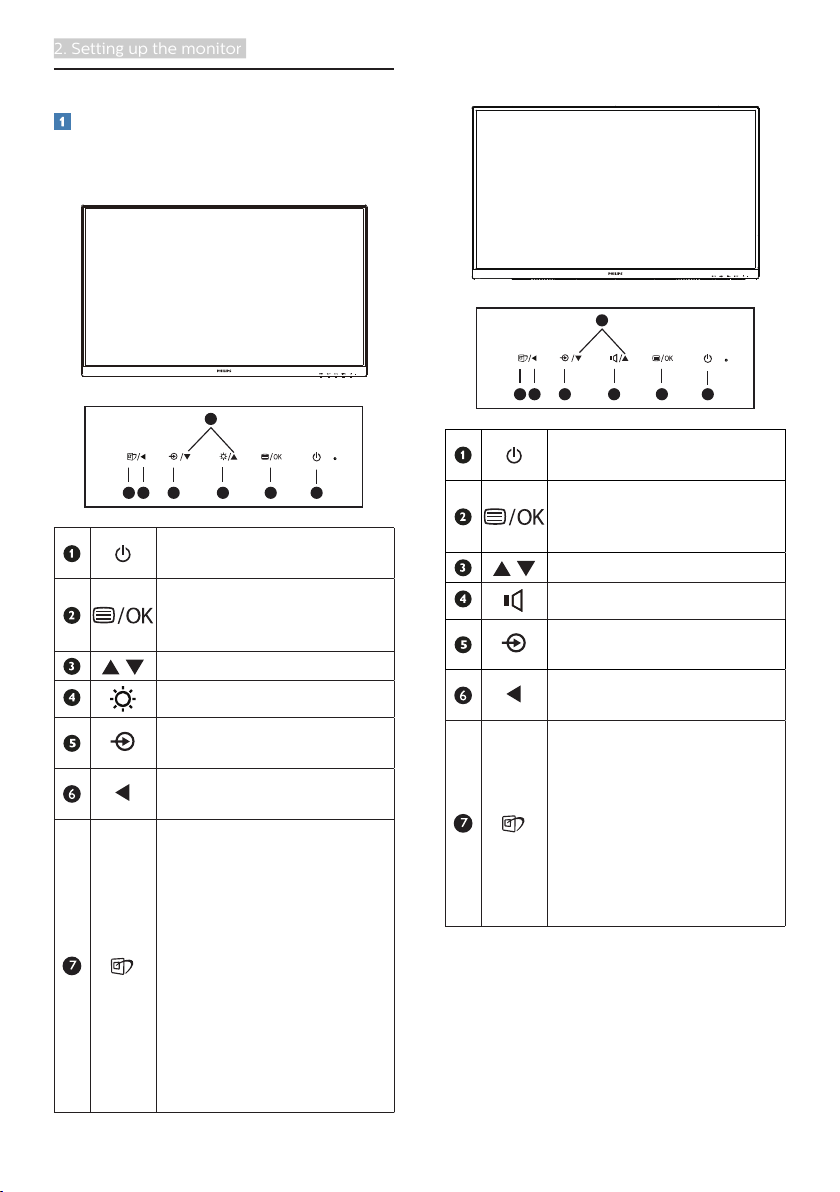
10
2. Setting up the monitor
2.2 Operating the monitor
Front view product description
271E1S/271E1SD/275E1/275E1S/275E1E/
278E1
7
6
25
4
3
1
Switch monitor’s power
ON and OFF.
Access the OSD menu
.
Confirm the OSD
adjustment.
Adjust the OSD menu.
Adjust the brightness level.
Change the signal input
source.
Return to previous OSD
level.
SmartImage. There are
multiple selections:
271E1S/271E1SD/275E1/
275E1S: FPS, Racing, RTS,
Gamer 1, Gamer 2, LowBlue
Mode and Off.
275E1E: FPS, Racing, RTS,
Gamer 1, Gamer 2, LowBlue
Mode, EasyRead and Off.
278E1: FPS, Racing, RTS,
Gamer 1, Gamer 2, LowBlue
Mode, SmartUniformity
and Off.
272E1SA/278E1A
7
6
25
4
3
1
Switch monitor’s power
ON and OFF.
Access the OSD menu
.
Confirm the OSD
adjustment.
Adjust the OSD menu.
Adjust the speaker volume.
Change the signal input
source.
Return to previous OSD
level.
SmartImage. There are
multiple selections:
272E1SA: FPS, Racing, RTS,
Gamer 1, Gamer 2, LowBlue
Mode and Off.
278E1A: FPS, Racing, RTS,
Gamer 1, Gamer 2, LowBlue
Mode, SmartUniformity
and Off.
Loading ...
Loading ...
Loading ...