Loading ...
Loading ...
Loading ...
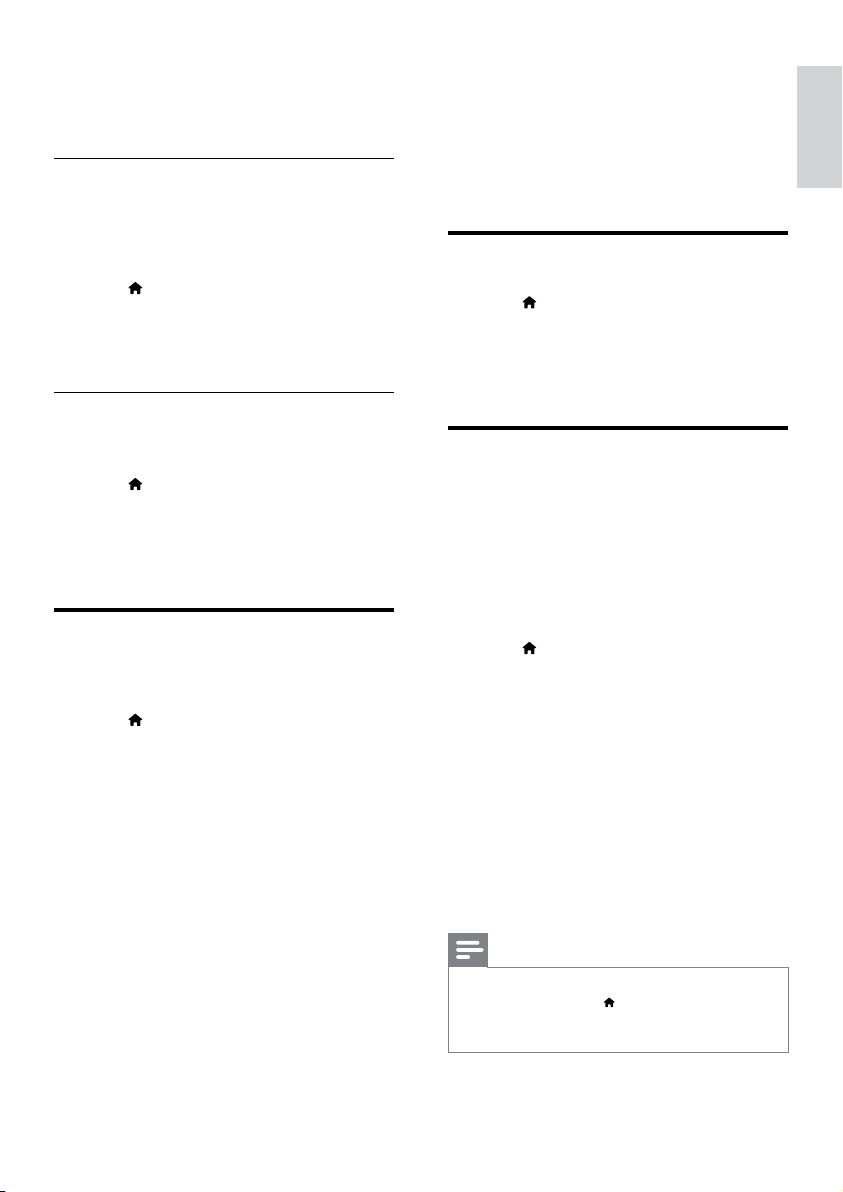
37
English
9 Update software
To continue to get the best features and support
for your home theater, update the software
regularly. Compare the version of your current
software with the latest version on
www.philips.com/support.
Check software version
1 Press (Home).
2 Select [Setup], and then press OK.
3 Select [Advanced] > [Version Info.], and
then press OK.
» The software version is displayed.
Update software through the
Internet
1 Connect your home theater to the
network. Use a
• wirednetworkconnection(see‘Setup
thewirednetwork’onpage17),or
• wirelessnetworkconnection(see‘Set
upthewirelessnetwork’onpage18).
2 Press (Home).
3 Select [Setup], and then press OK.
4 Select [Advanced] > [Software Update] >
[Network].
» If an upgrade media is detected, you are
prompted to start or cancel the update.
5 FollowtheinstructionontheTVtoconrm
the update.
» When the software update is complete,
the home theater automatically switches
off and restarts. If it does not, disconnect
the power cord for a few seconds and
then reconnect it.
Note
•
If the home theater cannot connect to the
Philips server, press
(Home), and then
select [Setup] > [Network] > [Network
Installation] to set up the network.
5 Press OK to activate.
» The home theater switches to standby
afterthespeciedtime.
Screen saver
Automatically switch your home theater to
screen saver mode if:
• it is in pause or stop mode, and
• no button is pressed for 10 minutes.
1 Press (Home).
2 Select [Setup], and then press OK.
3 Select [Preference] > [Screen Saver] >
[On], and then press OK.
Display panel
Change the brightness of the home theater
display panel.
1 Press (Home).
2 Select [Setup], and then press OK.
3 Select [Preference] > [Display Panel], and
then press OK.
4 Select the brightness, and then press OK.
Apply factory settings
Reset your home theater to the default settings.
You cannot reset the parental control settings.
1 Press (Home).
2 Select [Setup], and then press OK.
3 Select [Advanced] > [Restore default
settings], and then press OK.
4 Select [OK], and then press OK.
EN
Loading ...
Loading ...
Loading ...
