Loading ...
Loading ...
Loading ...
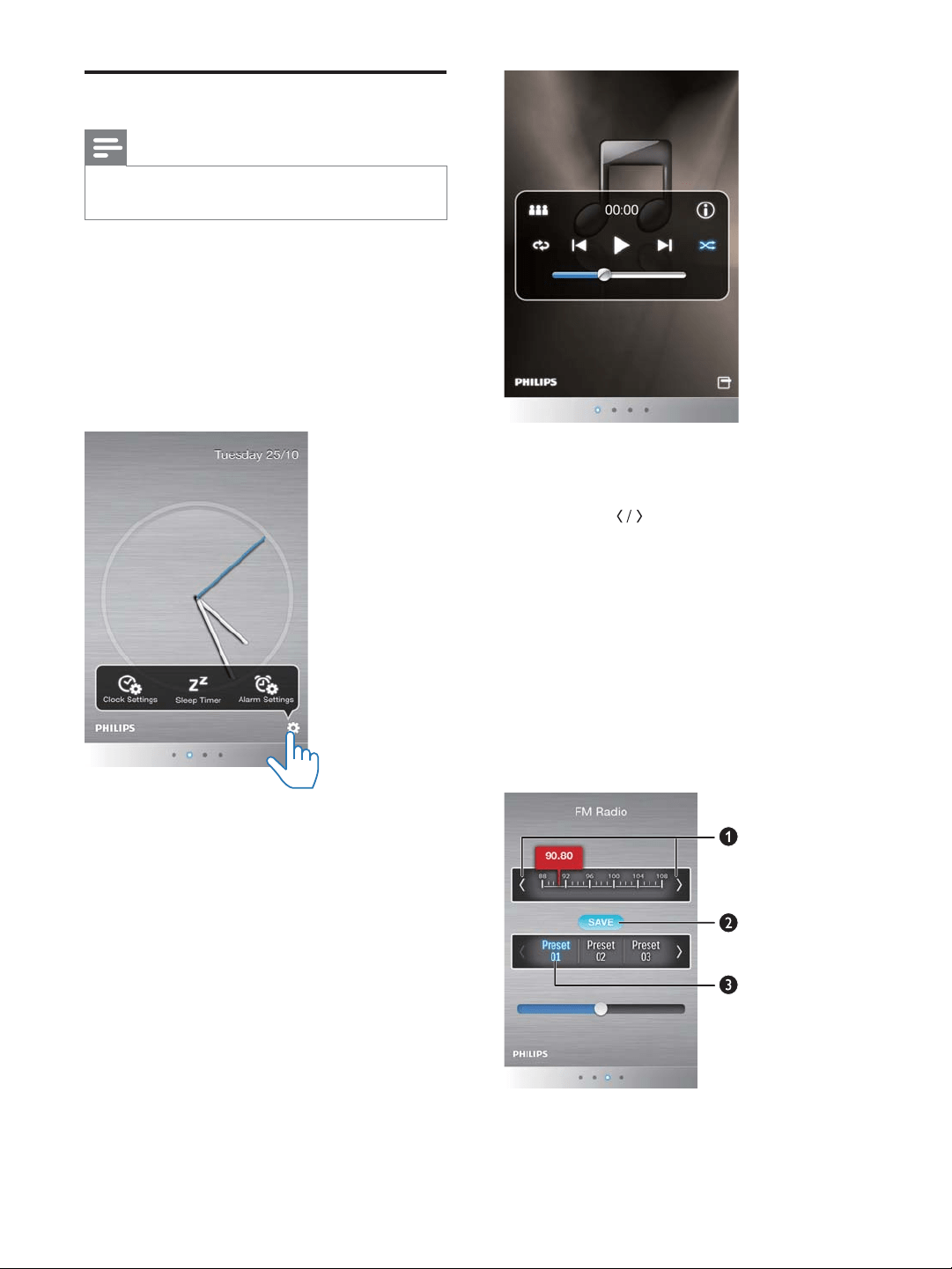
7EN
Play from iPod/iPhone
Note
Make sure that you have installed the application in
your iPod/iPhone.
1 Click home audio icon on your iPod/
iPhone.
» The setting page appears.
Click setting button on the bottom
right corner, and you can set the clock,
sleep timer, and alarm for your clock
radio.
2 Slide to previous page to play music from
your iPod/iPhone.
3 Slide to the third page to reset radio
stations.
a Press
to tune to a radio station.
b Press SAVE, and then press a preset
number.
» SAVE and the selected preset
» The radio station is saved
successfully.
c If SAVE is activated, you can tune to
other stations, and press a number to
save stations directly.
Loading ...
Loading ...
Loading ...