Loading ...
Loading ...
Loading ...
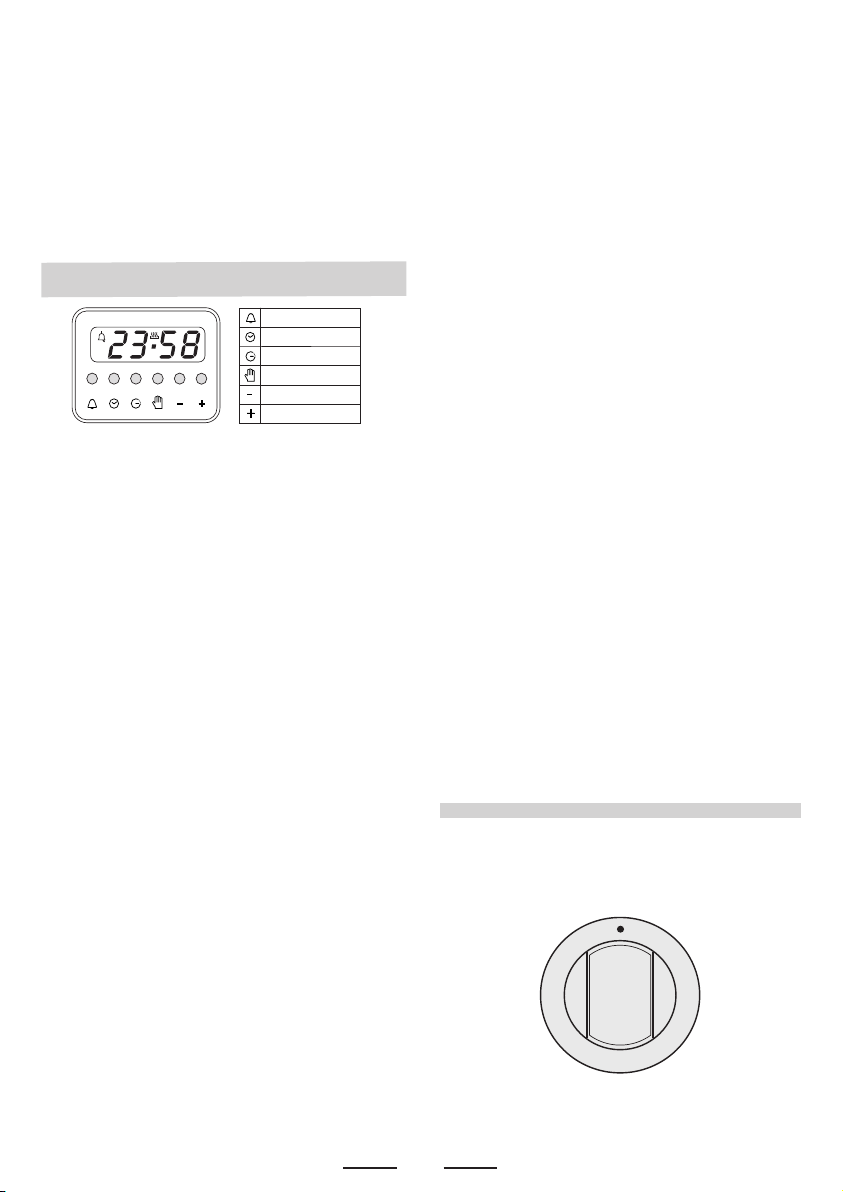
USlNG THE GRILL
The grill is situated in the top of the oven compartment.
The grill pan should be located on the top oven shelf position.
Warning:
Do not place fatty foods too close to the grill and never leave the
grill unattended. If fatty foods are grilled, or roasting has been
cooked in the oven at a high temperature the grill element may
smoke. This is not dangerous and the smoke is caused by the fat
burning off when the grill element is hot. Leave the grill element
on until the smoking has stopped t-hen use as normal. If a grease
fire should occur in a pan put out the flame by placing a lid on the
pan. Do not throw water on a grease fire.
Semi-automatic use with end time setting
Press the end time button. The time of day appears on the display.
Set the cooking end time with + button. The AUTO and cooking
time symbols light up continuously. The relay contacts switch on.
When the cooking end time corresponds to the time of day, the
relay and the cooking time symbol switch off. When the cooking
time is up, the AUTO symbol flashes, the sound signal rings and
both the relay and the cooking time button switch off.
Automatic use with cooking time and end time setting
Press the cooking time button and select the length of the cooking
time with + or - button. The AUTO and cooking time symbols light
up continuously. The relay switches on. By pressing the cooking
end time button the next cooking end time appears on the display.
Set the cooking end time with + button. The relay and the cooking
time symbol switch off.
The symbol lights up again when the time of day corresponds to
the cooking start time. When the cooking time is up, the AUTO
symbol flashes, the sound signal rings, the cooking time symbol
and the relay switch off.
Minutes counter
Press the minutes counter button and set the cooking time with
+ or - button.The bell symbol lights up when the minutes counter
is operating. When the set time is up, the sound signal rings and
the bell symbol switches off.
Sound signal
The sound signal starts at the end of a programme or of the
minutes counter function and it lasts for 15 minutes.
To stop it, push any one of the functions buttons.
Start programme and check
The programme starts 4 seconds after it has been set. The
programme can be checked at any time by pressing the
corresponding button.
Setting error
A setting error is made if the time of day on the clock falls within
the cooking start and end times. To correct the setting error, change
the cooking time or cooking end time. The relays switch off when
a setting error is made.
Cancelling a setting
To c a nc e l a s et ti ng , p r es s t h e co ok in g t i me b ut t on a nd t h en p re ss
the - button until 00 00 appears on the display.
A set programme will automatically cancel on completion.
INSTRUCTIONS FOR USE OF CONTROL DEVICES
(ACCORDING TO THE MODELS)
9
Programmer with electronic clock - LED display
Functions
Cooking time, cooking end time, manual position, clock, minutes
counter, times to be set up to 23 hours 59 minutes.
Display
Fluorescent display with 4 figures of 7 segments to indicate time
and cooking times.
Cooking time and manual function = pan symbol
Automatic function = AUTO
Minutes counter = bell symbol
The symbols light up when the corresponding functions are
selected.
Setting
To s et, p r es s a nd re le a se t he d e si red f u nc tio n, a n d w i th in 5
seconds set the time with + and - buttons.
+ and - buttons.
The + and - buttons increase or decrease the time at a speed
depending on how long the button is pressed.
Setting the time
Press any two buttons manual at the same time, and + or - button
to set the desired time. This deletes any previously set programme.
The contacts are switched off and the AUTO symbol flashes.
Manual use
By pressing the manual button the relay contacts switch on, the
AUTO symbol switches off and the saucepan symbol lights up.
Manual operation can only be enabled after the automatic
programme is over or it has been cancelled.
Automatic use
Press the cooking time or end time button to switch automatically
from the manual to the automatic function.
Semi-automatic use with cooking time setting
Press the cooking time button and set the desired time with + or
-. The AUTO and cooking time symbols light up continuously. The
relay switches on immediately. When the cooking end time
corresponds to the time of day, the relay and cooking time symbol
switch off, the sound signal rings and the AUTO symbol flashes.
A
Minute timer
Cooking time
Cooking end
Manual
Subtract time
Add time
MINUTES COUNTERS
Turn the knob clockwise to set the desired cooking time.
The minutes minder can be adjusted from 1 to 60 minutes.
A sound signal will inform you that the chosen time is up.
5
10
15
20
25
35
40
45
50
55
30
Loading ...
Loading ...
Loading ...
