Loading ...
Loading ...
Loading ...
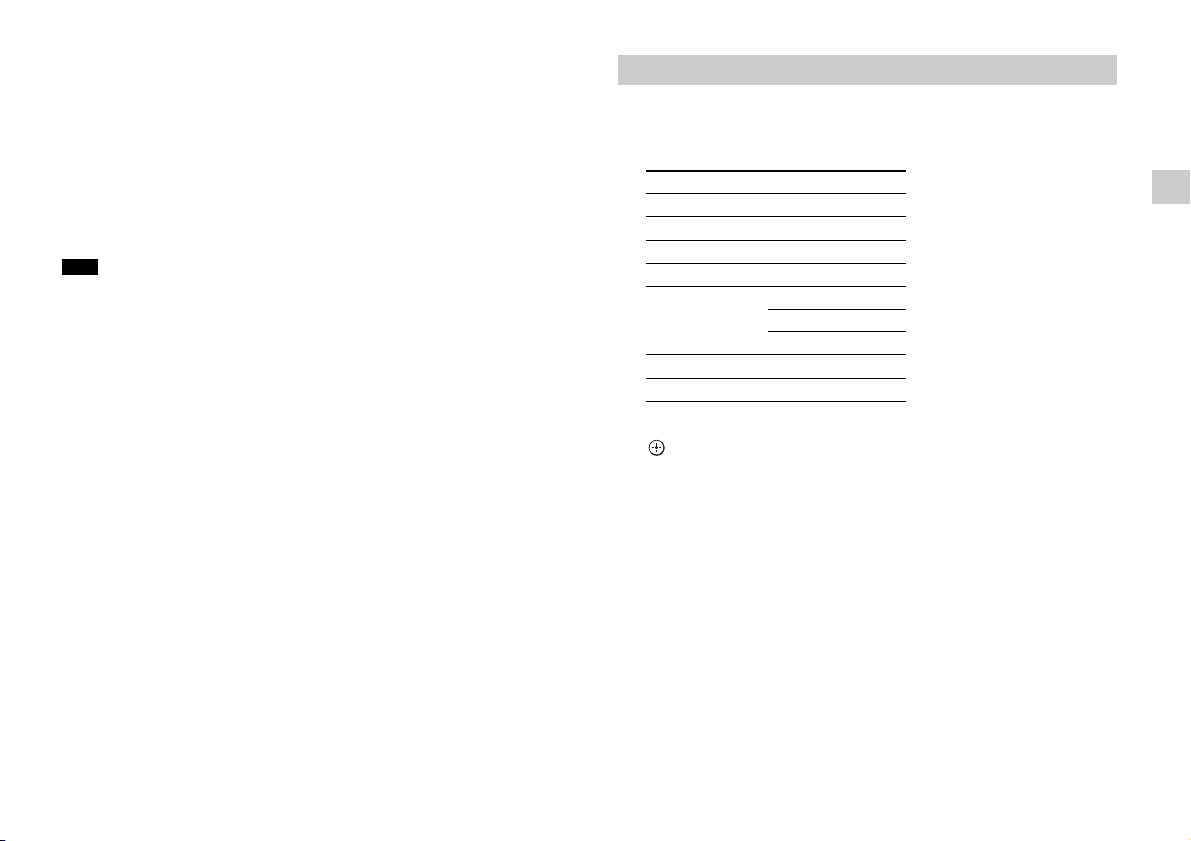
25
GB
Miscellaneous
Operation of the BLUETOOTH device
/ buttons
To skip a track.
/ buttons
To fast reverse or to fast-forward the music when pressed during
playback.
Playback control buttons
* (playback)/ (pause)/ (stop)
To start, pause or stop the playback. To restart playback during
a pause, press the button again.
These are the basic operation examples. There may be a device that may
not be operated or may work differently.
*The (playback) and (volume) + buttons each have a tactile dot.
Use it as a guide during operation.
1 Press the button correspnding to the manufacturer while
holding the TV (on/standby) button on the remote
control of the system pressed.
2 Keep holding the TV (on/standby) button and press the
(enter) button.
3 Release the TV (on/standby) button on the remote
control of the system pressed.
Note
Setting the manufacturer of the TV
Manufacturer Button
SONY
TV PROG +
Samsung
DISPLAY
LG
SW +
Panasonic
TV PROG
Philips
CLEARAUDIO+
MOVIE
GAME
Sharp
SW –
Toshiba
STANDARD
Loading ...
Loading ...
Loading ...