Loading ...
Loading ...
Loading ...
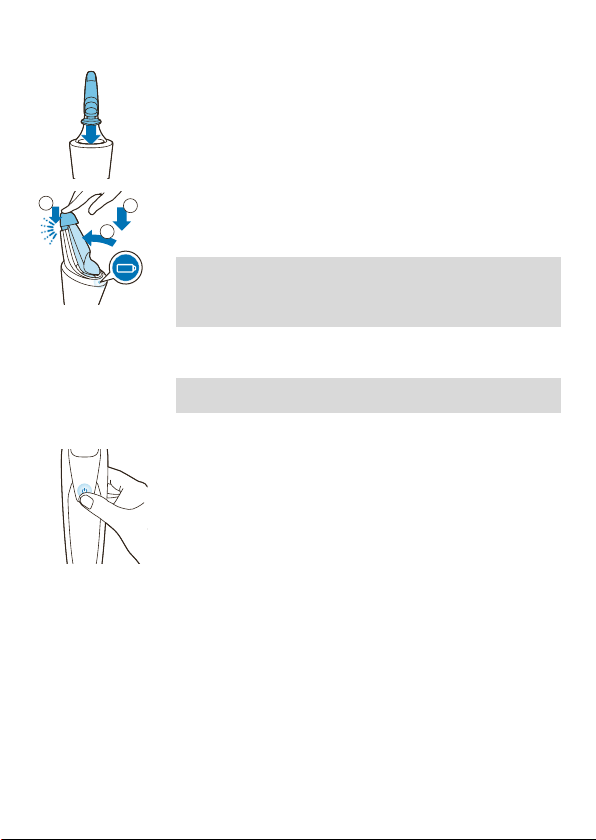
4 Hold the shaver upside down above the holder.
Make sure the front of the shaver points
towards the SmartClean system holder.
1
2
3
5 Place the shaver in the holder, tilt the shaver
backwards and press down the SmartClean
system cap to connect the shaver (‘click’).
Note: The battery symbol starts to flash to indicate
that theappliance is charging. When the battery is
fully charged, the battery symbol lights up
continuously.
Using the appliance
Note: This appliance can only be used without
cord.
Switching the appliance on and off
- To switch on the appliance, press the on/off
button once.
The display lights up for a few seconds.
- To switch off the appliance, press the on/off
button once.
The display lights up for a few seconds and
shows the remaining battery charge.
Shaving
Skin adaptation period
Your first shaves may not bring you the result you
expect and your skin may even become slightly
irritated. This is normal. Your skin and beard need
time to adapt to any new shaving system. To allow
your skin to adapt to this new appliance, we advise
you to shave regularly (at least 3 times a week) and
17
English
Loading ...
Loading ...
Loading ...