Loading ...
Loading ...
Loading ...
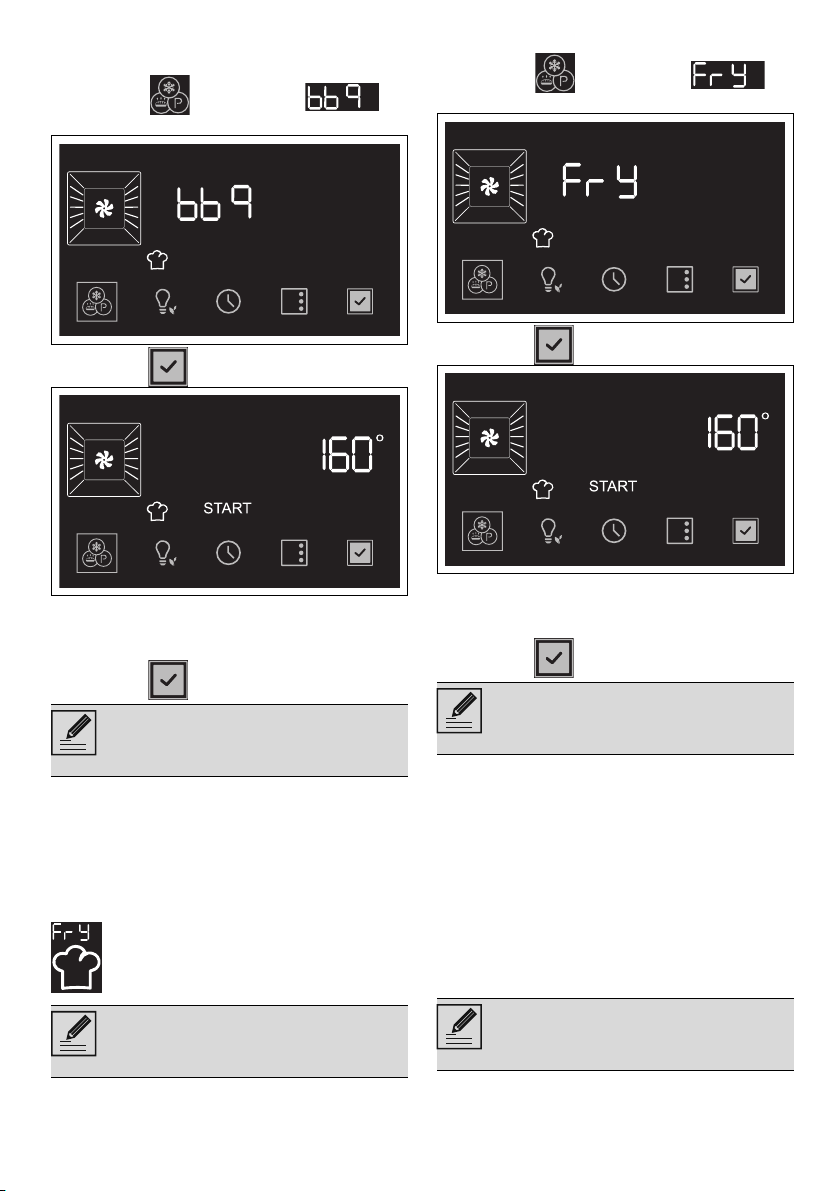
USE - 65914779561/B
e
3. Close the door
4. After entering the special functions menu,
press the button until the
function is selected.
5. Press the button to confirm.
6. Turn the temperature knob to select the
required temperature (from 50°C to
250°C).
7. Press the button to start the function.
8. After preheating, open the door and place
the food to be cooked on the accessory.
9. Close the door.
10.Turn the function knob to position 0 to exit
the function.
AIRFRY
1. After entering the special functions menu,
press the button until the
function is selected.
2. Press the button to confirm.
3. Turn the temperature knob to select the
required temperature (from 50°C to
250°C).
4. Press the button to start the function.
5. When preheating is complete, open the
door and insert the AIRFRY accessory with
the food to be cooked into the oven cavity.
6. Close the door.
7. Turn the function knob to position 0 to exit
the function.
Secondary functions
The buttons at the bottom of the display have
some secondary functions:
Minute minder timer
As with normal cooking functions, you
can skip pre-heating and set a timed
and programmed cooking.
Useful to obtain fried cooking without
oil. For use with the AIRFRY accessory
sold separately.
Please refer to the instructions and
recommendations for use described in
the accessory documentation.
As with normal cooking functions, you
can skip pre-heating and set a timed
and programmed cooking.
The minute minder timer only warns the
user that the preset number of minutes
has passed.
Loading ...
Loading ...
Loading ...