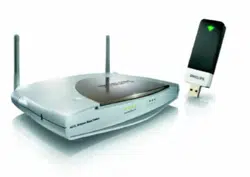Loading ...
Loading ...
Loading ...
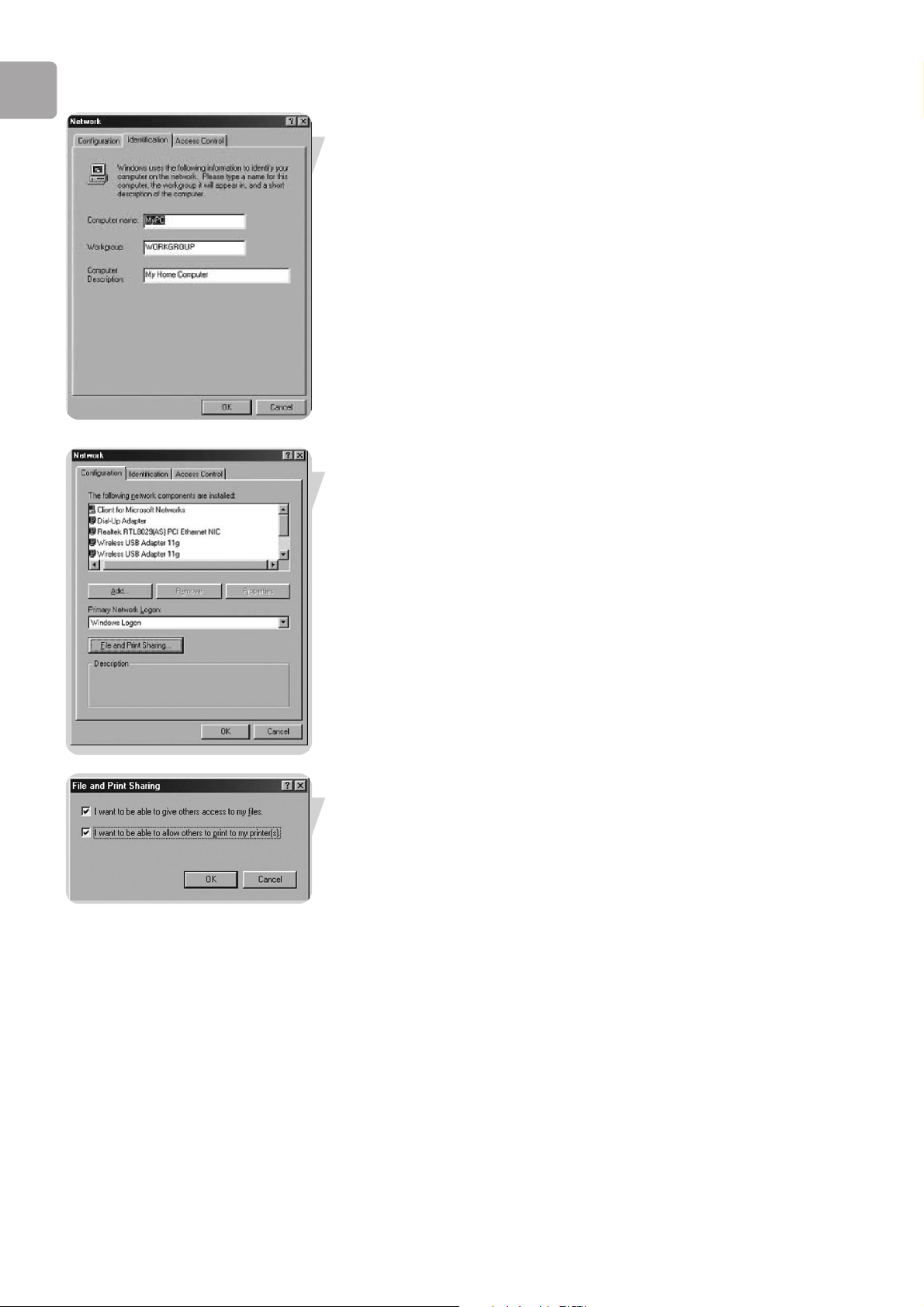
EN
36
1. Enter a name that is different for each computer.
2. Enter the same workgroup name for all computers in the network.
3. Enter a description that helps you recognize the computer.
4. Click on the ‘Configuration’ tab to continue.
Click the ‘Sharing files and printers’ button.
Select the access options you want, and click ‘OK’ to continue.
Loading ...
Loading ...
Loading ...