Loading ...
Loading ...
Loading ...
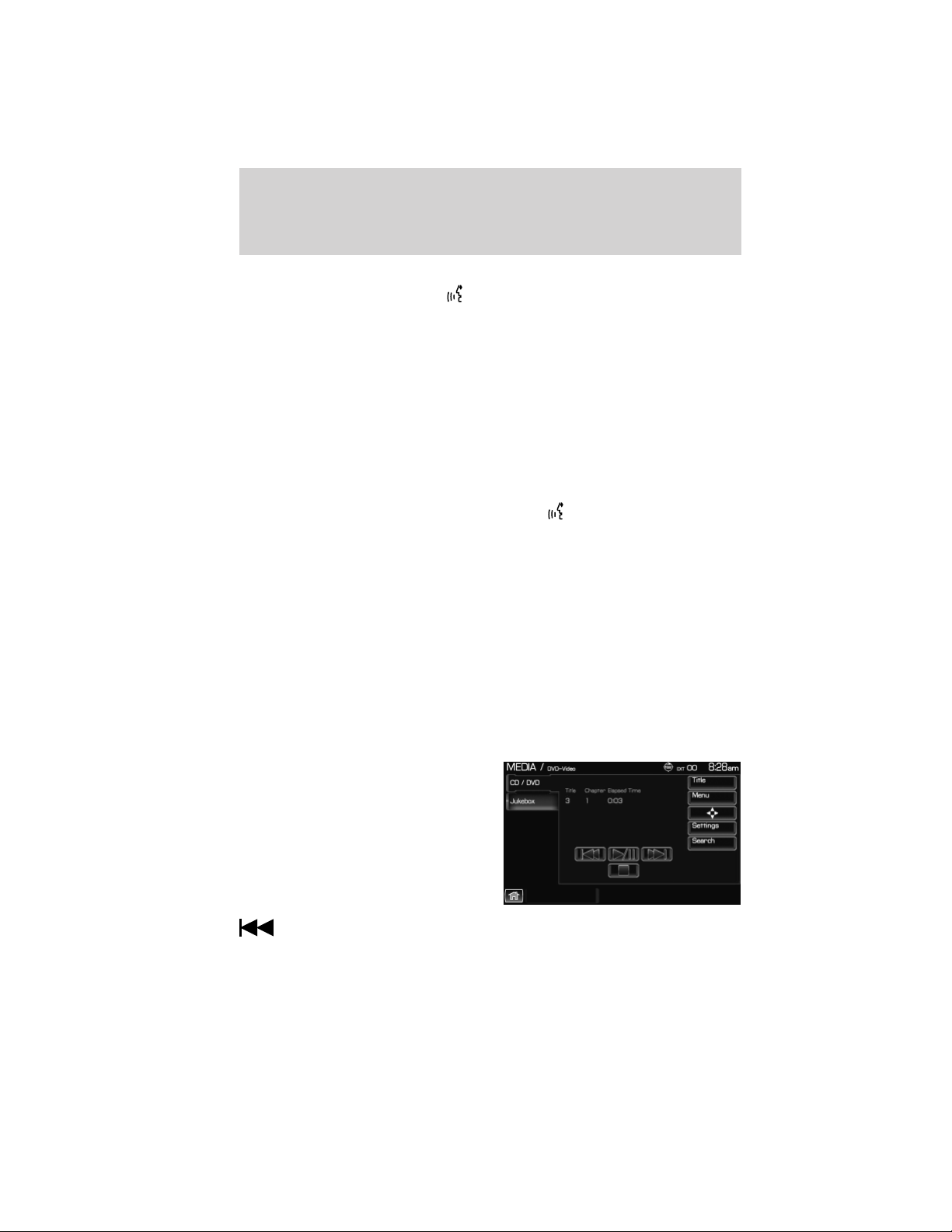
CD voice commands
While listening to a CD, press
or VOICE on the steering wheel
controls. When prompted, you may say any of the following commands:
• Play • Pause
• Repeat • Repeat off
• Shuffle • Shuffle off
• Play next track • Play previous track
• Play track <1–512> • Play folder <1–255>
• Play folder <1–255>
track <1–512>
• Play next folder
• Play previous folder • Folder mode
• Folder mode off • Help
Note: If you are not listening to a CD, press
or VOICE on the
steering wheel controls. When prompted, say, “CD” and then any of the
above commands.
PLAYING A DVD IN THE SYSTEM (available in North America only)
Your system allows you to play DVD audio and video discs. (Your system
only plays NTSC formatted discs. PAL format is not supported.)
Ensure that the vehicle is in Park (P) for automatic transmission
vehicles, or that the parking brake is engaged for manual transmission
vehicles. This will allow you to be able to view and hear the DVD. If the
vehicle is moving, you will only be able to hear the audio.
To play a DVD:
1. Ensure that the vehicle and the system are on.
2. Insert a DVD into the system, label side up. The system will
automatically go into DVD mode.
You can then select any of the
following options on the
touchscreen:
: Press to access the previous chapter. Press and hold to reverse in
the current chapter.
Audio features
44
2012 Centerstack (ng1)
Supplement, 1st Printing
Arabic_(LHD) (gc_lhd)
Loading ...
Loading ...
Loading ...
