Loading ...
Loading ...
Loading ...
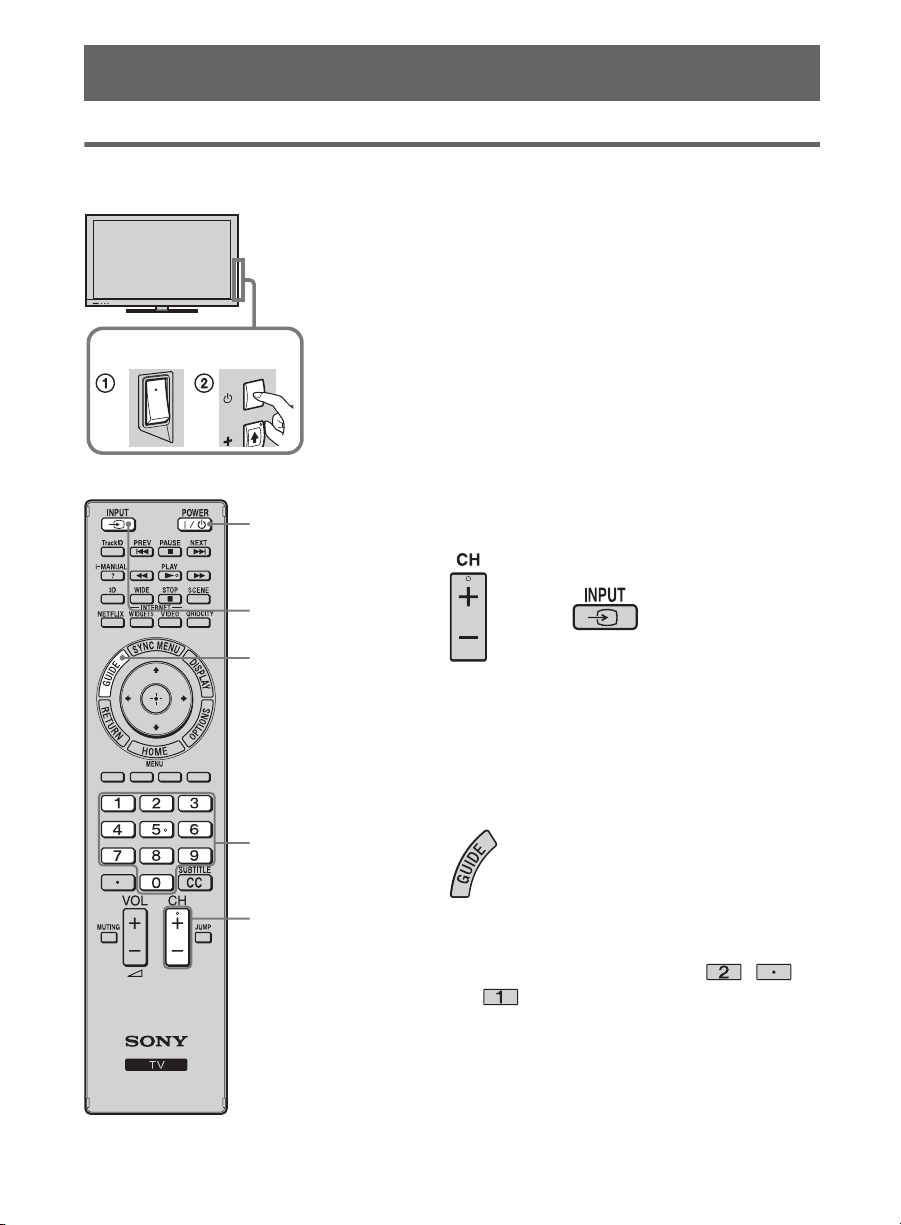
20
D:\Cmeng's JOB\SONY TV\SY0404_W9 (Rev-4)\4275462151_US\US04SAF.fm
KDL-EX729/EX723/EX720/EX621/EX620/HX729
4-275-462-15(1)
Watching the TV
Using Your BRAVIA TV
1
Turn on the TV.
1 Check the ENERGY SAVING switch
is set to on (z) (KDL-65HX72x
only).
2 Press 1 (power) on the TV or I/1 on
the remote control to turn on the TV.
(For KDL-65/55/46HX72x and
KDL-60/55/46/40/32EX72x, you may
use the I/1 button located on the front
or back of the remote control.)
2
Select a TV channel or select an
input.
To use the Guide
Press GUIDE to display the Rovi On
Screen Guide to view scheduled programs
or to select a program to watch. Press again to
exit the Guide.
To use 0-9
For example, to enter 2.1, press ,
and .
1
*
* KDL-65HX72x only
or
GUIDE
0-9
2
2
1
2
Loading ...
Loading ...
Loading ...
